How to fake location on Snapchat Map?
Snapchat Map is a feature within the Snapchat app that allows users to share their location with their friends. By enabling location sharing, users can see the location of their friends on a map in real-time. While this feature can be useful for keeping up with friends, some users may want to change their location on Snapchat Map for various reasons. In this article, we’ll discuss everything you need to know about Snapchat Map, how accurate is it, and how to fake location on snapchat map.
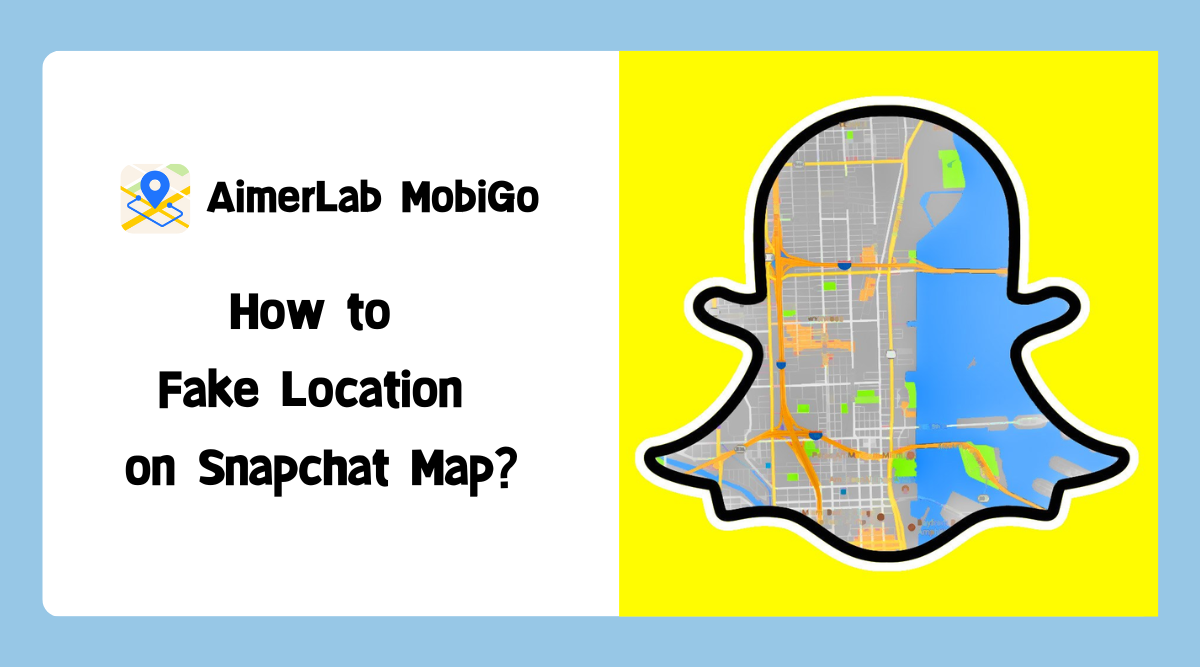
1. What is Snapchat Map
Snapchat Map is a feature that allows users to share their location with their friends on the app. By enabling location sharing, users can see the location of their friends on a map in real-time. This feature has become quite popular among Snapchat users, as it enables them to keep tabs on their friends and see what they’re up to.

2. How to Enable Location Sharing on Snapchat Map
Enabling location sharing on Snapchat Map is quite easy. Here are the steps to follow:
• Open Snapchat and swipe down from the camera screen.
• Tap on the gear icon to access the settings menu.
• Scroll down and select ‘See My Location‘.
• Choose whether to share your location with ‘My Friends‘ or ‘Select Friends‘.
• In ‘My Friends‘ mode, your location is shared with all your Snapchat friends. In ‘Select Friends‘ mode, you can choose which friends you want to share your location with. 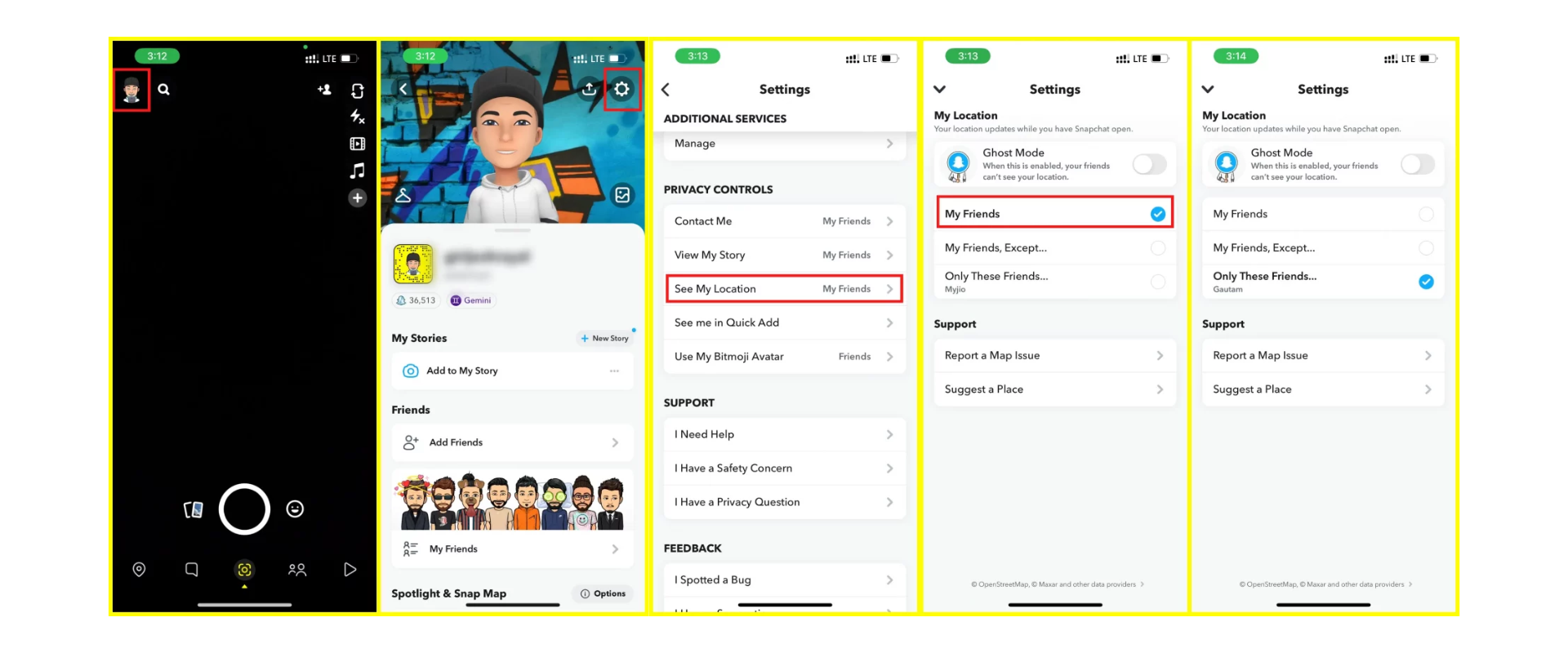
3. How to turn Snapchat Map off
If you want to turn off Snapchat Map and stop sharing your location with your friends, you can do so by following these steps:
• Find “See My Location” by following the steps above.
• Choose the “Ghost Mode” option to turn off Snapchat Map. In ‘Ghost Mode’, your location is not shared with anyone, and you can only see the locations of your friends.
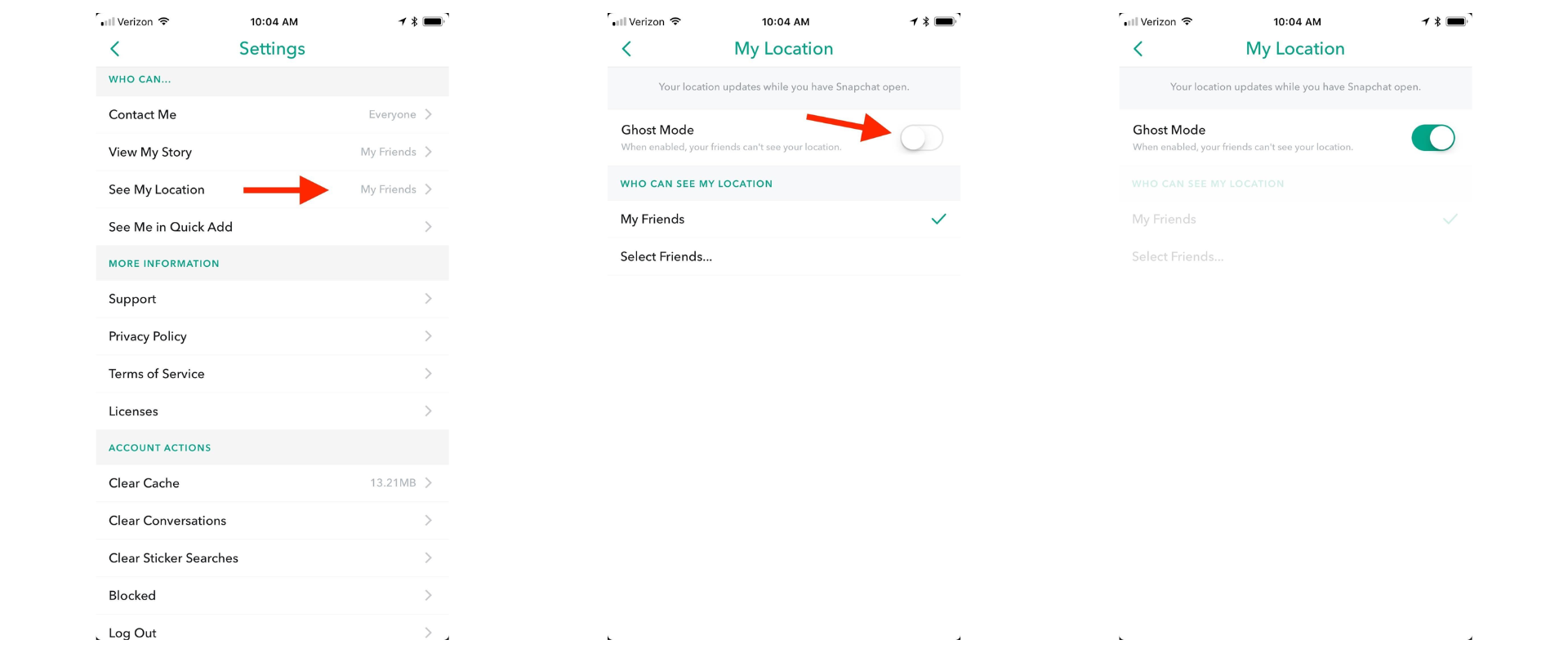
Once you’ve turned on Ghost Mode, your location will no longer be visible to your friends on Snapchat Map. Keep in mind that you can still see the locations of your friends who have not turned on Ghost Mode, but your location will not be visible to them.
4. How accurate is Snapchat map?
Snapchat Map uses GPS technology to determine the location of users who have enabled location sharing. The accuracy of the location data can vary depending on various factors, such as the strength of the GPS signal and the quality of the device’s sensors. In general, the location data provided by Snapchat Map is accurate enough to provide a general idea of a user’s location, but it should not be relied upon for precise location information.
5. How to Fake/Change Your Location on Snapchat Map
5.1 Fake location on Snapchat map with a VPN
One of the easiest ways to change your location on Snapchat Map is by using a virtual private network (VPN). A VPN will mask your actual location by routing your internet traffic through a server in a different location.
Here’s how to use a VPN to change your location on Snapchat Map:
• Download and install a reputable VPN app on your device, you can choose among Surfshark, ProtonVPN, ExpressVPN, NordVPN, and Windscribe.
• Open the VPN app and select a server in the location you want to appear in.
• Once the VPN connection is established, open Snapchat and check your location on the map.

Note that using a VPN to change your location on Snapchat Map may violate Snapchat’s terms of service, and your account may be banned or suspended if detected.
5.2 Fake location on Snapchat map with AimerLab MobiGo
Another way to change your location on Snapchat Map is by spoofing your GPS location with AimerLab MobiGo location changer. AimerLab MobiGo provides a better location changing solution since it can change your geographic coordinates, while VPN change you IP address.
It’s compatible with alll location based-on apps like Snapchat, Facebook, Vinted, Youtube, Instagram, etc.
Here’s how to spoof your GPS location on Snapchat Map using AimerLab MobiGo:
Step 1: You must first download and install the AimerLab MobiGo on your computer.
Step 2: Click “Get Started” when the software is ready to use.
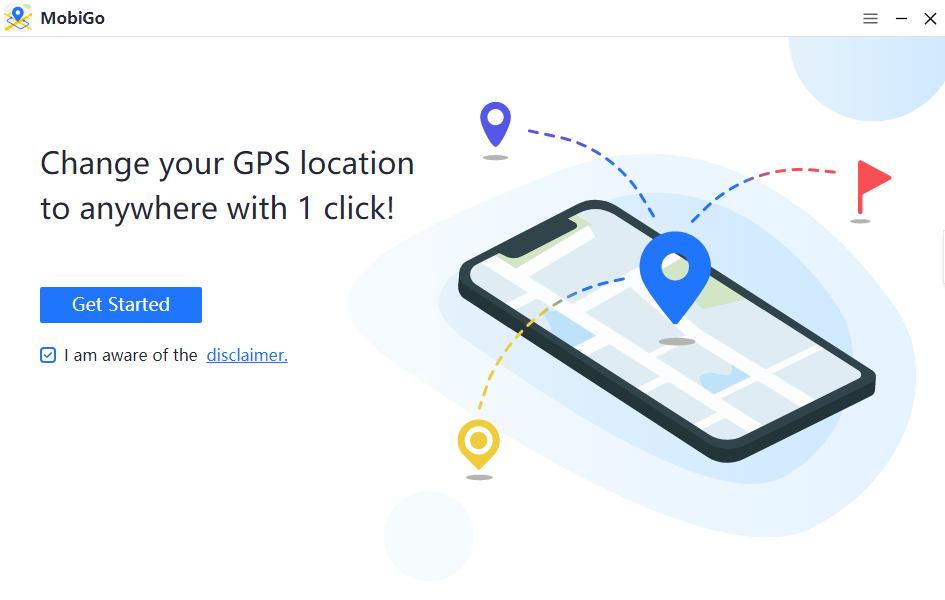
Step 3: Make a connection between your computer and your iPhone, iPad, or iPod touch.

Step 4: Under the teleport mode, your present location can be seen on a map. You can drag to the desired spot or type in the address to choose a new location.
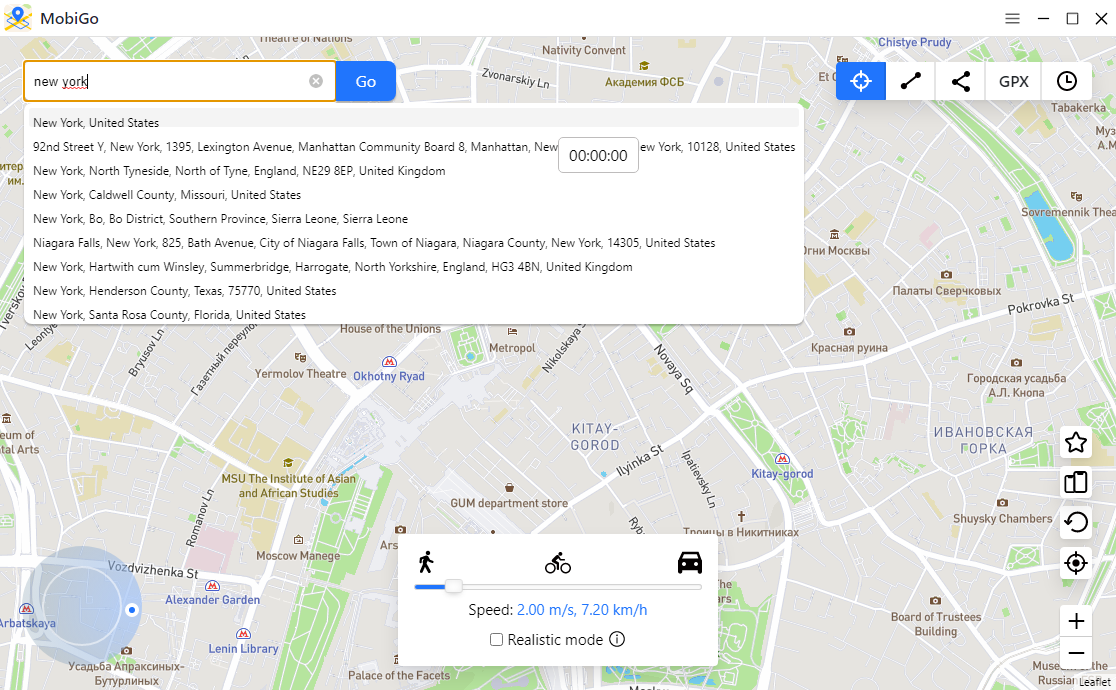
Step 5: To get to your location quickly, simply click the “Move Here” button.
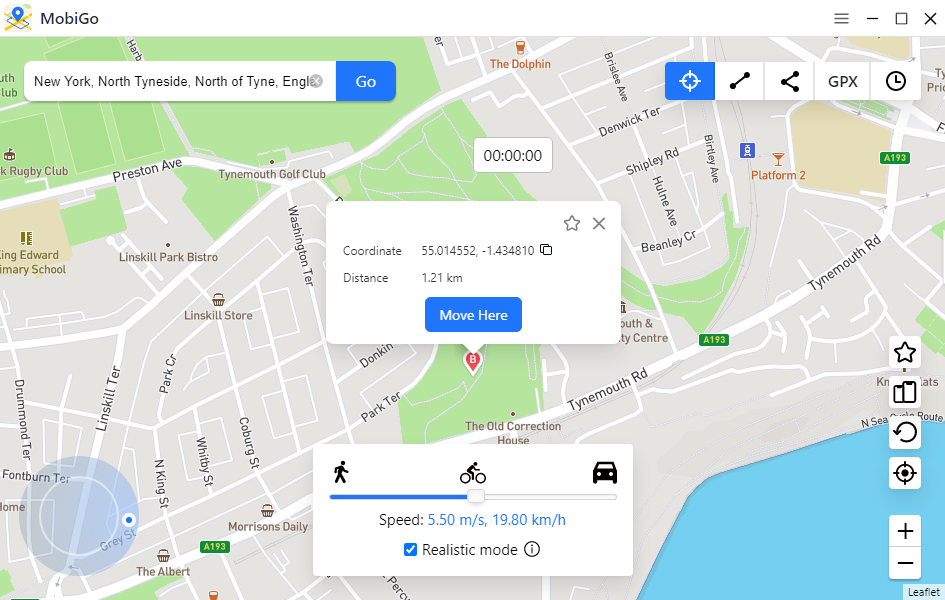
Step 6: Open your Snapchat map to see if you have been teleported to the specified location.
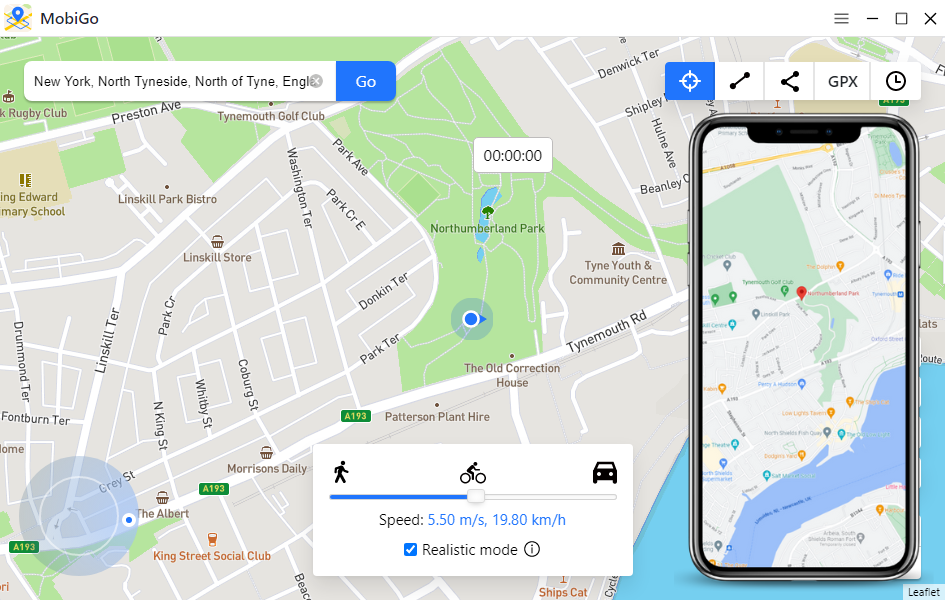
6. FAQs about Snapchat Map
Is Snapchat Map safe to use?
Snapchat Map Location is safe to use as long as you use it responsibly and only share your location with people you trust. It’s also important to be aware of your privacy settings and to regularly check and adjust them as needed. Additionally, it’s always a good idea to be cautious of sharing your location with strangers online.
What map does snapchat use?
Snapchat Map uses a mapping service provided by Mapbox, a location data platform. Mapbox provides a wide range of mapping services, including map data and navigation SDKs (Software Development Kits), that can be integrated into other applications, such as Snapchat. This partnership allows Snapchat to provide its users with a location-based feature that enables them to see the location of their friends in real-time on a map.
Why is snapchat map not working?
Here are a few possible reasons why Snapchat Map is not working: poor internet connection; outdated Snapchat app; location services not enabled; Snapchat server issues; App glitches.
Can I see the location history of someone on Snapchat Map?
No, Snapchat Map only shows the real-time location of your friends who have enabled location sharing on the app. It does not show location history or past locations.
How often does Snapchat Map update location?
Snapchat Map updates location in real-time, so the location of your friends on the map will be continuously updated as they move around.
7. Conclusion
Snapchat Map is a popular feature that enables users to share their location with their friends. While the accuracy of the location data may vary, it can provide a general idea of a user’s location. Changing your location on Snapchat Map can be done using a VPN or AimerL MobiGo location spoofer. Note that using a VPN to change your location on Snapchat Map may violate Snapchat’s terms of service, and your account may be banned or suspended if detected. If you want ti change your Snapchat Map location more securely and without a jailbreak, it’s recommended to download and try the AimerLab MobiGo location spoofer, which can fake your Snapchat Map location to any place with just one click.




