How to trick DraftKings location? Best solutions to unblock DraftKings in any state
The importance of location cannot be overstated when it comes to using DraftKings. The company operates in several states, each with its own laws and regulations regarding online gambling and DFS. This means that users must be physically located within a state where DraftKings operates to use the platform legally.
To ensure that users are within the legal jurisdiction where its services are available, DraftKings uses advanced geolocation technology that leverages a combination of GPS, Wi-Fi, and IP addresses to verify a user’s location. This makes difficult for some users to bypass location restrictions to use DraftKings. Don’t worry, today we will share you some effective solution on change location for draftkings.

1. Trick DraftKings location with VPNs
Do you feel frustrated by DraftKings’ restrictions that limit your access to sports events? There’s no need to worry because a Virtual Private Network (VPN) can help you bypass these restrictions and provide you with uninterrupted access to the platform. A VPN is a secure and private connection that gives you a new IP address, allowing you to access content from different locations. You may easily get around geographic restrictions and use a VPN to visit DraftKings from any location in the world.
You must first choose a trustworthy VPN service provider before you can use a VPN to get around DraftKings’ restrictions. There are numerous VPN options available, including NordVPN, ExpressVPN, PIA, CyberGhost, ProtonVPN, and Surfshark. Choose a provider that offers fast and secure connections, as well as servers in various locations. Once you’ve selected your VPN provider, download and install the software on your device. After that, establish a connection to a server in a location where DraftKings is available.

You may visit DraftKings and use all the services and sporting events that were previously unavailable by connecting to a VPN. Additionally, using a VPN adds an extra layer of security, keeping your personal information and online activity private from unwanted eyes. Whether you’re traveling abroad or just need to access DraftKings from a restricted region, a VPN is a perfect solution to bypass restrictions and access your favorite sports platform without any interruptions.
Using a VPN to change DraftKings location is a simple. Just follow these easy steps:
● Choose a VPN service that’s known to work with DraftKings.● Download the VPN app on your device, whether it’s a PC, Mac, iPhone, or Android.
● Use your account credentials to log in to the VPN app.
● Open the server menu and select a US state or city where DraftKings is allowed.
● Click on the “Connect” button to establish your connection.
● Congratulations! You should now have full access to DraftKings.
2. Trick DraftKings location with AimerLab MobiGo
If you are looking for a more safe and effective way to trick DraftKings location, AimerLab MobiGo is a good choice for you. It’s a powerful location spoofing software, which allows you to spoof your location to any place without jailbreaking or rooting. We hav tested that AimerLab MobiGo works well with all location based-on apps, including DraftKings.
Before using MobiGo, let’s take a look at its’ key fetures:
● Teleport your location to anywhere in the world in seconds;
● Simulate movement between two or multiple spots;
● Support adjusting speed to move more naturally without moving outside;
● Support managing up to 5 devices;
● Work with all LBS apps and iOS versiond/devices.
Next let’s see how to trick DraftKings location with AimerLab MobiGo:
Step 1: Click “Free Download” to download AimerLab’s MobiGo location spoofer and install it.
Step 2: After AimerLab MobiGo has loaded, click the “Get Started” button.
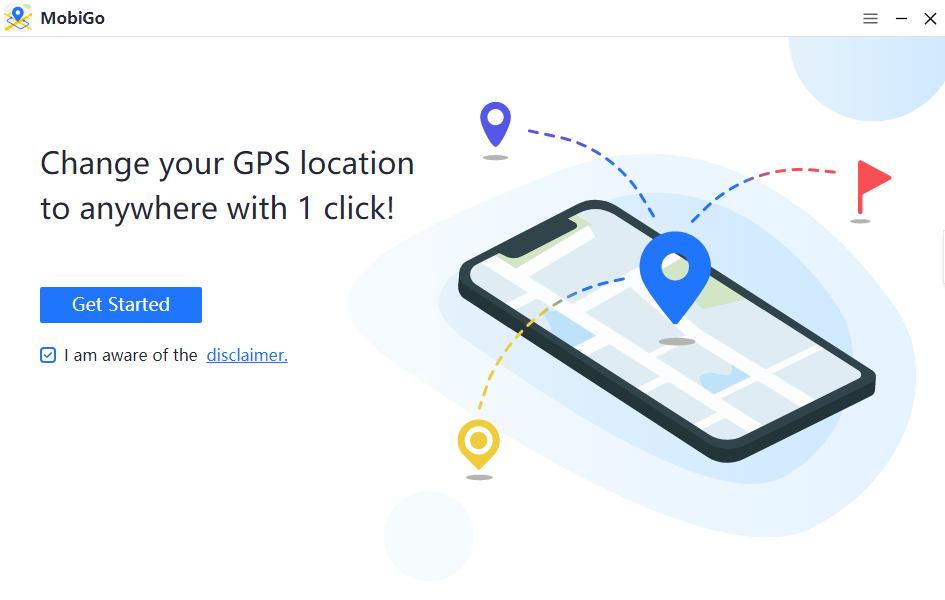
Step 3: You need to connect your iPhone to computer using either USB or Wi-Fi.
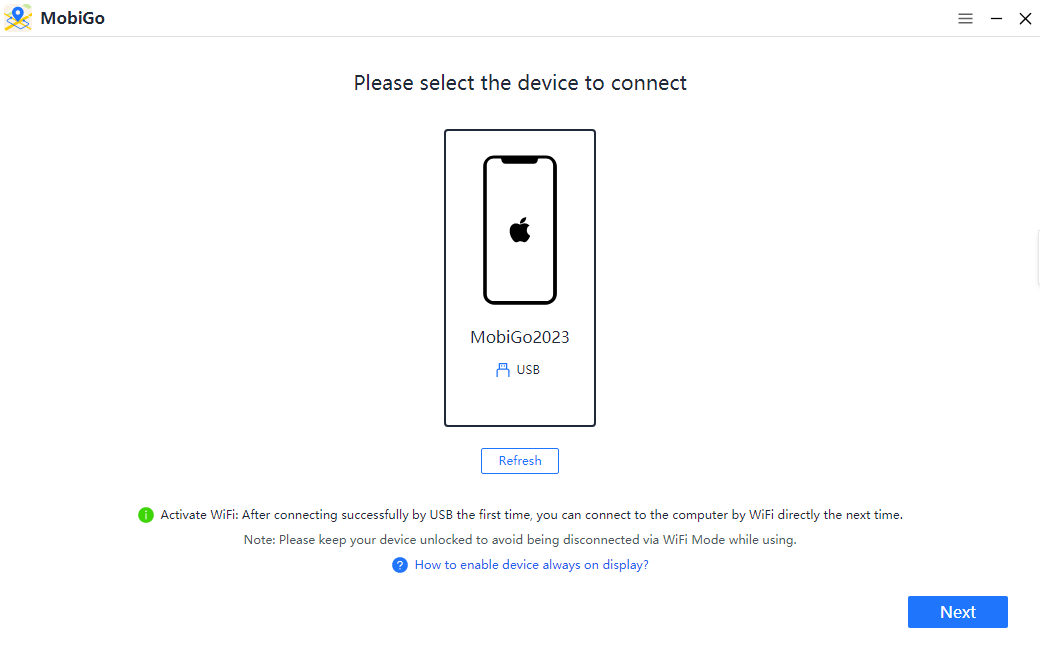
Step 4: Within the teleport mode, a map will display your current location by default; in the search bar you can enter a location or a city where DraftKings is allowed, like New York.
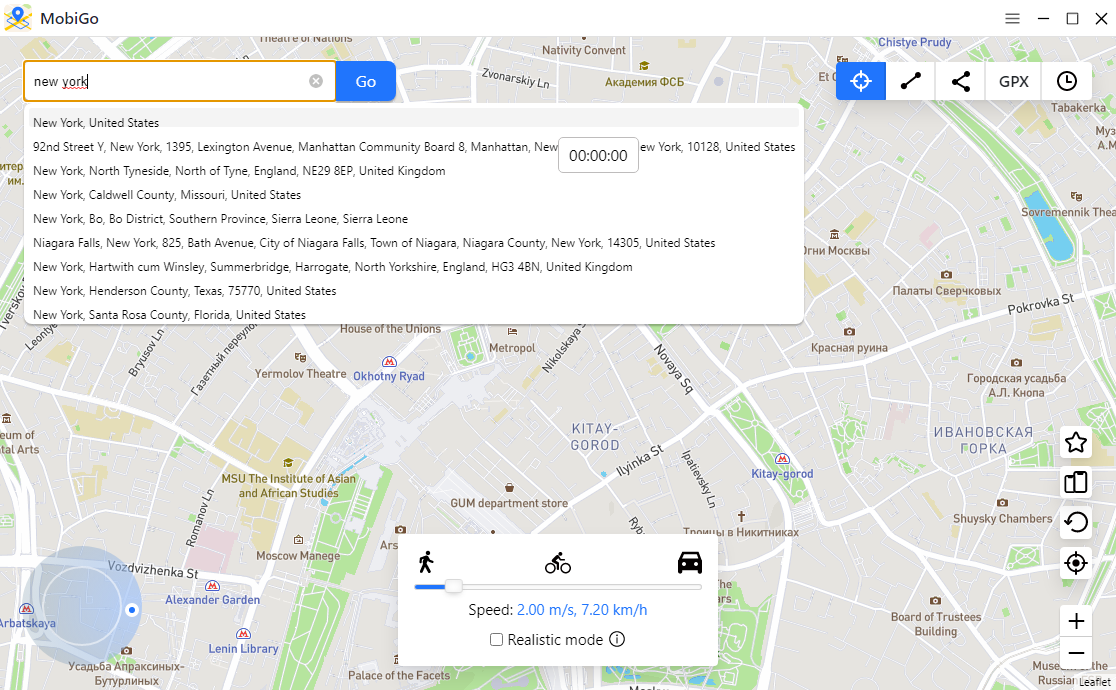
Step 5: Click “Move Here” button, and MobiGo will immediately move your GPS location to the DraftKings location.
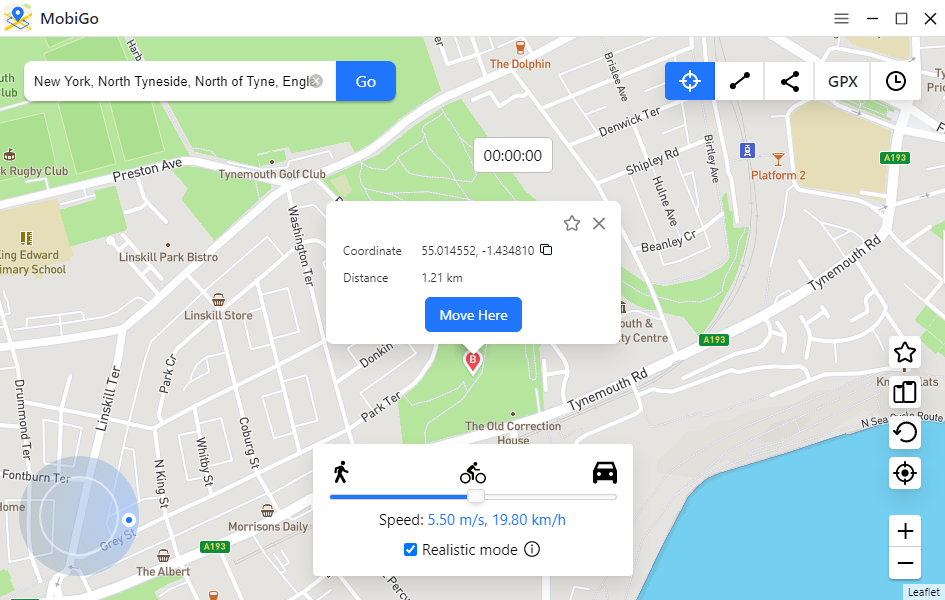
Step 6: Open DraftKings to confirm your location. Now you can start playing various DFS games.
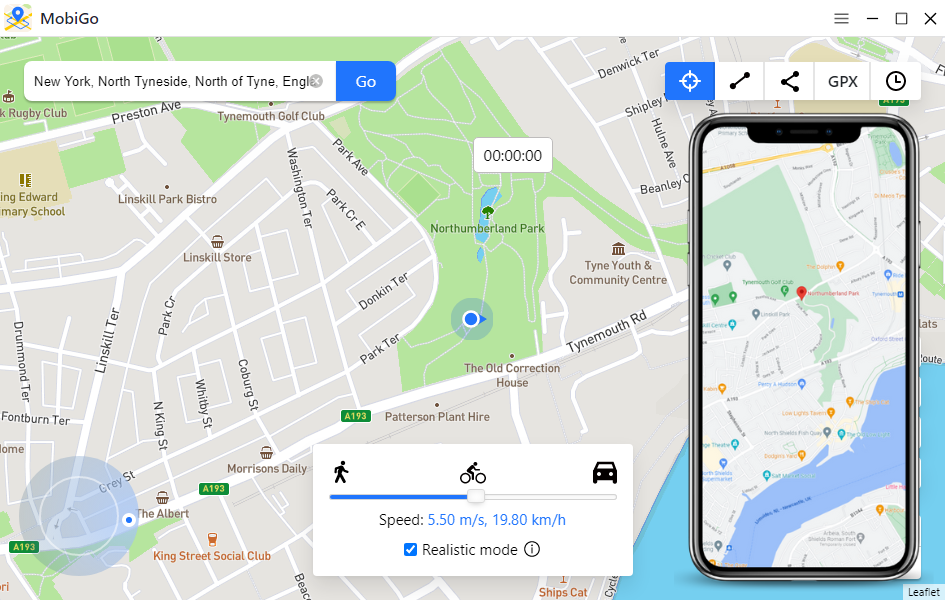
3. FAQs about DraftKings Location
Why draftkings location is not working?
There can be several reasons why DraftKings location may not be working, including: GPS or Wi-Fi signal issues, VPN or proxy usage, outdated app version and restricted access in your location. If you’re experiencing issues with DraftKings location, try turning off any VPN or proxy usage and making sure your GPS or Wi-Fi signals are strong.
DraftKings Sportsbook is available in which states?
DraftKings Sportsbook is available in the following states within the United States: Colorado, Illinois, Indiana, Iowa, Michigan, New Hampshire, New Jersey, Pennsylvania, Tennessee, Virginia, West Virginia.
Where DraftKings Is Not Legal?
The following are the states in which DraftKings is not permitted: Hawaii, Idaho, Montana, Nevada, Washington, Louisiana
4. Conclusion
After reading this article, you probably already know how to unblock DraftKings in certain countries and US states. You can choose to use VPNs that work with DraftKings. If you prefer a more reliable solution, AimerLab MobiGo is ready to help you to change the DraftKings location as you want, why not download and try.




