How to change location on POF Dating?
If you’re new to POF or an existing user looking for specific information, this article will guide you through the meaning of POF, how to unblock someone on POF, hide your profile, get unbanned from POF, and change your location. By following the instructions provided, you can effectively navigate the features of POF and make the most out of your experience on the platform.

1. What does POF mean?
POF, an acronym for “Plenty of Fish,” is an online dating platform that provides a space for singles to connect with one another. Launched in 2003, POF has gained popularity due to its extensive user base and user-friendly interface. The platform offers various features to help users meet potential partners and establish meaningful connections.
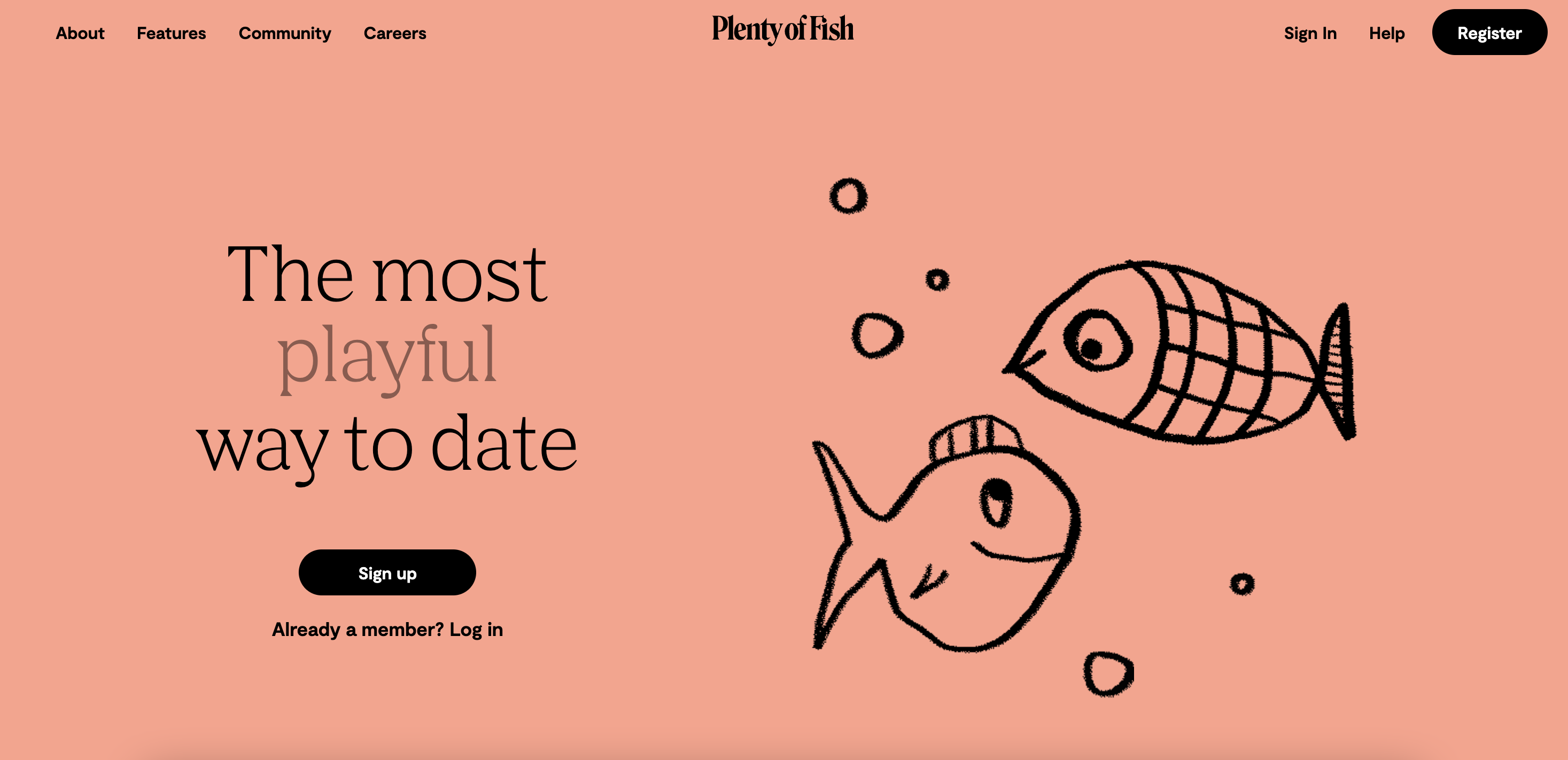
2. How to unblock someone on POF?
If you’ve previously blocked a user on POF and now wish to unblock them, the process is straightforward. Here’s a step-by-step guide to unblocking someone on POF:
Step 1: Open the browser on your phone, and go to pof.com/blockedmembers.
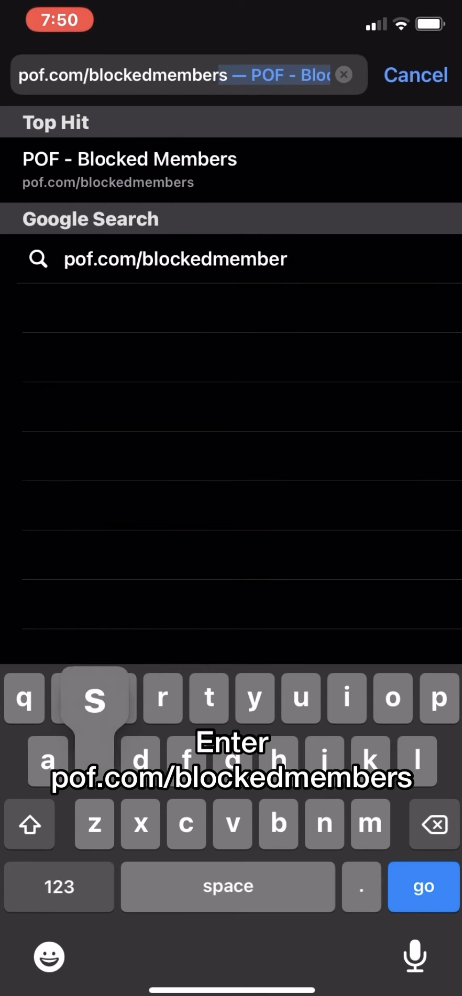
Step 2: You will see a list of all blocked users, tap the aA icon in top left corner, and choose “Request Desktop Website“.
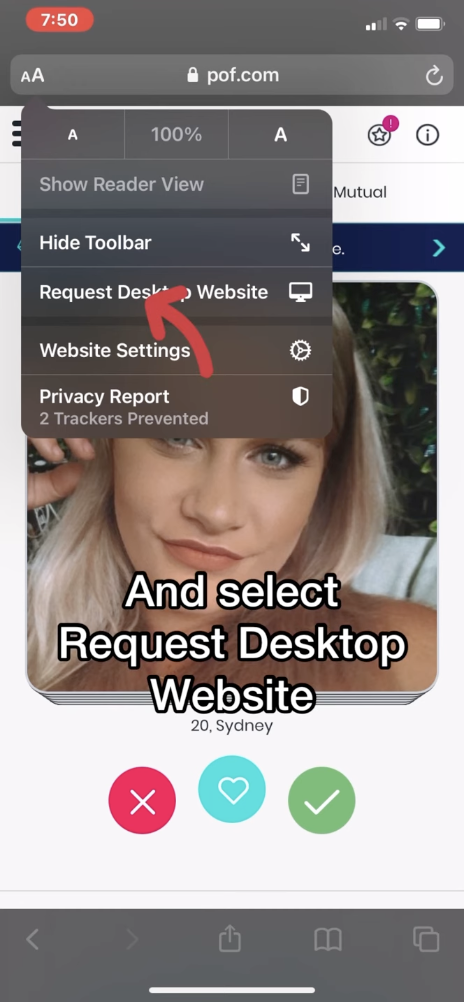
Step 3: You will see the “Unblock” button, click on it and the user will be unblocked, and you will be able to interact with them again.
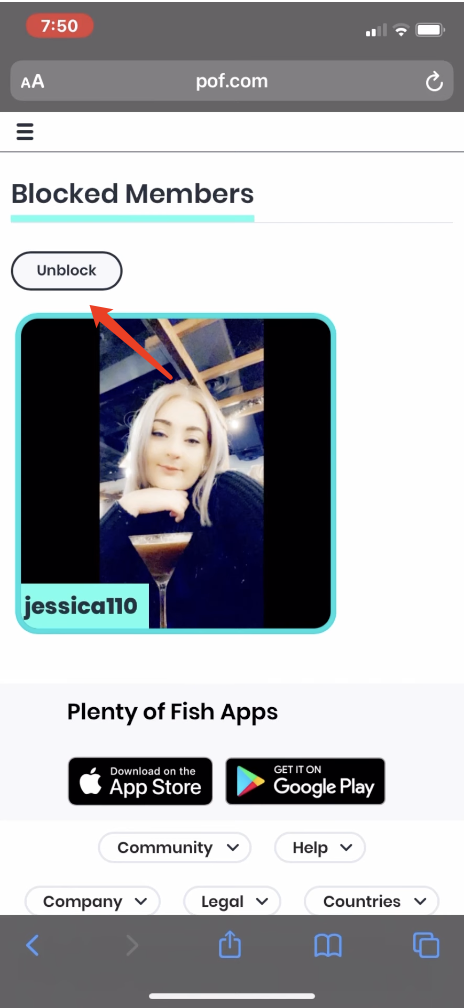
3. How do you hide your profile on POF
If you prefer to temporarily hide your profile on POF, follow these steps:
Step 1: Log in to your POF account, go to Profile and tap on “Manage Account“.
Step 2: Find “Profile Visibility” under “Settings“, click to turn on “Hide my profile“.
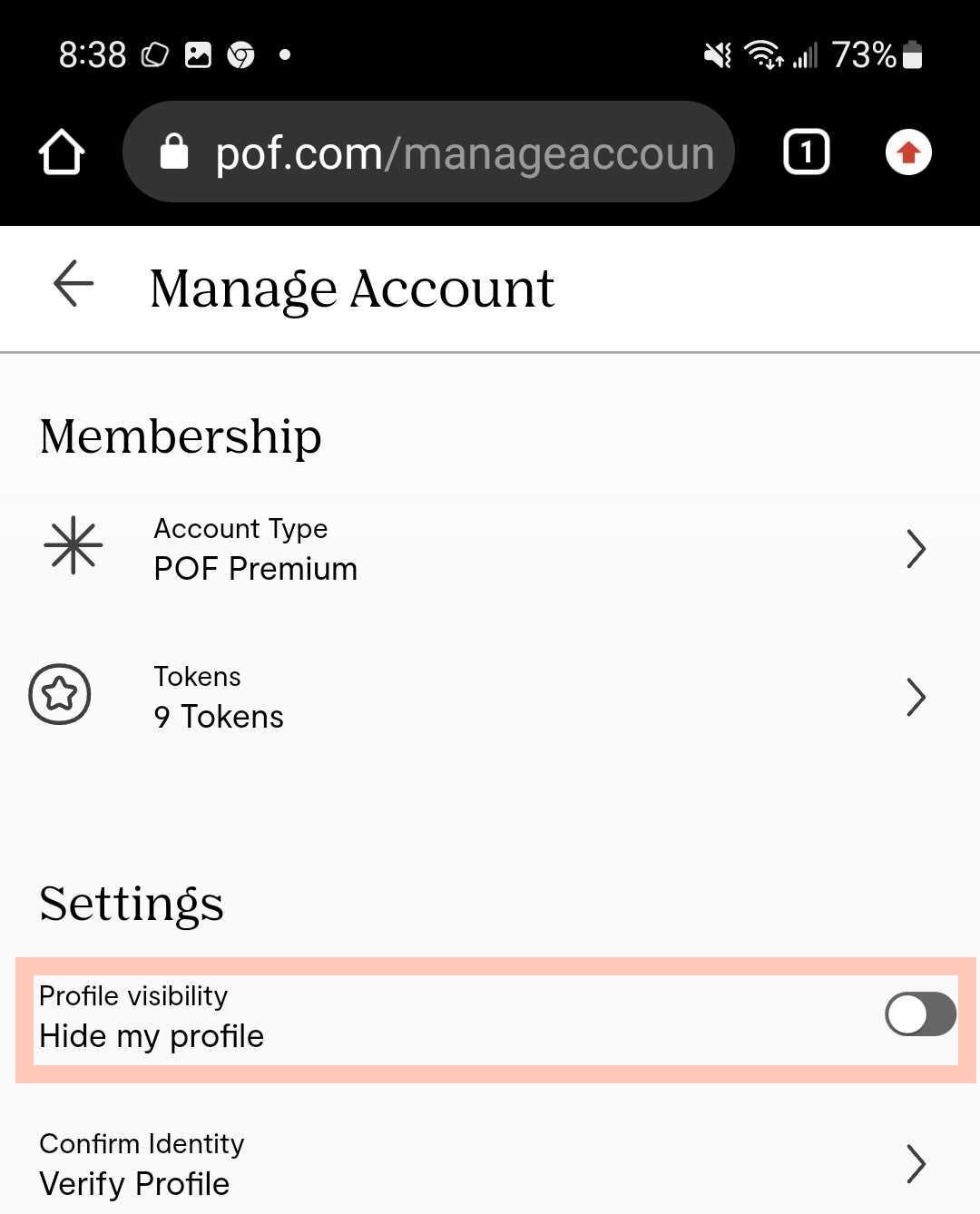
4. How to get unbanned from POF
If your POF account has been banned, don’t worry. Here are some steps you can take to try and get unbanned:
✅ Contact POF Support:Reach out to POF customer support through their official website or email. Explain the situation calmly and provide any necessary details, such as your username and the reason for the ban.✅ Provide Relevant Information: If you believe there has been a misunderstanding or mistake, provide any relevant information or evidence that can support your case. This may include screenshots, conversations, or any other relevant details.
✅ Wait for a Response: After reaching out to POF support, patiently wait for their response. Depending on the volume of inquiries, it may take some time to receive a reply. Avoid sending multiple messages as it may further delay the process.
5. How to change location on POF?
Changing your location on POF can be useful if you’re planning to travel or want to connect with people in a different area. Follow these steps to update your location on POF:
Method 1: Change location on POF with Profile Settings
Step 1: Navigate to “My Profile” and select the “Edit Profile” button.
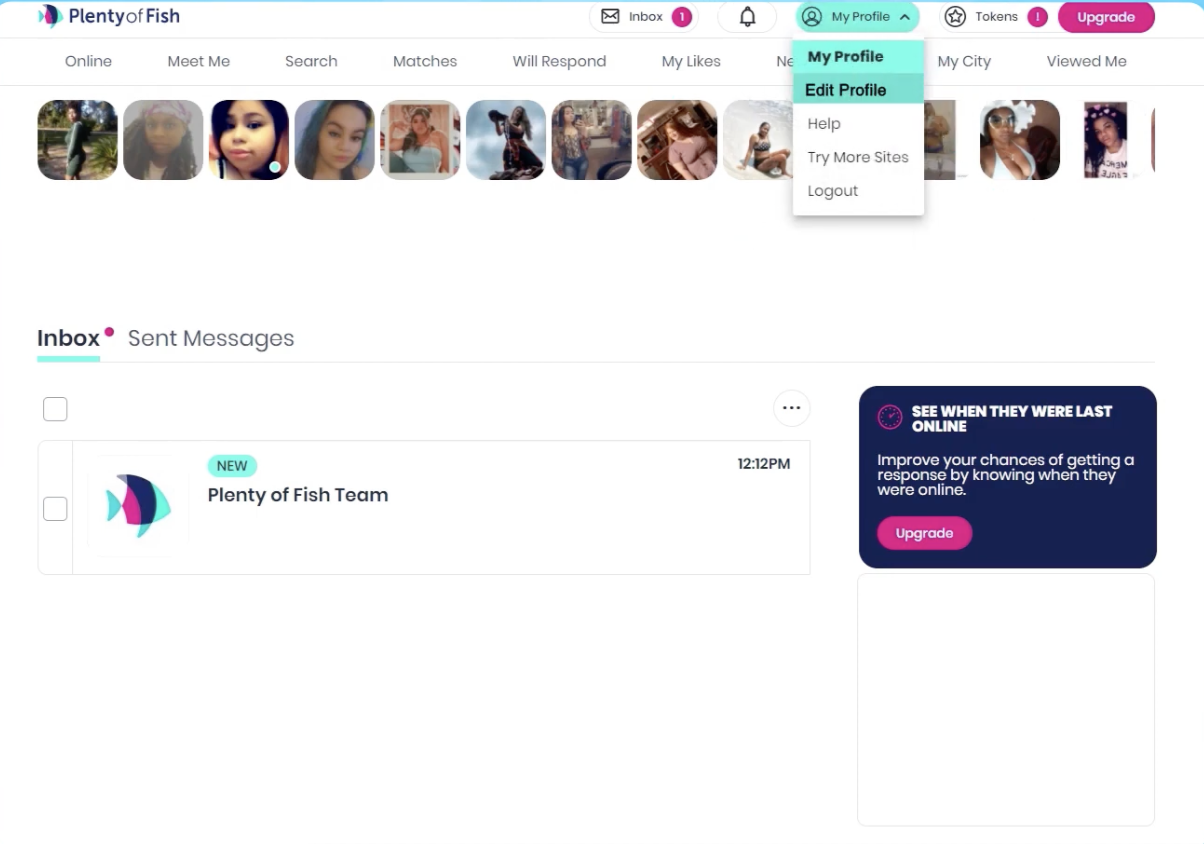
Step 2: Look for the location field, which contains your current location information. Select the new country, state and city that you want to change and click “Save Changes” to update your location on POF.
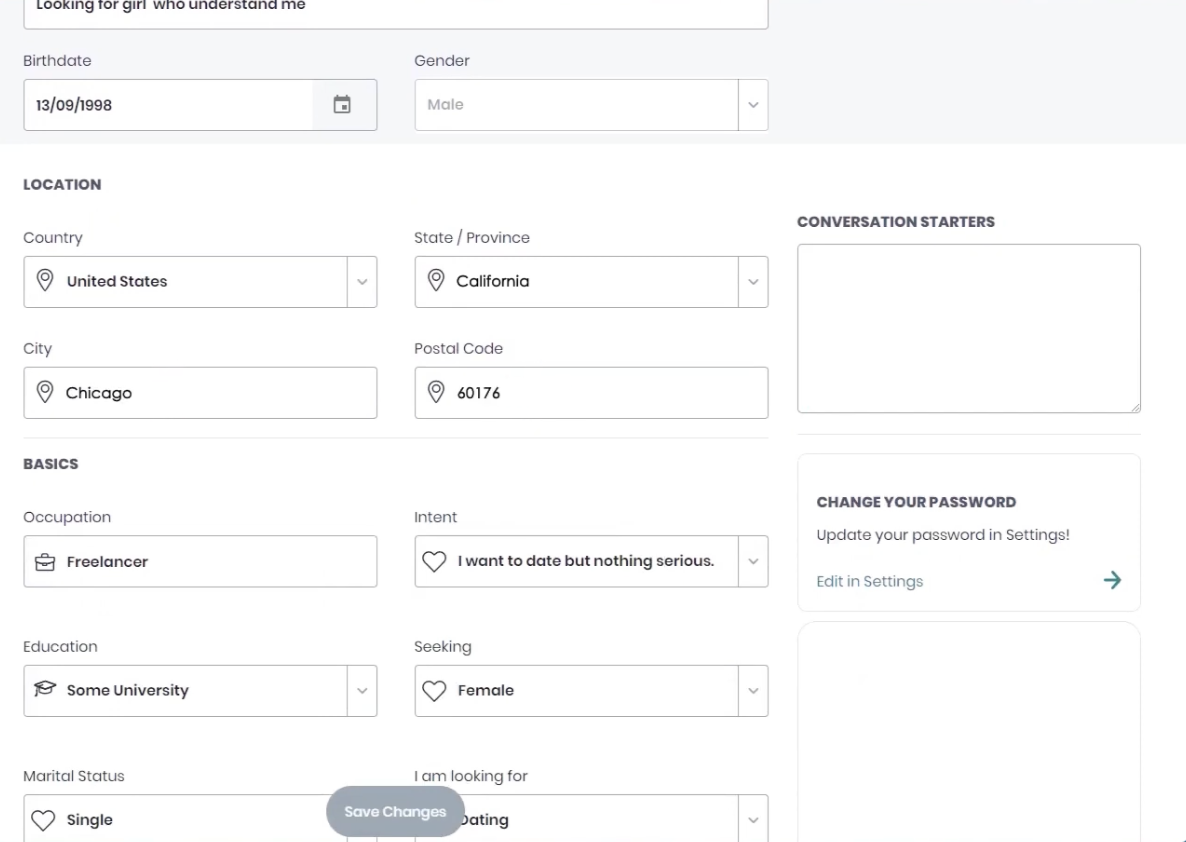
Method 2: Change location on POF with AimerLab MobiGo
Changing your POF location with the profile location settings may not feeds your need if you are desired to change your location to a specific coordinates. Also, it’s not convenient if you need to frequently change your POF location. AimerLab MobiGo is a powerful location changer to help you manage your iPhone and Android location. With MobiGo you can easily change your POF location to any spot in the world without limitations. Also, you can use it to change location on any other location based-on apps like Tinder, Bumble, Grindr, Facebook dating, etc.
Let’s see how to use AimerLab MobiGo to change location on POF:
Step 1: To start changing location on POF, you need to click “Free Download” button to download and install AimerLab MobiGo on your computer.
Step 2: Launch MobiGo and select the “Get Started” option.
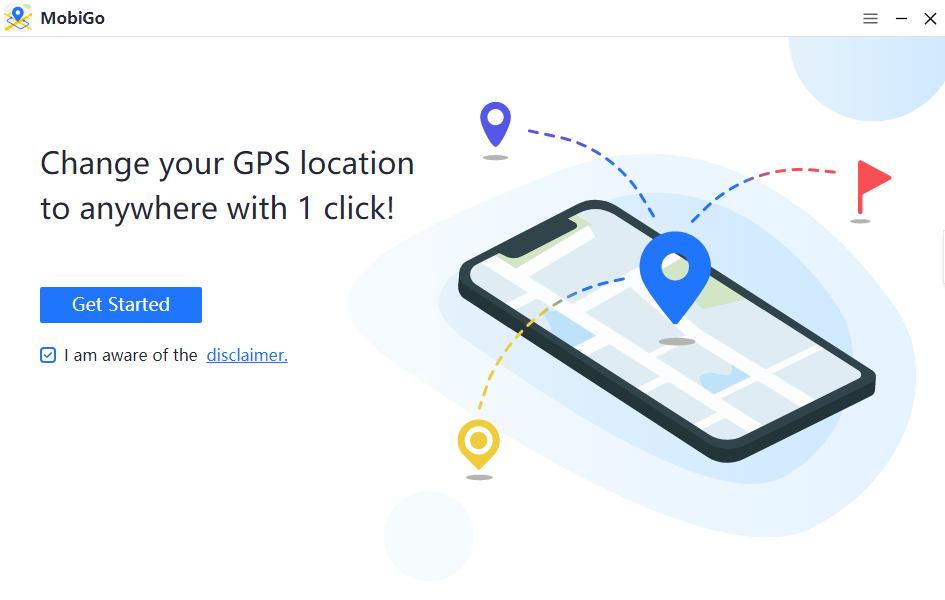
Step 3: Choose your mobile device (iPhone or Android) and click “Next” to proceed with the USB or wireless connection to your PC.
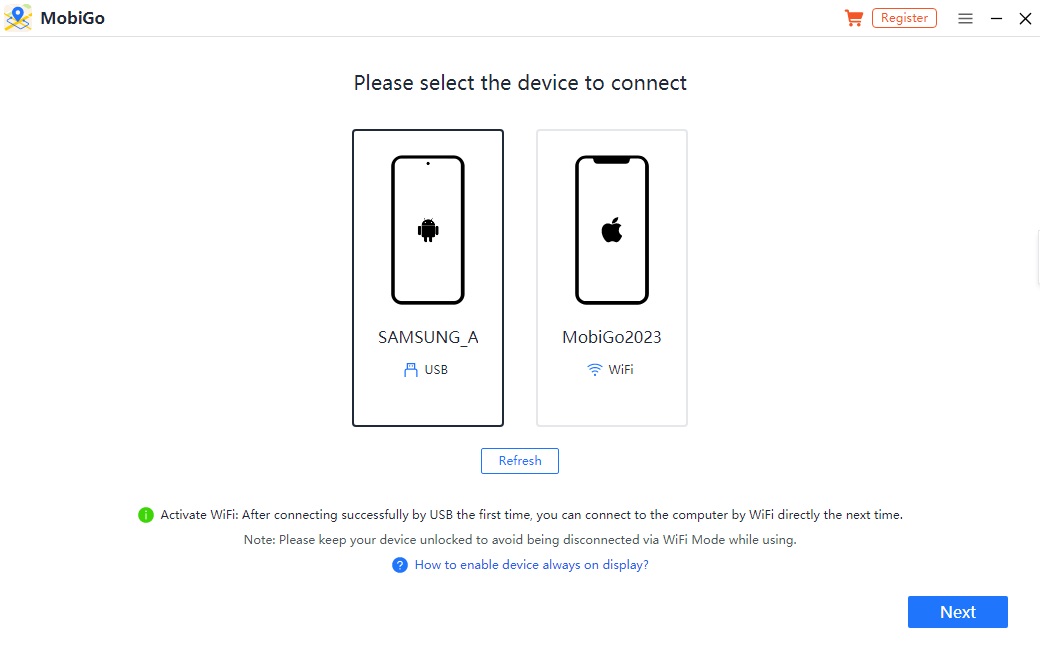
Step 4: Follow the instructions to enable “Developer Mode” on iOS 16 or above. “Developer Options” and USB debugging must be enabled for Android users to install MobiGo.
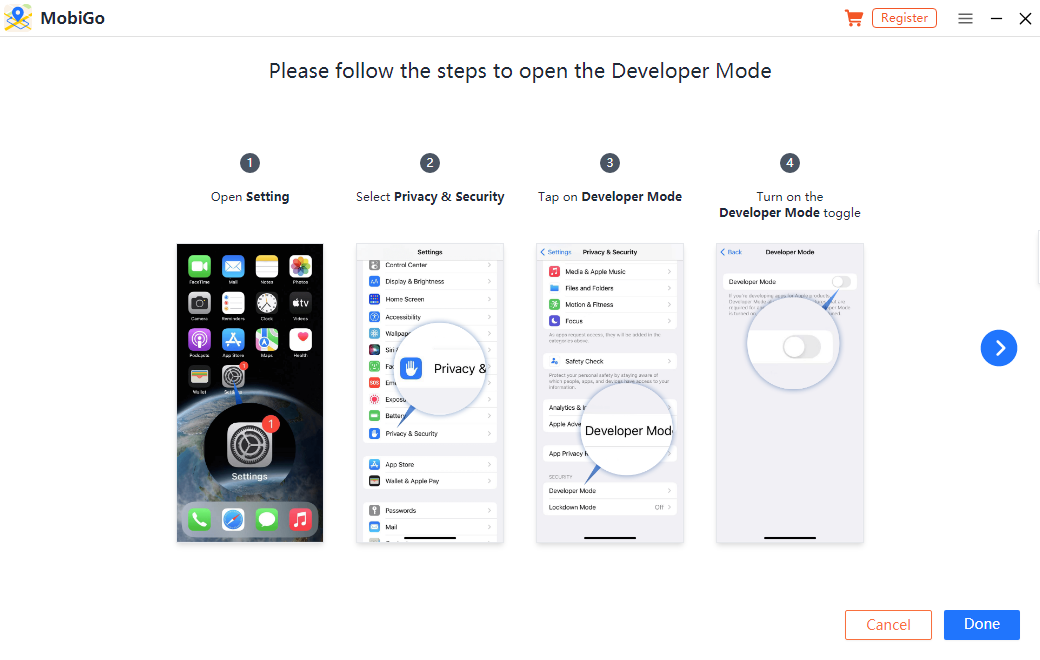
Step 5: Your mobile device will connect to the PC after “Developer Mode” or “Developer Options” are enabled.
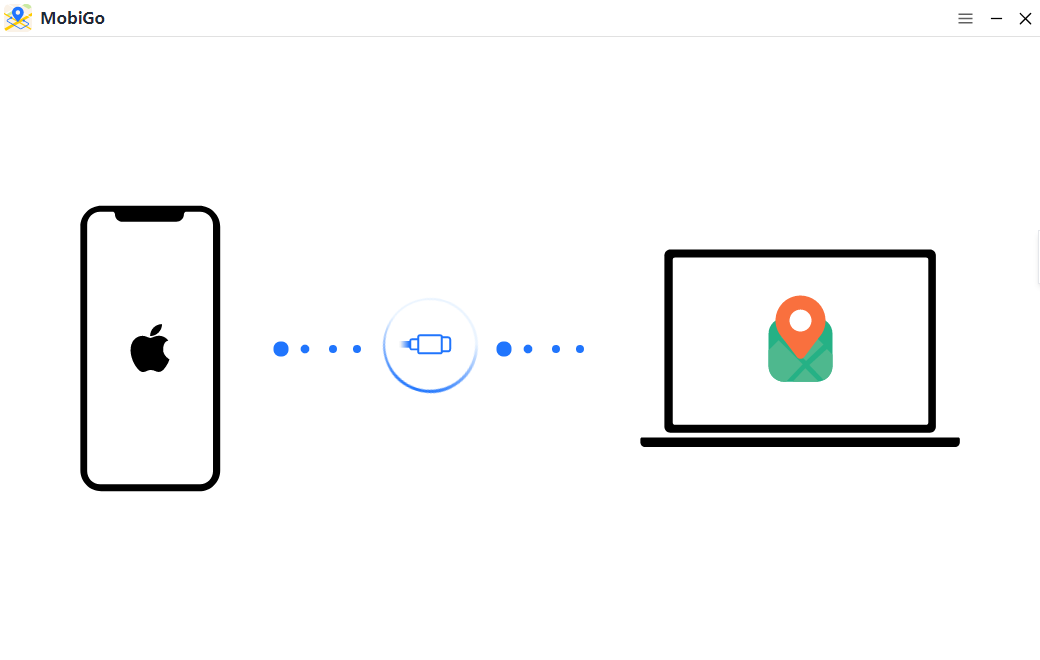
Step 6: In MobiGo’s teleport mode, the current position of your mobile device will be displayed on a map. By picking a location on a map or typing an address/coordinate into the search bar, you can generate an unreal location.

Step 7: After you’ve selected a destination and clicked the “Move Here” option, MobiGo will change your current GPS location to the spot you’ve specified.

Step 8: Open POF on your iPhone or Android to check your current location.
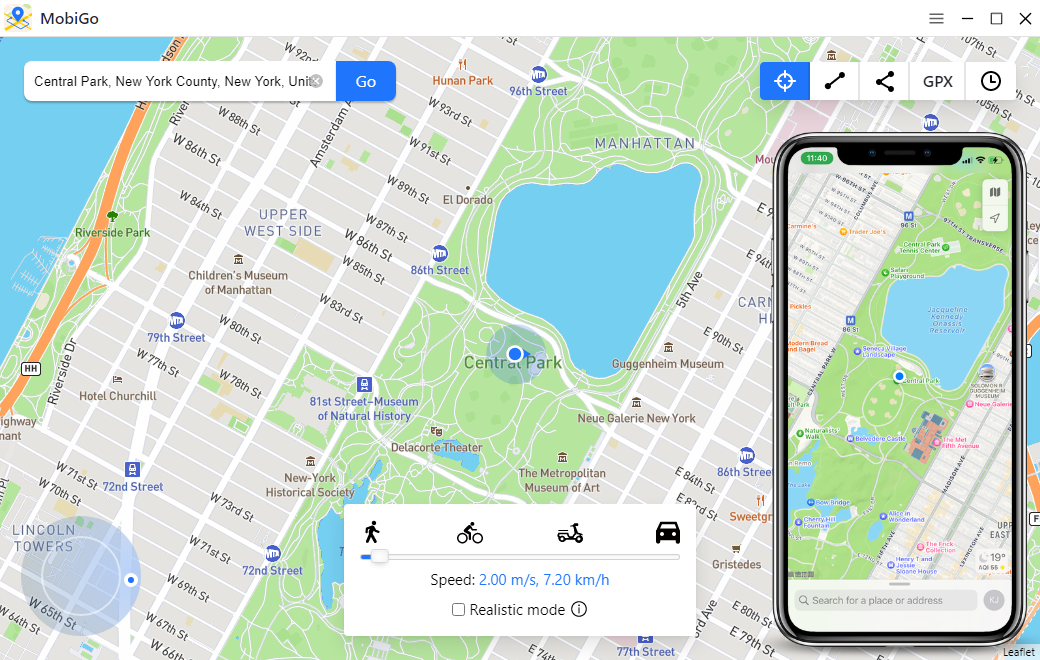
6. Conclusion
In this article, we explored the meaning of POF, how to unblock someone on POF, how to hide your profile, how to get unbanned from POF, and how to change your location with “Settings” or using AimerLab MobiGo location changer. POF offers a range of features to help individuals find meaningful connections. By understanding these functionalities, you can navigate the platform effectively and enhance your experience on POF. Whether it’s unblocking someone, managing your profile visibility, resolving a ban, or updating your location, POF provides options to ensure a positive and engaging online dating experience.




