How to change location on Facebook Dating? (3 methods to change FB dating location)

1. Change Facebook dating location with Facebook location services
The first and easiest way to change your location on Facebook Dating is to change your location on Facebook. This can be done by updating your home city, current city, or work location in your Facebook profile. To do this, follow these steps:
• Open the Facebook app and log in to your account.
• Tap on your profile picture in the top left corner to access your profile.
• Tap on the “Edit” button next to your current city or hometown.
• Add your new location and save your changes.
• Once you’ve updated your Facebook location, your Facebook Dating location will automatically update to match.
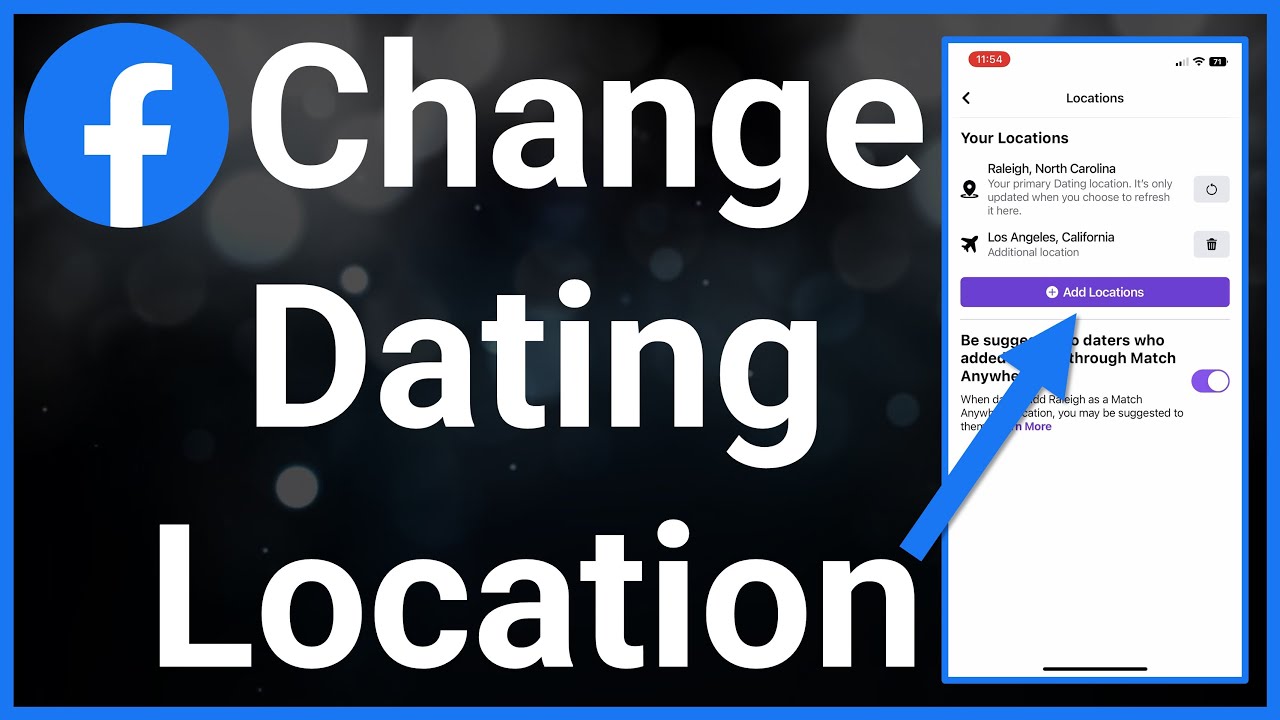
2. Change Facebook dating location using a VPN
Another way to change your location on Facebook Dating is to use a Virtual Private Network (VPN). A VPN is a service that allows you to connect to the internet through a server located in a different country or city. By using a VPN, you can make it appear as though you are located in a different location. To use a VPN to change your location on Facebook Dating, follow these steps:
• Download and install a reputable VPN service, such as ExpressVPN, Surfshark, CyberGhost, PIA, NordVPN or ProtonVPN.
• Connect to a server located in the city or country where you want to appear.
• Launch the Facebook dating app, then sign into your account.
• Your location on Facebook Dating will now match the location of the server you are connected to through the VPN.

3. Change Facebook dating location using AimerLab MobiGo location changer
If you are an iOS user, you can also spoof your GPS location to change your location on Facebook Dating with AimerLab MobiGo location changer. AimerLab MobiGo allows to manipulate your device’s GPS coordinates to make it appear as though you are located in a different location. It’s compatible with all location based-on dating and social apps, linke Facebood dating, Tinder, Grindr, Hinge, Bumble, etc.
Let’s look at how to change your location on Facebook dating using AimerLab MobiGo.
Step 1: You will need to get the AimerLab MobiGo software downloaded and installed on your PC.
Step 2: Once the software is up and running, click “Get Started“.
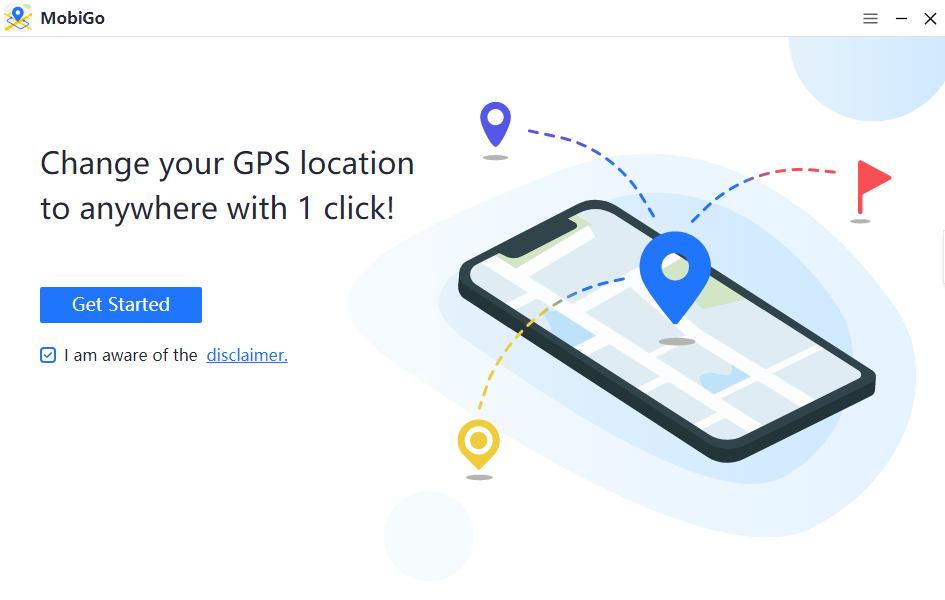
Step 3: Connect your iPhone, iPad, or iPod touch to your computer.

Step 4: Your current location can be displayed on the map under the teleport mode. To select a new location, you can drag to the desired destination or enter in the address.
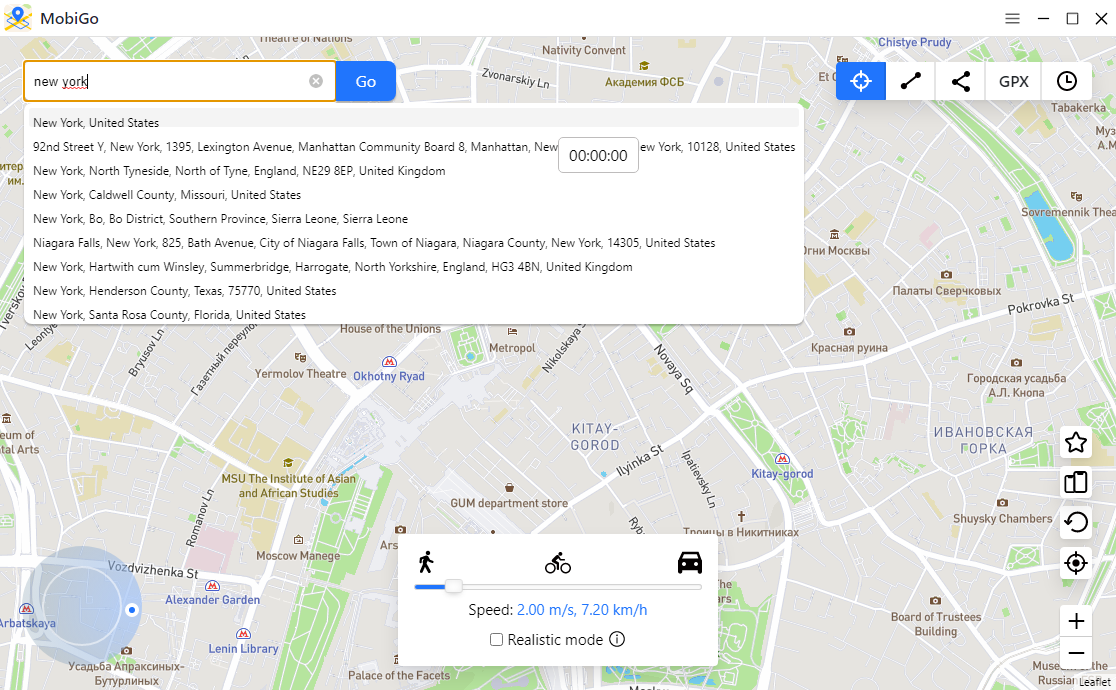
Step 5: Just tap the “Move Here” button on the MobiGo app, and you’ll be taken to your destination quickly.
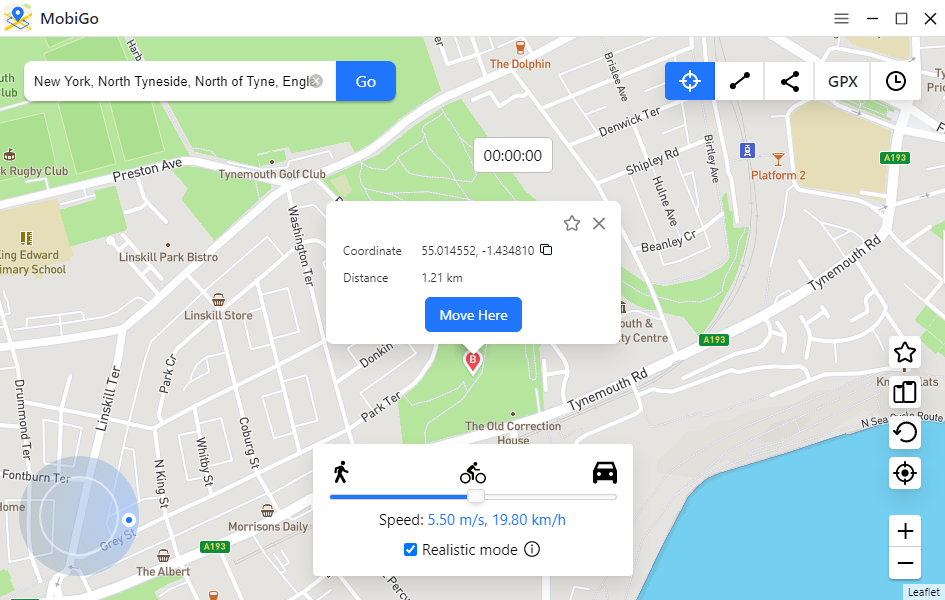
Step 6: Check to see if you have been teleported to the desired place by opening your Facebook dating app.
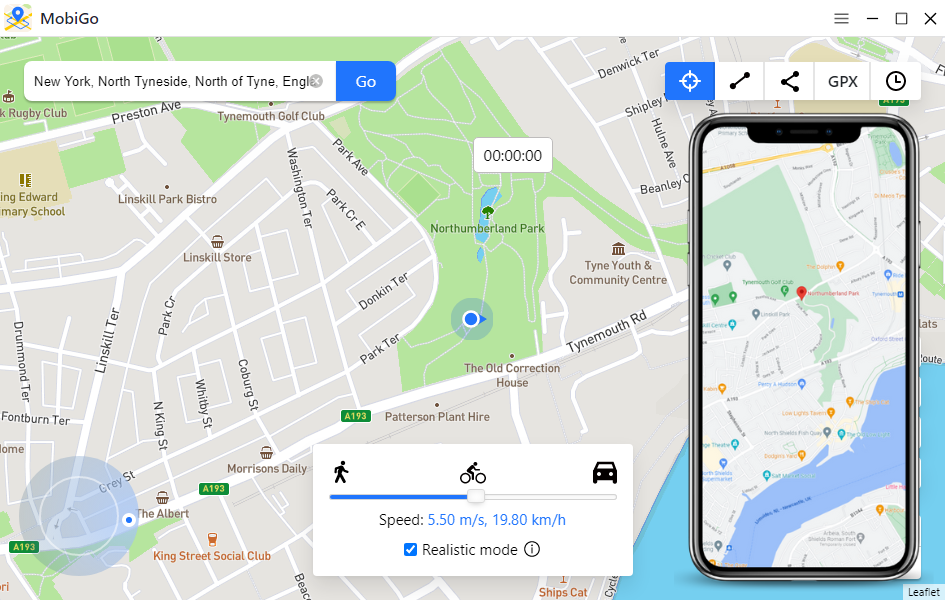
4. FAQs about Facebook Dating
Q: Can I use Facebook Dating if I’m not on Facebook?
A: No, you need a Facebook account to use Facebook Dating.
Q: Is Facebook Dating safe?
A: Facebook has implemented several safety and privacy features to protect users on the platform. For example, Facebook Dating does not allow users to send photos, links, or payments in messages, and it provides a block and report feature to report suspicious or inappropriate behavior.
Q: Can I change my location on Facebook Dating?
A: Yes, you can change your location on Facebook Dating by updating your Facebook profile location, using a VPN, or spoofing your GPS location.
Q: Is Facebook Dating only for serious relationships?
A: No, Facebook Dating is designed for all types of relationships, from casual dating to long-term relationships. Users can select their dating preferences and interests to find matches that meet their criteria.
Q: Can I use Facebook Dating if I’m LGBTQ+?
A: Yes, Facebook Dating is inclusive of all sexual orientations and gender identities. Users can select their gender and the gender(s) they are interested in, and Facebook Dating will suggest potential matches based on their preferences.




