Best iOS 17 Location Spoofers in 2025
Location-based apps have become an integral part of our daily lives, from finding directions to discovering nearby restaurants or attractions. However, there are times when you may want to change your location on your iPhone or iPad, for example, to access region-locked content or protect your privacy.
If you are using iOS 17, Apple’s latest operating system, you may wonder if there is a built-in location changer. Unfortunately, Apple does not provide an official way to change your location on iOS 17. However, there are some third-party apps and workarounds that allow you to spoof your location on your iOS device.
In this article, we will explore some of the most popular location spoofers to change your location on iOS 17.
1. Dr.Fone Virtual Location
Wondershare Dr.Fone’s toolkit includes a module called “Virtual Location” that enables you to impersonate GPS on iOS 17 without having to install any third-party apps on your iPhone. With DF virtual location you can spoof GPS movement along real roads in 1 click. It is not necessary to download an application to the iPhone or download iTunes in order for Dr.Fone to function because it communicates directly with the device while operating off of your computer. It is not necessary to download an application to the iPhone or download iTunes in order for Dr.Fone to function because it communicates directly with the device while operating off of your computer.
Before making a purchase decision, it offers a full-featured 2H spoofing trial to ensure that you fully understand how it functions completely. Using Dr.Fone Virtual Location you may get less risked to be banned, and it is recommended by people who demand consistent product performance and seek GPS location spoofer apps from well-known brands.
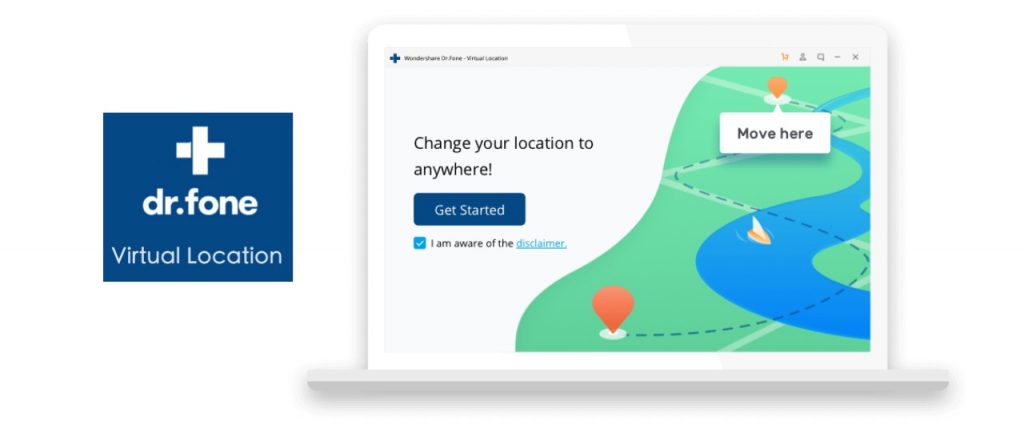
2. Aiseesoft AnyCoord
Aiseesoft AnyCoord allows you to modify your current GPS location on both Mac and Windows PCs. Whether you’re using a dating app, a game, or a streaming service, you can change your location to anywhere in the world. In addition, you can adjust the speed of a GPS location’s movement from 1m/s up to 50m/s.
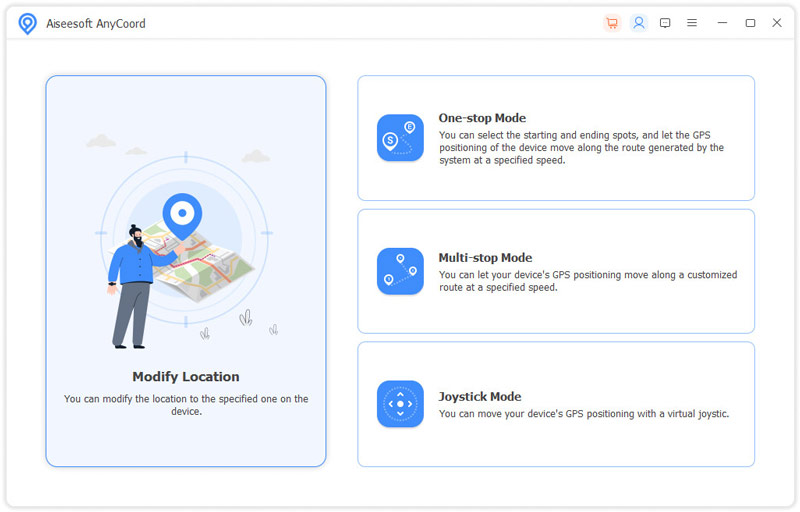
3. AimerLab MobiGo
AimerLab MobiGo is a fast reliable and secure option for you if you are looking for a fake GPS application for iOS, whether you want to use it for enjoyment or for safety reasons. With only 1 click, you can simulate GPS movement along a pre-planned path and change the position of your iOS device to anywhere. AimerLab MobiGo works better with all LBS apps, and its’ easy-to-use interface is very helpful for spoofing beginners. It’s compatible with All iOS devices and versions, including latest iOS 17.
With MobiGo, you can easily hide your true location to protect your iPhone privacy. Besides, AimerLab MobiGo provide 24h customer support, which helps you quickly resolve any problems.
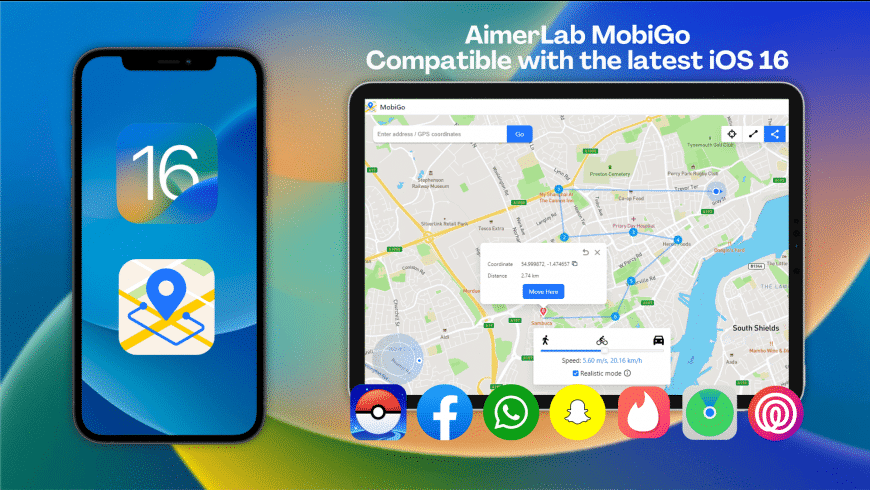
Using AimerLab MobiGo, it is extremely straightforward to spoof your GPS location. Simply connect your iPhone to a computer and turn off the GPS so that all of your applications believe you are in a different location. It only took a few clicks to finish the process, now let’s see how to change location on iOS 17 with AimerLab MobiGo:
Step 1: You can get AimerLab’s MobiGo location spoofer for free by clicking the “Free Download” button.
Step 2: Install AimerLab MobiGo and start it up, and then click “Get Started“.
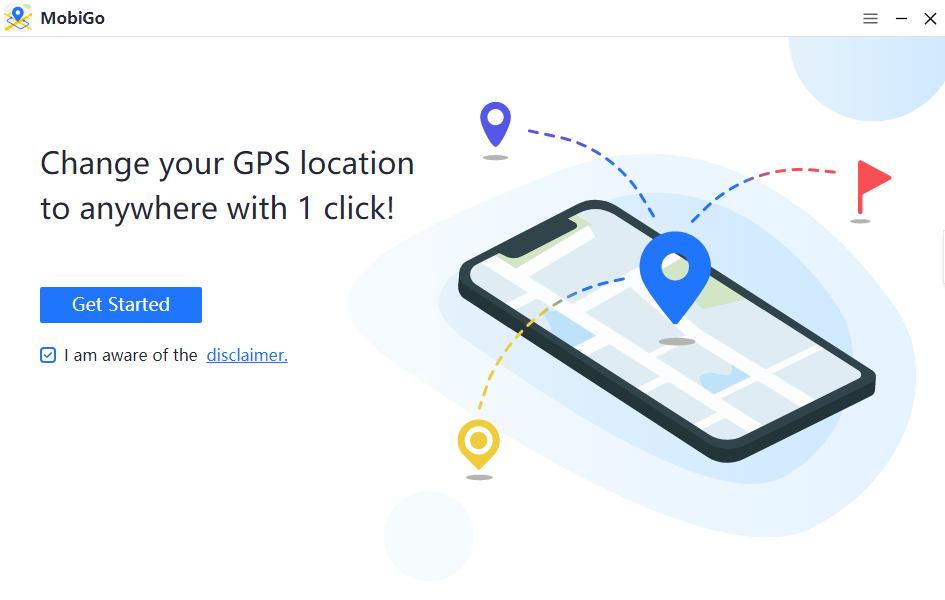
Step 3: If you are using iOS 17, you will need to activate the developer mode. Simply follow the instructions displayed on the screen to access the data on your iPhone.
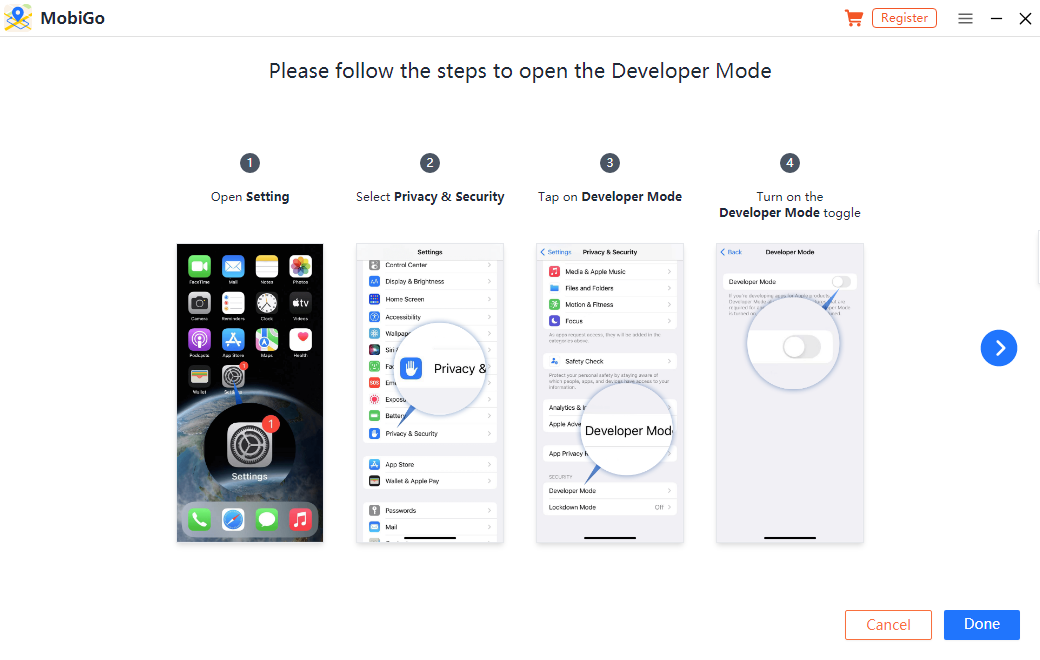
Step 4: You can connect your iPhone to your computer using either the USB cable or the Wi-Fi connection.

Step 5: In teleport mode, you can choose a location by either clicking on a map or entering the necessary address into the search bar.
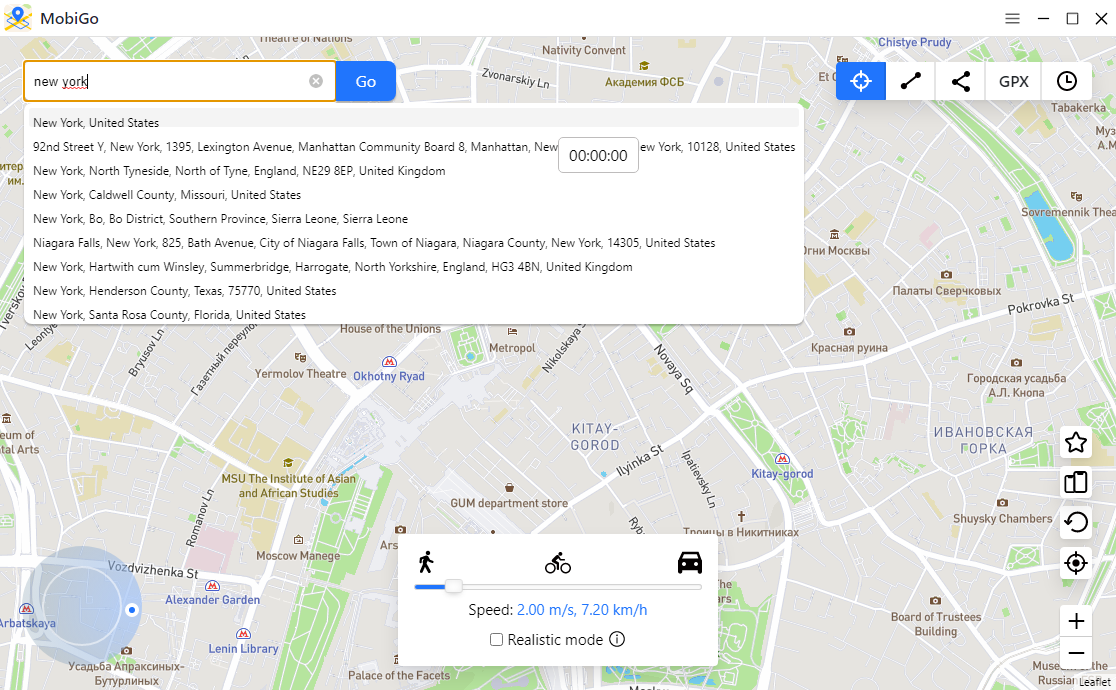
Step 6: Clicking “Move Here” on MobiGo will instantly move your GPS location to the new place.
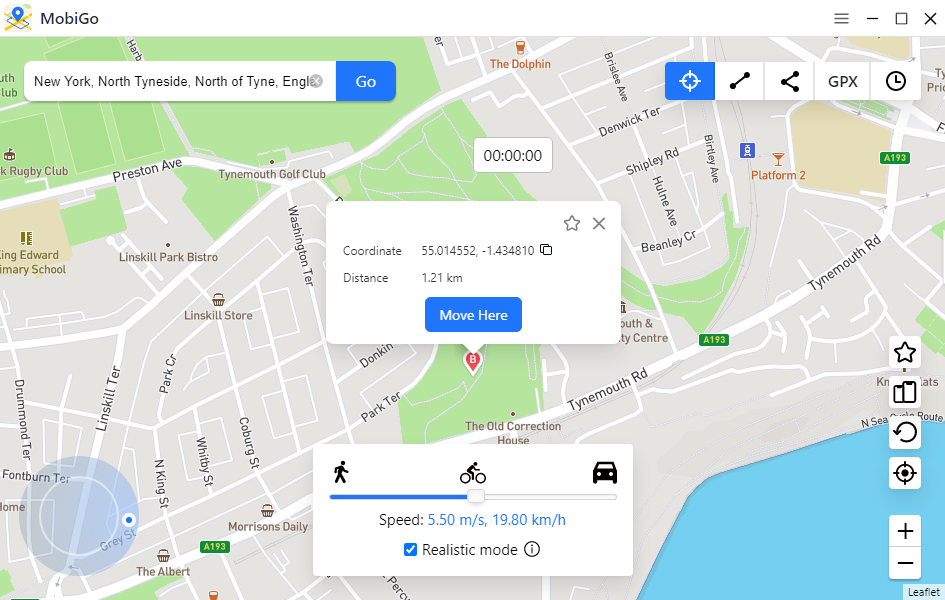
Step 7: Open your iPhone map or any location-based app to confirm your current location.
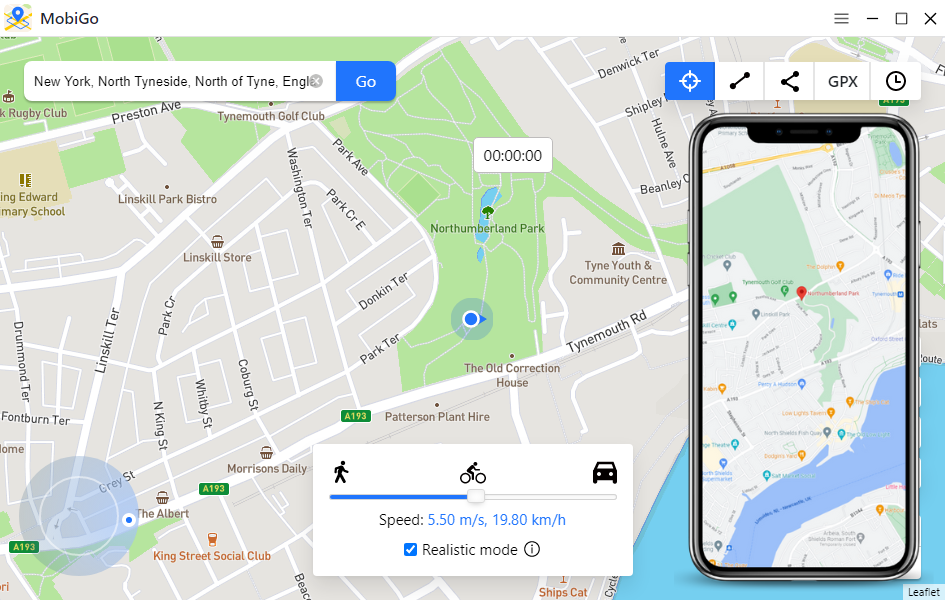
4. iMyFone AnyTo
iMyFone AnyTo allows iOS and Android device owners to quickly and easily spoof their current phone location. It’s fully functional, and easy to set up. iMyFone AnyTo provides a better experience; even if you disconnect your phone from the computer or shutdown your pc, it’ll still stay at the same location. But the GPS location updates far too slowly when setting high number of loops/returns.
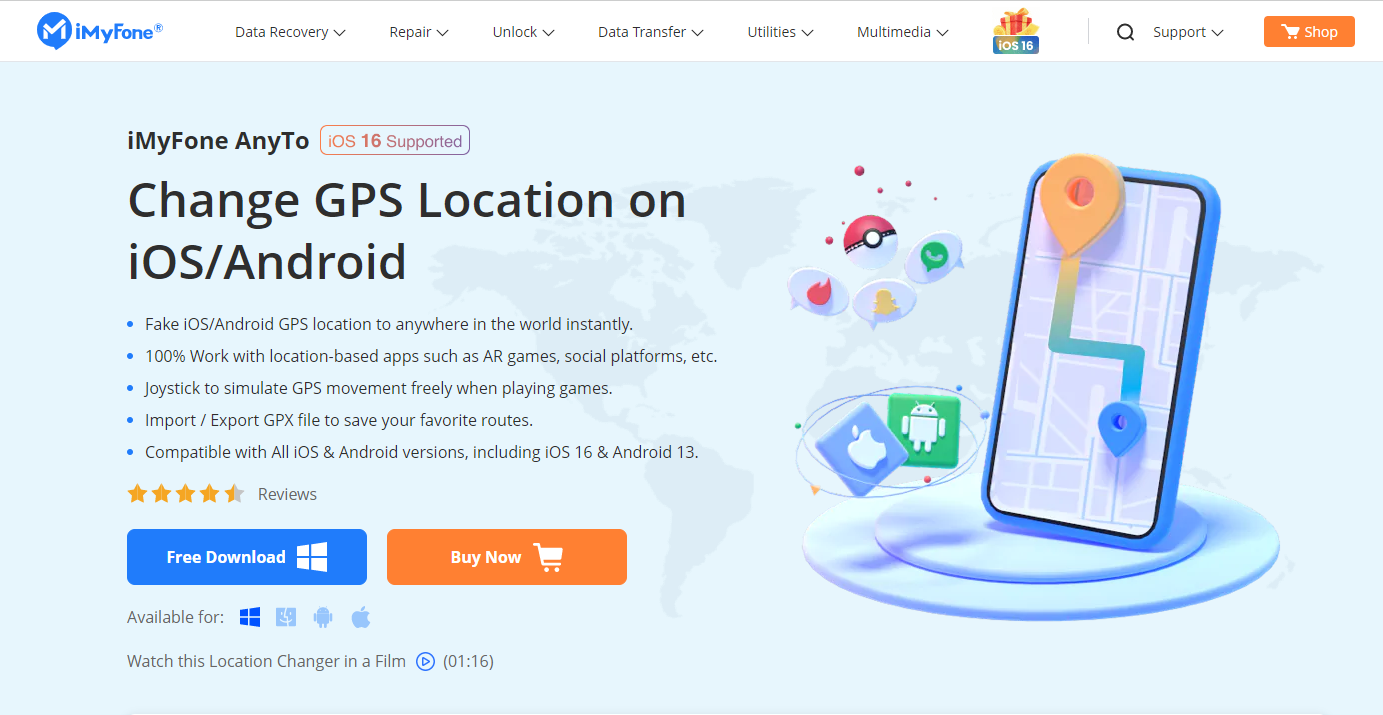
5. Tenorshare iAnyGo
Tenorshare iAnyGo allows users to change location even without leaving the comfort of your room. It features high-definition GPS map data; simply click a spot on the map to instantly modify your iPhone’s location. You can change up to 15 iOS devices’ location on 1 PC/Mac.
Its cooldown timer is very useful to prevent you from being banned by Pokemon go when spoofing. With Tenorshare iAnyGo, you are able to pick up regionals, walk around the streets, and raid and explore more on Pokemon Go.

6. WooTechy iMoveGo
iMoveGo by WooTechy is a customized location deception tool that enables you to play augmented reality (AR) games and use other applications as if you were moving in real time without actually moving. This flexible method does not require jailbreaking or gaining root access to your device in order to function efficiently. It is capable of fooling apps like Niantic Pokemon Go of your precise position. In addition, you can also control your GPS in Pokémon GO with joystick.
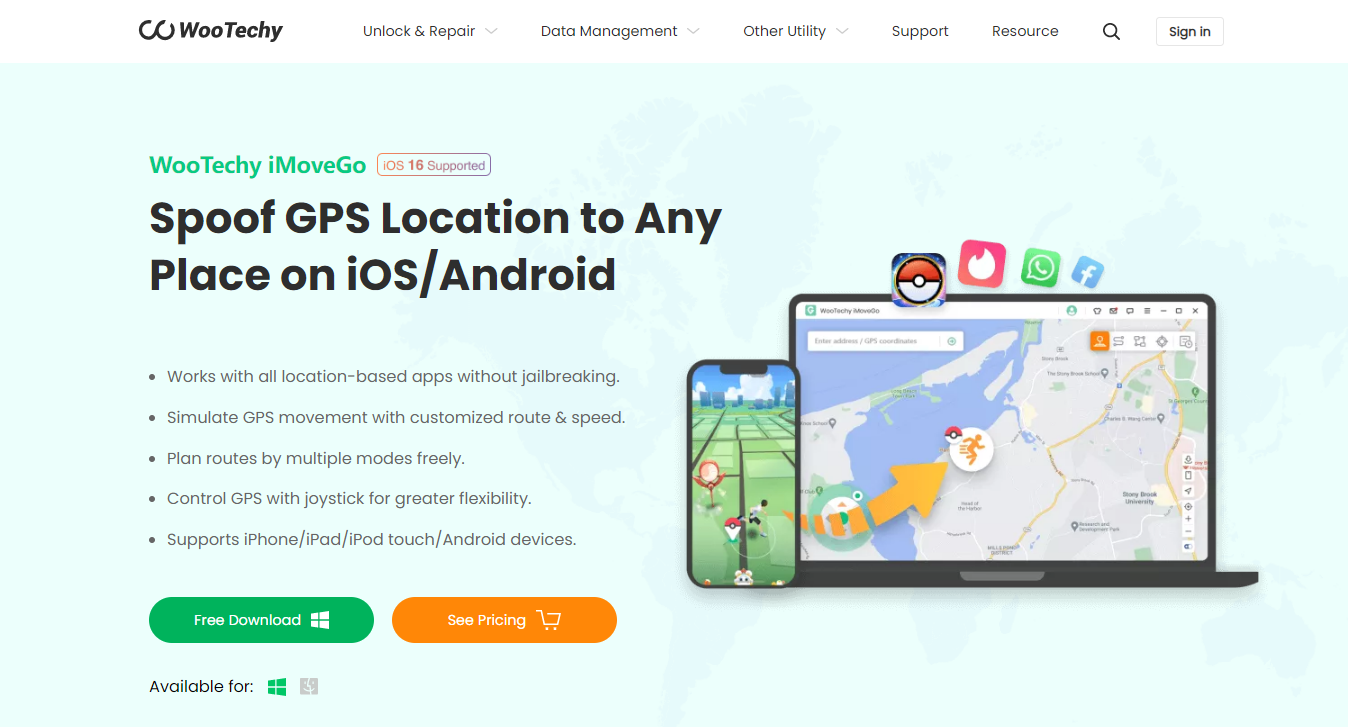
7. iToolab AnyGo
iToolab AnyGo is an iOS location spoofer that allows users to simulate their GPS location to any place in the world, by entering an address or coordinates, selecting a point on the map, or choosing from a list of popular locations. This can be useful for accessing region-locked content, testing location-based apps, or protecting privacy.
iToolab AnyGo also offers other features, such as recording and replaying a route, which can be useful for gaming, geo-marketing, or research purposes. Additionally, iToolab AnyGo claims to be safe and reliable, as it does not require jailbreaking your device, and does not collect or share any personal data or location information.

8. Conclusion
Through the preceding reading, you have learned about the best iOS 17 location spoofing tools and how to fake GPS location on iOS 17. We’ve tried them all, and in our opinion, the AimerLab MobiGo is better for beginners. It can help you with things like spoofing your iOS location, spoofing Pokemon Go, changing your GPS on Tinder, and so on. We believe you won’t regret using it as your trusty fake location assistant, so download it and give it a try.
- How to Fix Face ID Not Working on iOS 18?
- How to Fix iPhone Stuck at 1 Percent?
- How to Resolve iPhone Transfer Stuck on Signing In?
- How to Pause Life360 Without Anyone Knowing on iPhone?
- How to Resolve iPhone Keeps Disconnecting from WiFi?
- [Resolved] Transferring Data to New iPhone Stuck on “Time Remaining Estimating”




