How to Change Location on Netflix with/without VPN?
Everyone has heard of Netflix and how many excellent movies and episodes it has to offer. Unfortunately, access to specific content is restricted based on your location with this streaming service provider. For example, if you live in the United States, your Netflix library will be different from that of subscribers in other countries such as Japan, the United Kingdom, or Canada.
In this article, I’ll explain how to change the Netflix region and present a list of our location-changing alternatives.
1. How to Change Location on Netflix with VPN
Using a VPN is the simplest way to change your Netflix region. It assigns you an IP address from a different country so that Netflix sees you as being somewhere other than where you are. You can stream Netflix episodes and movies that were previously unavailable in your area without ever leaving your living room. If you use the correct VPN, you can also improve your streaming quality and watch HD movies without buffering.
Here are the list of the best Netflix region-changing VPNs.
1.1 NordVPN
There’s a good reason why NordVPN is the best VPN for changing your Netflix location. NordVPN’s global server network spans 59 countries and employs over 5500 servers. It gives you consistent access to 15 different Netflix locales. NordVPN is compatible with all major operating systems, as well as Fire TV and Android TV.

1.2 Surfshark VPN
Surfshark’s VPN service is a great option for streaming Netflix from another region. It has over 3200 servers in 100 locations and works with 30 distinct Netflix services. You may simply access Netflix in the United Kingdom, the United States, Canada, Japan, South Korea, and other famous regions.
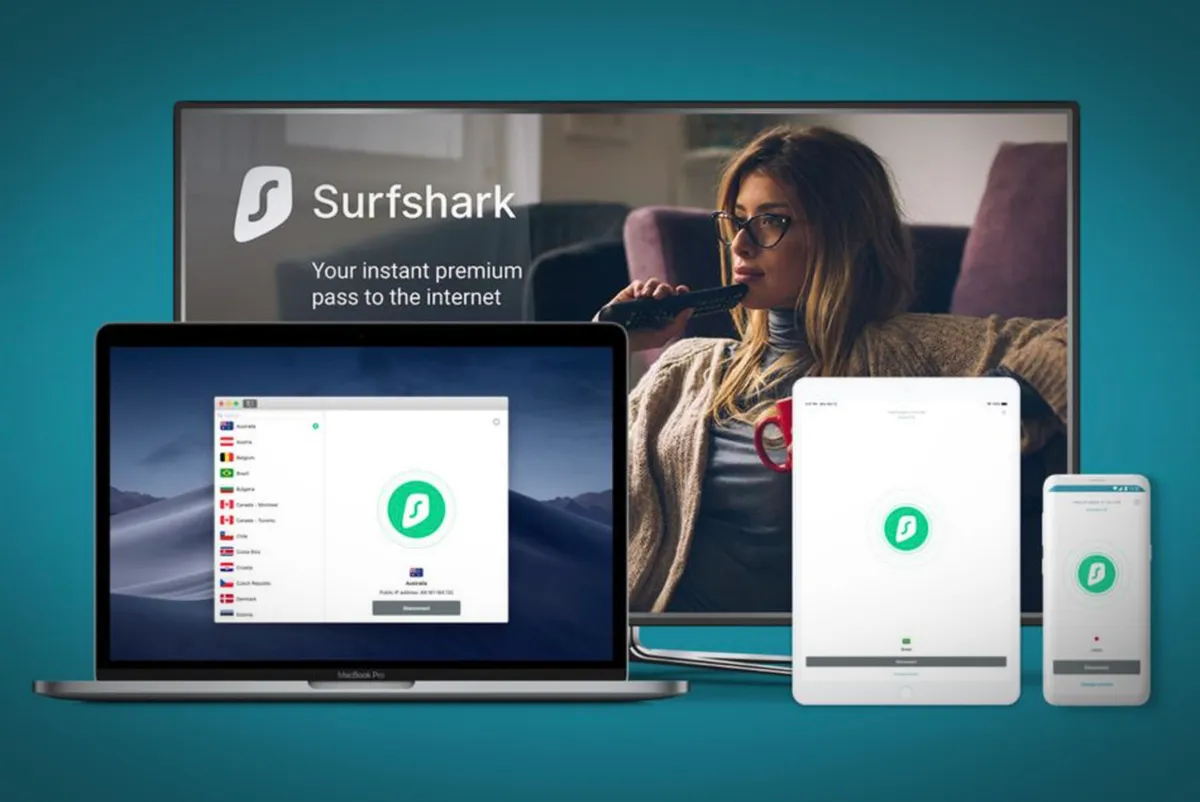
1.3 IPVanish VPN
IPVanish is an excellent VPN for changing your Netflix location. It even allows for an unlimited number of simultaneous connections, allowing you to unblock global Netflix libraries on all of your devices. You can select from over 2000 servers in 50 different locations.
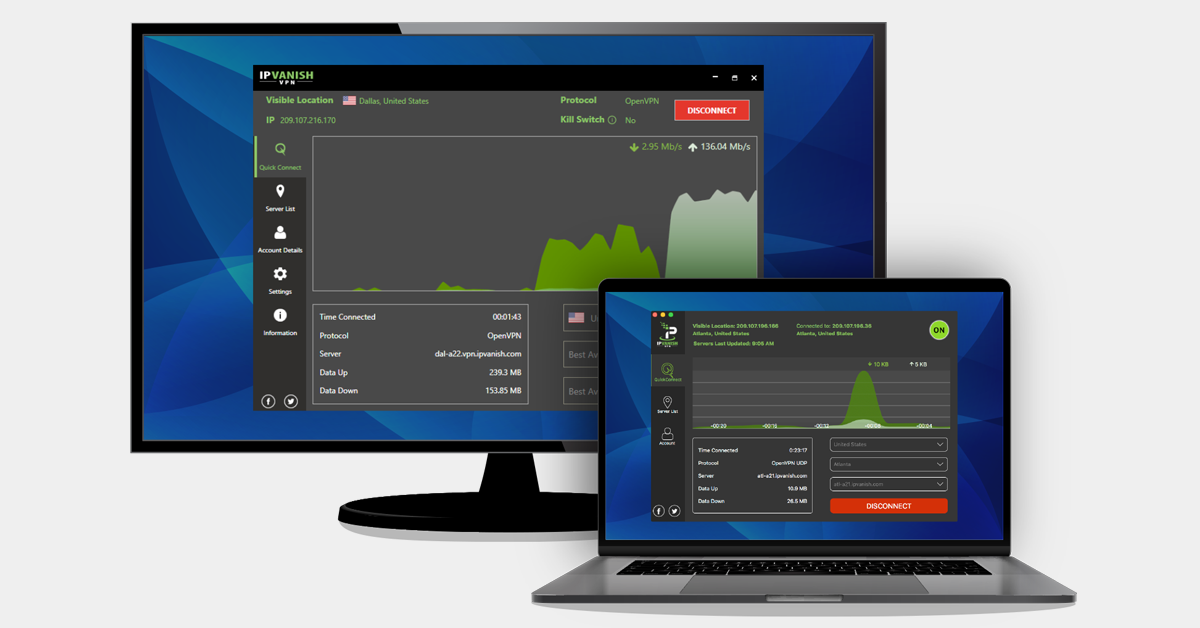
1.4 Atlas VPN
Despite the lack of a large server fleet, Atlas VPN is a good option for shifting Netflix regions. Even though it only has 750 servers in 38 countries, it can nonetheless connect you to numerous Netflix regions with ease.

1.5 Ivacy VPN
IvacyVPN is a wonderful alternative for streaming Netflix in multiple regions because it has a large fleet of servers in various places. This service unblocks the global library of 68 countries, giving you a wide range of content libraries to choose from.

Steps to Change Location on Netflix with VPN
Step 1: Sign in or create a Netflix account.
Step 2: Install a VPN that allows you to change the Netflix region.
Step 3: Sign up for a VPN service on the device you’ll be using to stream Netflix.
Step 4: Connect to a VPN server in a country where you want to watch Netflix content.
Step 5: When you launch Netflix, you will be taken to the nation site for the selected server.
2. How to Change Location on Netflix without VPN
The spoofing tool is another approach to disguise your location. You may also modify your location without utilizing VPNs by using the incredibly handy spoofer AimerLab MobiGo. It allows you to change your iPhone’s GPS position to any place with a single click! It can also modify numerous iPhone locations at the same time and works on both Windows and Mac platforms.
By following a few simple steps, you can teleport to any location on Netflix.
Step 1: Download, install and open AimerLab MobiGo on your computer.
Step 2: Connect your iPhone or iPad to AimerLab MobiGo.

Step 3: Select teleport mode, enter the location that you want to teleport.
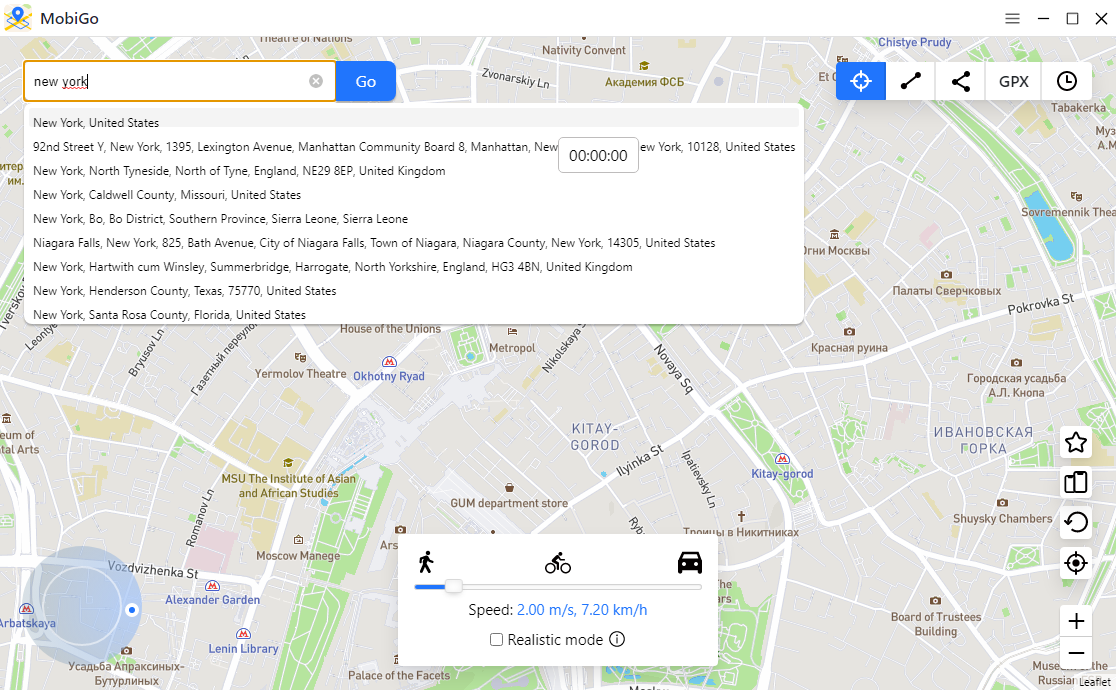
Step 4: Click “Move here”, MobiGo will change your location in seconds. Now you can open your Netflix on your iPhone and enjoy the content!
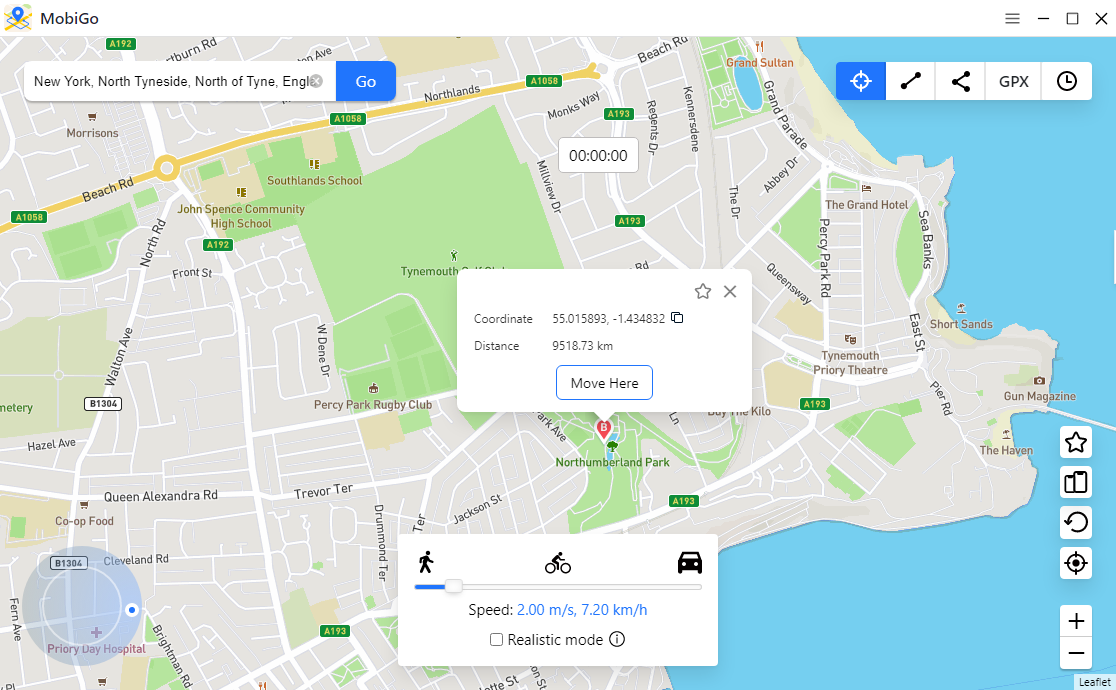
3. FAQs about Netflix Location
3.1 Is it legal to alter your Netflix IP address?
No, changing your IP address for Netflix is not unlawful. However, it is against Netflix’s terms and conditions.
3.2 Why isn’t VPN functioning on Netflix?
It’s possible that Netflix has blocked your VPN’s IP address. Select a different VPN or try a different country.
3.3 Can I use a free VPN to change the Netflix region?
Yes, however free VPN services have limitations. There are a limited number of countries and hours available.
3.4 Which country has the largest Netflix library?
Slovakia has the largest extensive library as of 2022, with over 7,400 items, followed by the United States with over 5,800 and Canada with over 4,000 titles.
4. Conclusion
We included the top VPNs for Netflix in the above article so you can watch all the stuff that’s blocked in your country. Netflix allows location changes without VPN. If you don’t want to utilize VPN, AimerLab MobiGo is a great location spoofing tool. It’s easier-to-use and 100% helps your change the location. Don’t waste time, just try AimerLab MobiGo!
- How to Resolve Work Location Tag Not Working in iOS 18 Weather?
- Why My iPhone Is Stuck on the White Screen and How to Fix It?
- Solutions to Fix RCS Not Working on iOS 18
- How to Resolve Hey Siri Not Working on iOS 18?
- iPad Doesn’t Flash: Stuck at Sending Kernel Failure? Try These Solutions
- How to Fix iPhone Stuck on Cellular Setup Complete?




