5 Easy Ways to Change Your Location on Instagram in 2024
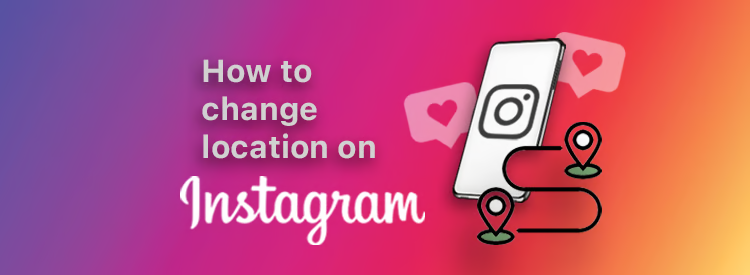
1. Change Your Instagram Location Using Instagram’s “Add Location” Feature
The easiest way to change your location on Instagram is to use the “Add Location” feature. When you post a photo or video, you can tag your location by tapping on the “Add Location” button. Instagram will automatically suggest locations near you, but you can also search for good locations for instagram posts by typing in the name. This way, your post will show up in the feed of users who are searching for that location.
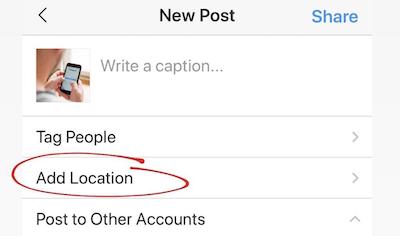
2. Change Your Instagram Location in Your Instagram Bio
You can also change your location in your Instagram bio. This is useful if you want to show your followers where you live, work, or study. In order to add a location to your bio, you’ll need to upgrade to an Instagram Business account. After swtching to the professional account, go to your profile and tap on the three lines in the top right corner. Then tap on “Edit Profile” and scroll down to the “Contact Options” section. Here, you can edit your location by typing in a new city or town.
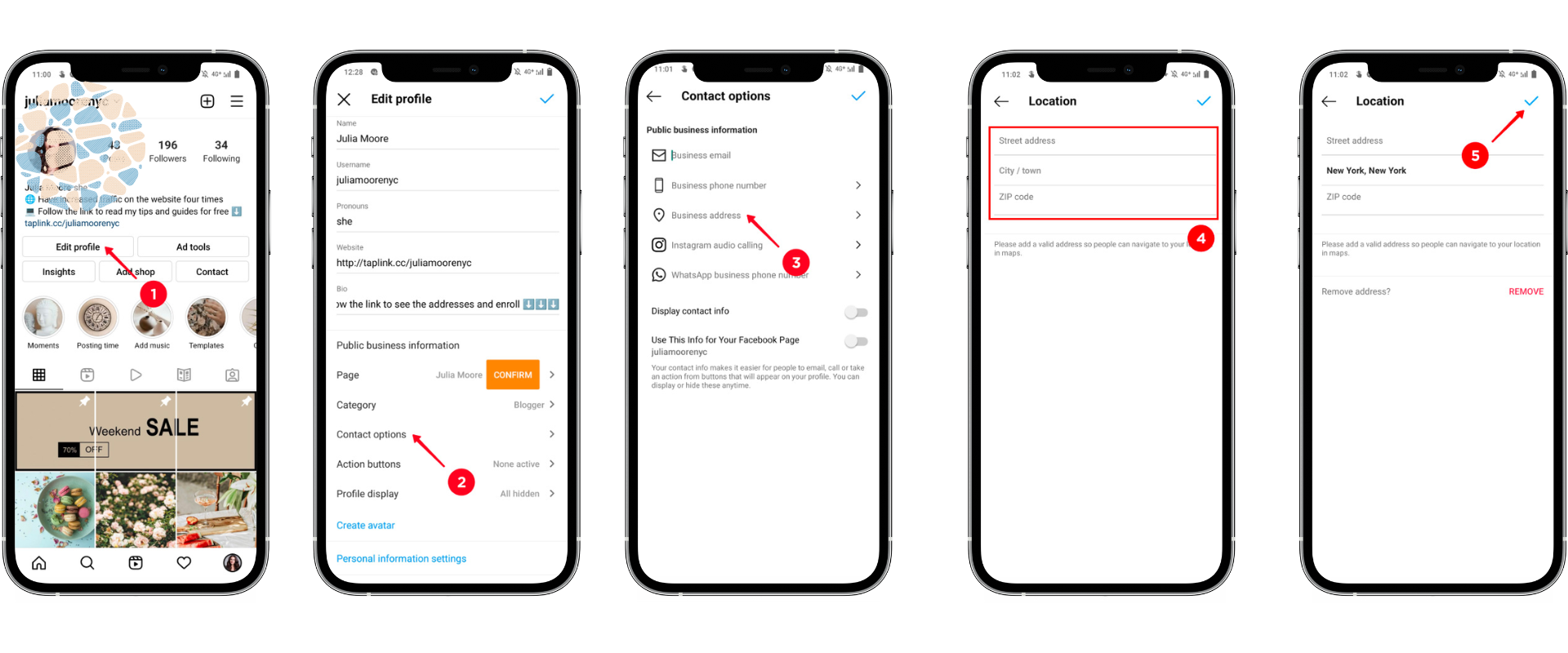
3. Change Your Instagram Location Using a Location-Based Hashtag
Another way to change your location on Instagram is to use a location-based hashtag. For example, if you’re traveling to Tokyo, you can include the hashtag #Tokyo in your post. This way, your post will show up in the feed of users who are searching for posts about Paris.

4. Change Your Instagram Location Using a VPN
If you want to change your location on Instagram without physically moving, you can use a virtual private network (VPN). A VPN allows you to connect to the internet through a server in a different location. This way, Instagram will think that you’re in a different location and show you content that’s relevant to that location.

5. Change Your Instagram Location Using a Location Changer Software
To change your location on Instagram, you can use AimerLab MobiGo, a location changer app that allows you to easily switch your GPS location on your iPhone device. This is useful if you want to post content that is only available in certain regions or if you want to hide your actual location from others.
Here are the steps to change your location on Instagram using AimerLab MobiGo:
Step 1: Download AimerLab MobiGo location changer and set it up on your laptop.
Step 2: After installation, open MobiGo and click “Get Started“.
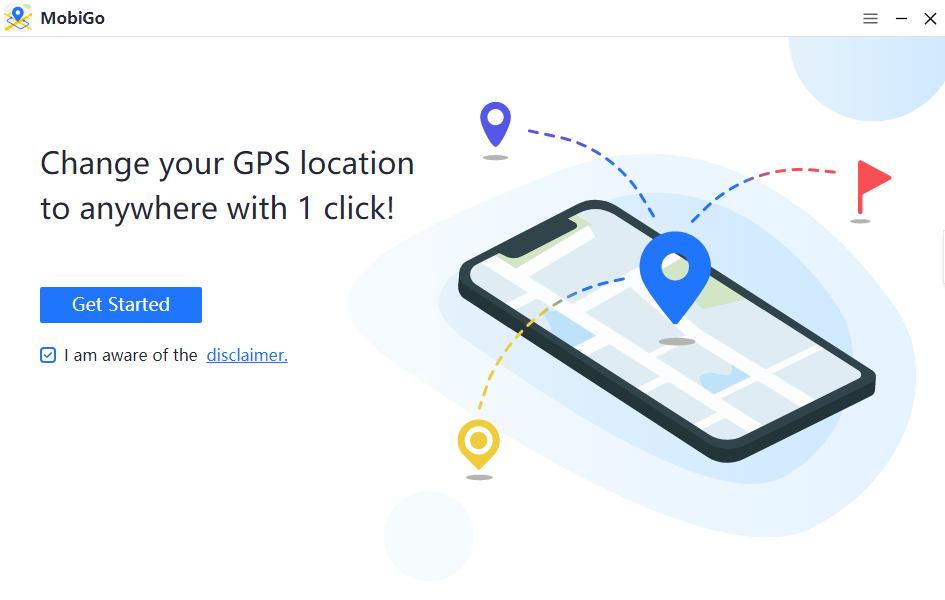
Step 3: You can connect your iPhone to your computer with either a USB cable or Wi-Fi. Complete the steps that are displayed on-screen to authorise access to the data on your iPhone.

Step 4: You can select a destination by either clicking on it on the map or typing in its full address.
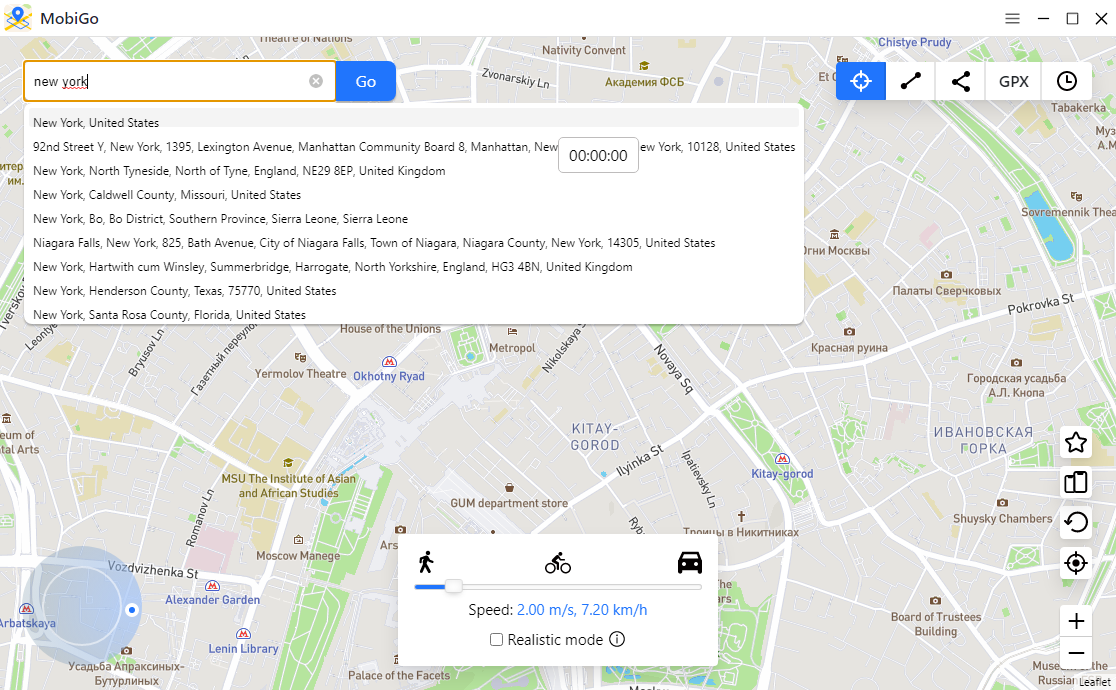
Step 5: When you click “Move Here“, your current GPS coordinates will be updated to reflect the new location.
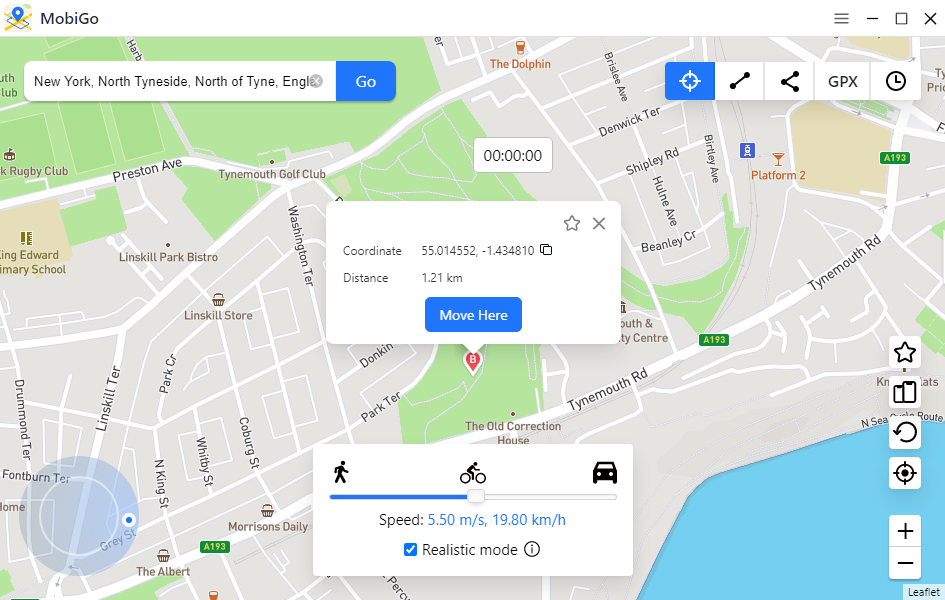
Step 6: Open Instagram, verify your location and get ready to do some exploring at the new place.
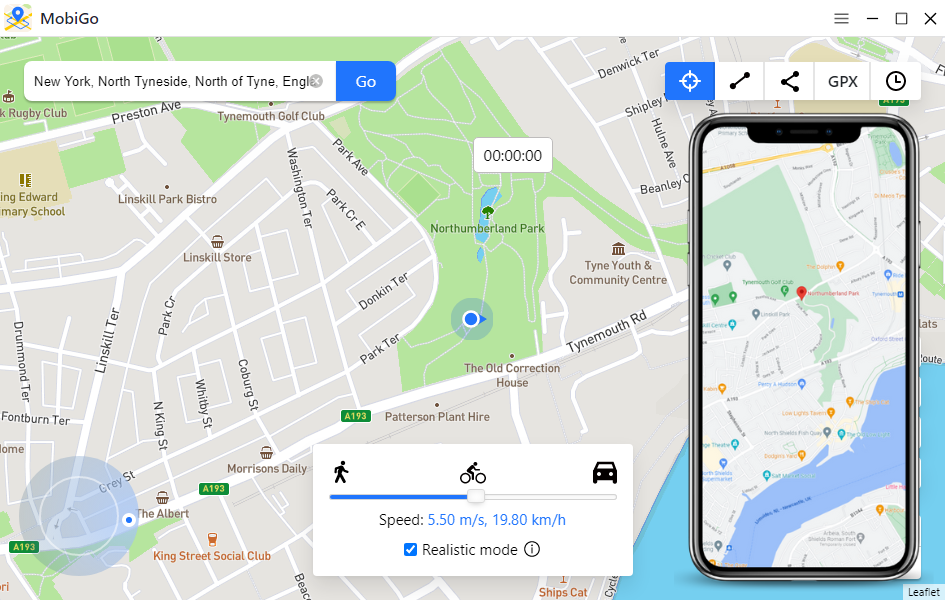
6. FAQs
Here are some more FAQs about changing your location on Instagram:6.1 Will changing my location on Instagram affect my privacy?
No, changing your location on Instagram does not affect your privacy settings. You can still choose who can see your posts, stories, and location information.
6.2 Can I change my location on Instagram to any city or country?
Yes, you can change your location to any city or country in the world. However, keep in mind that some locations may not be available or accurate, especially in rural areas or smaller towns.
6.3 Will changing my location on Instagram affect my posts’ visibility?
Yes, changing your location can affect the visibility of your posts. If you tag a location in your post, it will be visible to people who search for that location or follow it. If you change your location to a different city or country, your posts may not be as visible to your current followers.
6.4 Can I change the location of an existing post on Instagram?
Yes, you can edit the location of an existing post on Instagram. Simply tap on the three dots on the top right corner of the post, select “Edit,” and change the location.
6.5 How often can I change my location on Instagram?
There is no limit to how often you can change your location on Instagram. However, keep in mind that frequent changes may appear suspicious or spammy to some users.
6.6 Does changing my location on Instagram affect my Instagram ads?
Yes, changing your location can affect the ads you see on Instagram. If you change your location to a different city or country, you may see ads targeted to that location. However, this can also be an advantage if you want to see ads for local events or businesses.
6.7 Can I use a funny location on Instagram?
Yes, you can use a funny or sarcastic location on Instagram. It’s a fun way to show your personality and make your followers laugh. If you’re looking for some inspiration for your Instagram feed, here are some creative and funny locations: Location Not Found, Error 4o4, Feed Me Now, I Need Coffee, Send Help, Home Sweet Home, Paradise, Carrie Bradshaw’s Apartment, Somewhere Over the Rainbow, etc.
7. Conclusion
In conclusion, there are several ways to change your location on Instagram, depending on your needs and preferences. Whether you want to edit your profile information, use a VPN, create a custom location, or use AimerLab MobiGo location changer, these methods can help you control the location information that you share on Instagram.




