Where to Find Eevee in Pokemon Go?
Pokemon GO, the augmented reality mobile game that took the world by storm, has captured the hearts of millions of players. One of the most coveted and adorable Pokemon in the game is Eevee. Evolving into various elemental forms, Eevee is a versatile and sought-after creature. In this article, we’ll explore where to find Eevee in Pokemon GO and, as a bonus, delve into the controversial world of location spoofing using AimerLab MobiGo to enhance your Eevee-hunting experience.

1. What is Eevee?
Eevee, an unassuming Normal-type Pokémon, is distinguished by its potential to evolve into various elemental forms, known as Eeveelutions. Introduced in the first generation of Pokémon games, Eevee has become a fan favorite due to its versatility and the excitement of discovering which form it will take. The eight possible Eeveelutions cover Water, Electric, Fire, Psychic, Dark, Grass, Ice, and Fairy types, providing trainers with a diverse range of strategic options.

Eevee’s adaptability and its endearing appearance make it a sought-after catch in Pokémon GO. Trainers often embark on quests to find and evolve Eevee into their preferred Eeveelutions, each with its unique strengths and characteristics.
2. Where to Find Eevee?
The thrill of encountering an Eevee in the wild is a joy for many Pokémon GO players. While Eevee spawns are not limited to specific biomes, certain locations tend to yield better results. Here are some tips on where to find Eevee:
-
Urban Areas:
- Eevee tends to spawn more frequently in urban environments, where there is a higher concentration of PokeStops, Gyms, and overall player activity.
-
Parks and Recreation Areas:
- Green spaces and parks are known to be Eevee hotspots. Niantic often designates these areas as nests, where specific Pokemon, including Eevee, spawn more frequently for a certain period.
-
Residential Areas:
- Eevee can also be found in residential neighborhoods. Take a stroll through suburban streets, and you might encounter this charming Pokemon.
-
Events and Special Spawns:
- Keep an eye on special in-game events and community days. During these occasions, Eevee often appears more frequently, offering trainers an increased chance to catch and evolve them.
-
Lured PokeStops:
- Use Incense or visit PokeStops with Lure Modules activated. These items can attract Pokemon, including Eevee, to your location.
Now, let’s delve into the controversial bonus tip for those seeking an edge in their Eevee hunting adventures.
3. Bonus Tip: Using AimerLab MobiGo to Spoof Location for Eevee Hunting
For some players, sometimes it is difficult to reach places where Eevee often appears. In this situation, AimerLab MobiGo will be helpful to spoof your iPhone GPS location to anywhere in Pokemon Go with just one click. AimerLab MobiGo works well with all LBS apps like Pokemon Go, Facebook, Life360, Find My, etc. With MobiGo you can also customize routes to simulate between two or multiple locations. It’s compatible with all iOS devices and versions, including the latest iOS 17.
Here’s a step-by-step guide on how to use AimerLab MobiGo for location spoofing to find Eevee:
Step 2: Launch MobiGo, click the “Get Started” button on MobiGo’s screen to begin spoofing location.
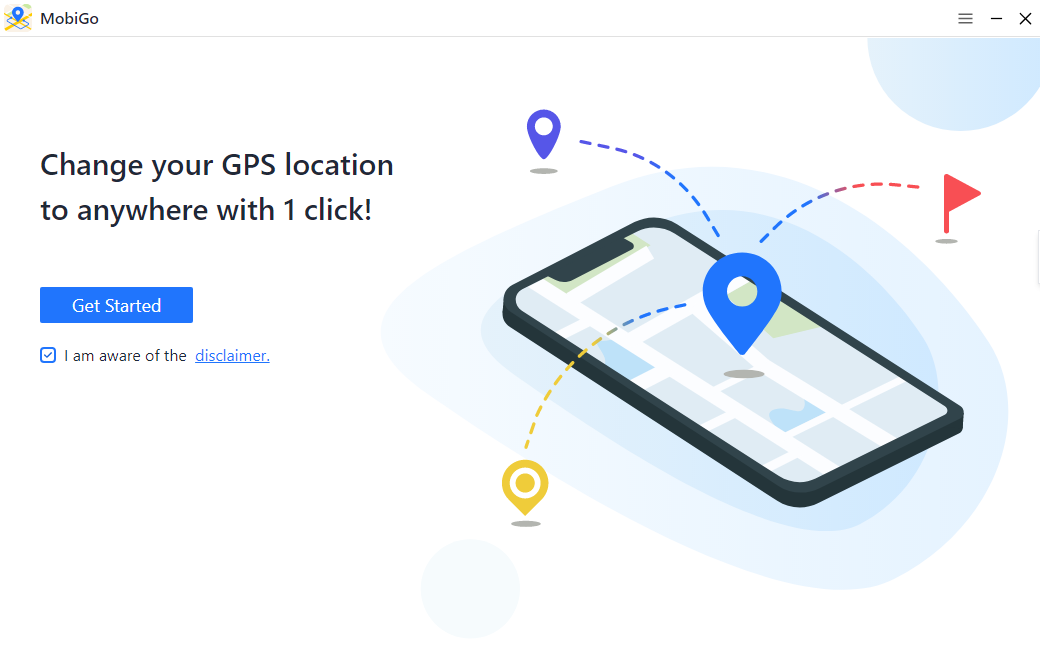
Step 3: Connect your iPhone to your computer with a USB cable or WiFi, enable the “Developer Mode” (for iOS 16 and above) on your iPhone to establish a connection between your device and MobiGo.

Step 4: Aftering connecting, your iPhone location will be shown under the “Teleport Mode” option that allows you to manually set your GPS location. Enter the coordinates of the location where you want to hunt for Eevee or click on the map to choose a location to spoof. Ensure that the location is within the Pokemon GO game boundaries.

Step 5: Click on the “Move Here” button to activate the location spoofing. Your device will now simulate being in the chosen location.

Step 6: Launch Pokemon GO on your device, and you should see your character in the selected spoofed location.
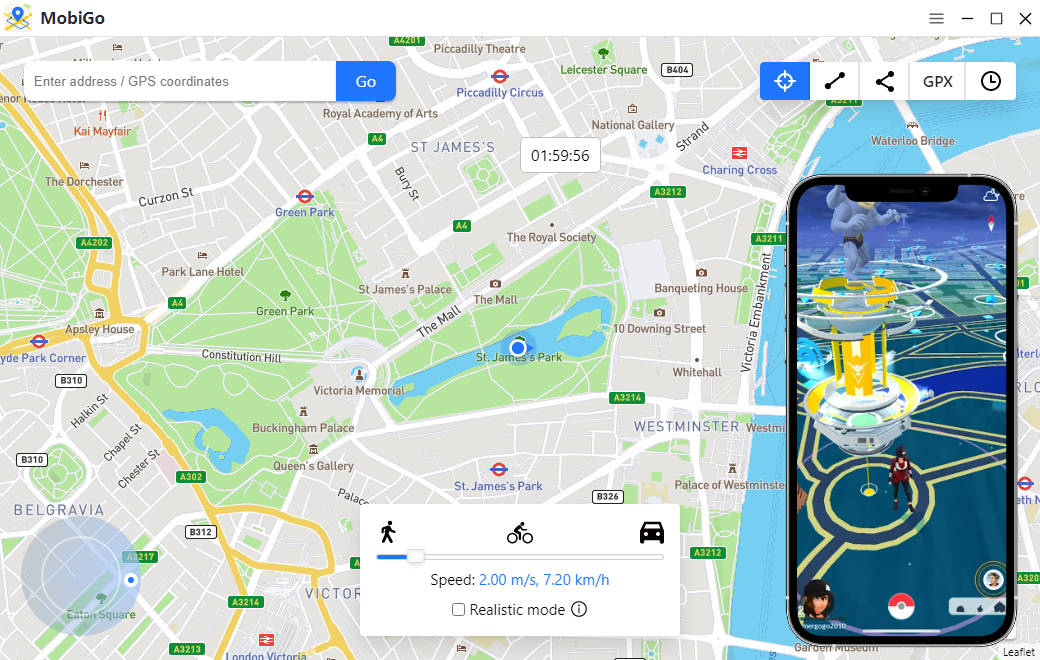
Step 7: If you want to explore more in Pokemon Go, you can also use MobiGo to simulate natural movement between two or more location and import a GPX file to quickly start a same route.
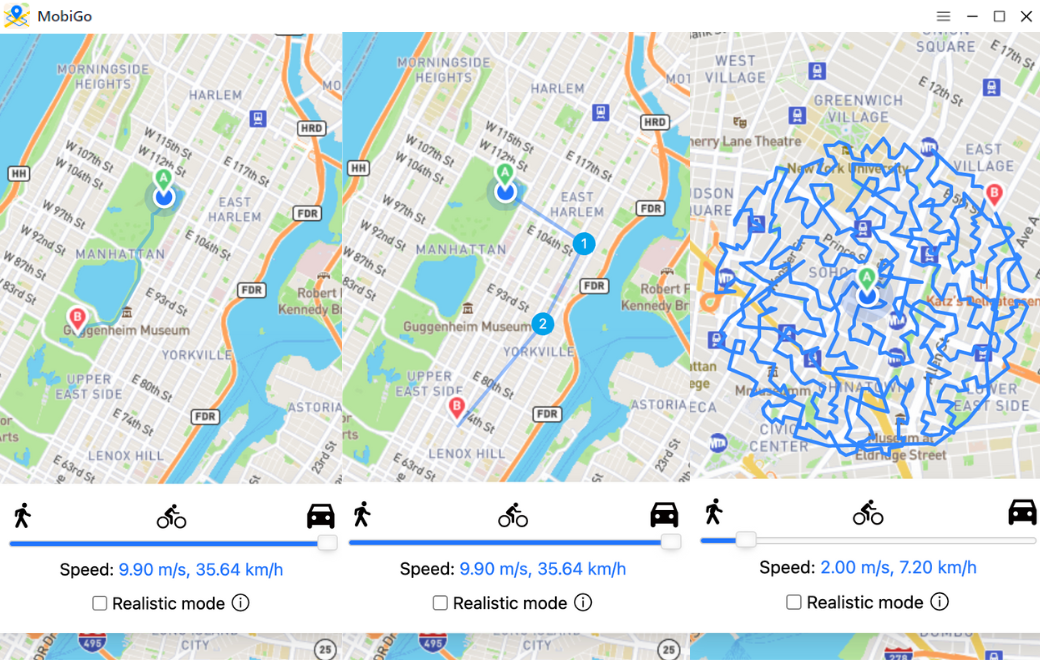
4. Conclusion
Eevee, with its multiple evolutionary paths, is a captivating Pokemon to hunt and collect legitimately. By exploring diverse in-game locations and participating in events, trainers can enhance their chances of encountering and capturing this beloved creature. If you want to find Eevee in a faster and more convenient way, it’s suggested that you download AimerLab MobiGo location spoofer to change your location to anywhere in Pokemon Go without being banned. Happy hunting, and may your Pokemon GO journey be filled with exciting Eevee encounters!




