Pokemon Go Egg Chart 2023: How to Get Egg in Pokemon Go
Pokemon Go, the popular augmented reality game developed by Niantic, continues to captivate trainers around the world. One exciting aspect of the game is collecting Pokemon Eggs, which can hatch into various Pokemon species.–Get ready to embark on an egg-citing adventure!
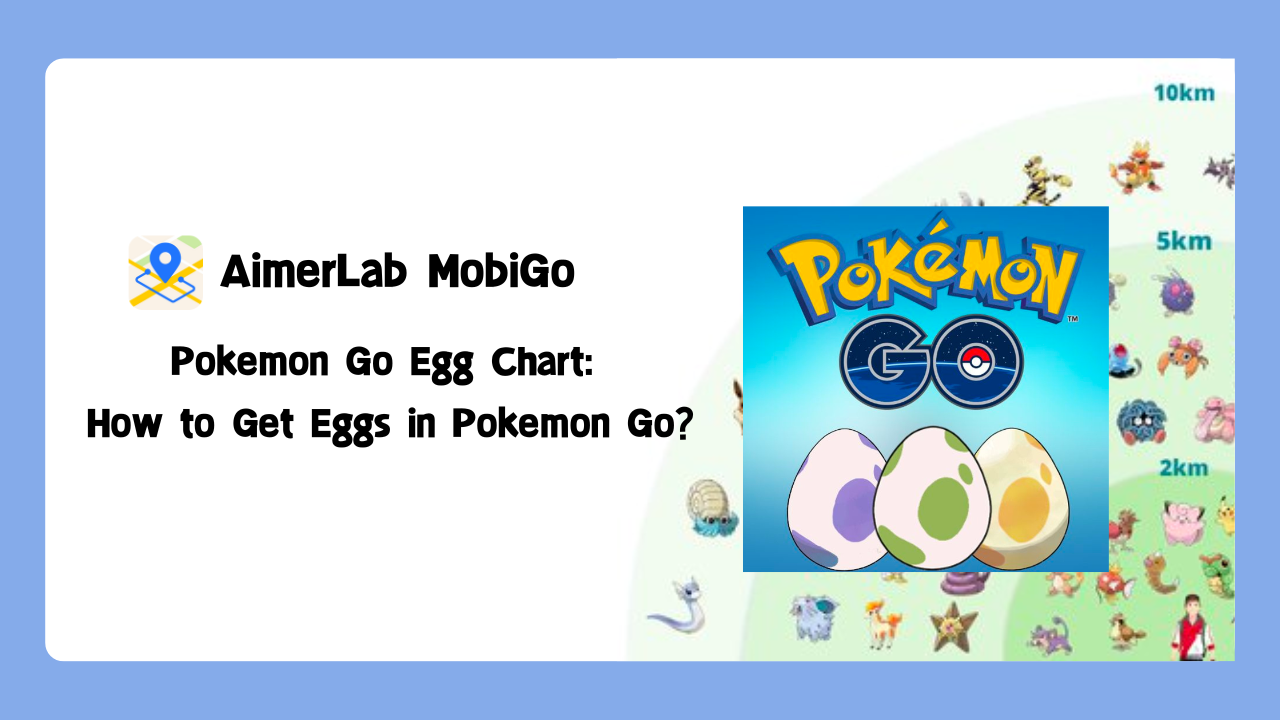
1. What are Pokemon Eggs?
Pokemon Eggs are special items that trainers can collect and hatch to obtain Pokemon. These eggs contain Pokemon species from various generations, allowing trainers to expand their collection. Each egg belongs to a specific category, which determines the distance needed to walk in order to hatch it.
2. Pokemon Go Egg Types
Let’s continue to explore Pokemon Go egg chart 2023 to learn different egg types, including 2km, 5km, 7km, 10km, and 12km eggs.
🐣 2km eggs Pokemon Go2km eggs are the shortest distance eggs to hatch in Pokemon Go. They typically contain common Pokemon from the earlier generations, making them perfect for quickly expanding your Pokedex. Some examples of Pokemon that can hatch from 2km eggs include Bulbasaur, Charmander, Squirtle, Machop, and Geodude.

🐣 5km Eggs Pokemon Go
5km eggs are the most common type of eggs in Pokemon Go. They offer a balanced mix of Pokemon species from different generations, providing a chance to encounter both common and uncommon Pokemon. Some Pokemon that can hatch from 5km eggs include Cubone, Eevee, Growlithe, Porygon, and Sneasel.

🐣 7km Eggs Pokemon Go
7km eggs are unique in that they can only be obtained by receiving gifts from friends. These eggs often contain Pokemon that are not typically found in the wild, including Alolan forms of certain Pokemon. Some examples of Pokemon that can hatch from 7km eggs include Alolan Vulpix, Alolan Meowth, Alolan Sandshrew, Wynaut, and Bonsly.

🐣 10km Eggs Pokemon Go
10km eggs are known for their longer distance requirement, but they also offer the chance to hatch rare and powerful Pokemon. Trainers who are looking for more elusive species will find these eggs worth the extra effort. Some Pokemon that can hatch from 10km eggs include Beldum, Ralts, Feebas, Gible, and Shinx.

🐣 12km Eggs Pokemon Go
12km eggs are a special type of egg that is obtained by defeating Team GO Rocket leaders or Giovanni during special events. These eggs feature specific Pokemon, often related to the event or the Team GO Rocket storyline. Some examples of Pokemon that can hatch from 12km eggs include Larvitar, Absol, Pawniard, Vullaby, and Deino.

3. How to hatch eggs in Pokemon Go
Hatching eggs in Pokemon Go is an engaging process that requires a combination of walking and utilizing incubators. Here’s a step-by-step guide on how to hatch eggs in Pokemon Go:
📍 Acquire Eggs: Obtain eggs by visiting PokeStops, spinning their Photo Discs, and receiving eggs as part of the rewards. You can also receive eggs from friends through the gift feature.📍 Egg Inventory: To view your egg collection, tap the Poke Ball icon at the bottom of the screen to open the main menu. Then, select “Pokemon” and swipe left to reach the “Eggs” tab.
📍 Incubators: To hatch eggs, you need incubators. Each player starts with an infinite-use incubator, which can be used an unlimited number of times. Additionally, you can acquire limited-use incubators through various means, such as leveling up or purchasing them from the in-game shop.
📍 Select an Egg: Tap on an egg from your collection to select it for incubation. Consider the distance requirement of the egg and choose an incubator accordingly.
📍 Start Incubation: Once you’ve selected an egg, tap the “Start Incubation” button and choose an incubator to use. The infinite-use incubator is a good option for eggs with shorter distances, while limited-use incubators can be saved for longer-distance eggs or special occasions.
📍 Walk to Hatch: The distance required to hatch an egg varies depending on the type: 2km, 5km, 7km, 10km, or 12km. To make progress, you need to walk the designated distance with the egg incubating.
📍 Adventure Sync: To enhance your egg-hatching progress, consider enabling the Adventure Sync feature. Adventure Sync allows the game to track your walking distance even when Pokemon Go is not actively open on your device. This feature can significantly help you hatch eggs faster.
📍 Monitor Progress: To check your egg-hatching progress, go to the “Eggs” tab in the Pokemon menu. It will display the distance walked and the remaining distance required for each egg.
📍 Hatch and Celebrate: Once you’ve walked the required distance, the egg will hatch, and you’ll be rewarded with a Pokemon. Tap on the egg, watch the animation, and discover the Pokemon inside. Celebrate your new addition to the Pokedex!
📍 Repeat: Keep acquiring eggs, using incubators, and walking to hatch more eggs. The more you walk, the more eggs you can hatch, and the greater your chances of encountering rare and exciting Pokemon.
4. Bonus: How to hatch eggs in pokemon go without walking?
In our real life, some Pokémon players may not be able to go out and walk to catch Pokémon due to various reasons. In addition, some Pokémon can only be caught in certain areas. Here comes AimerLab MobiGo – 1-Click location spoofer that helps to change your iPhone location to anywhere in the world without a jailbreak. Besides, it also supports auto walking along the route that you have customzised on its’ map interface.
Let’s see how to walk automatically in Pokemon Go with AimerLab MobiGo:
Step 1: Download AimerLab MobiGo to your computer and install it.
Step 2: After launching MobiGo, click “Get Started” to begin the process.
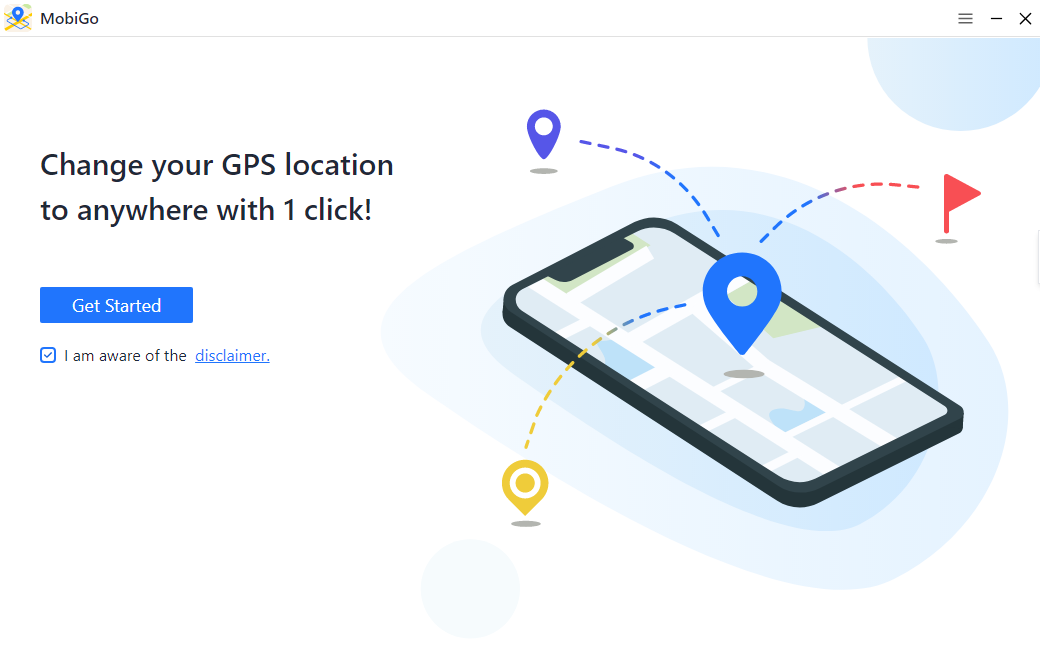
Step 3: Click “Next” and connect your iPhone to your computer via USB or WiFi after selecting it.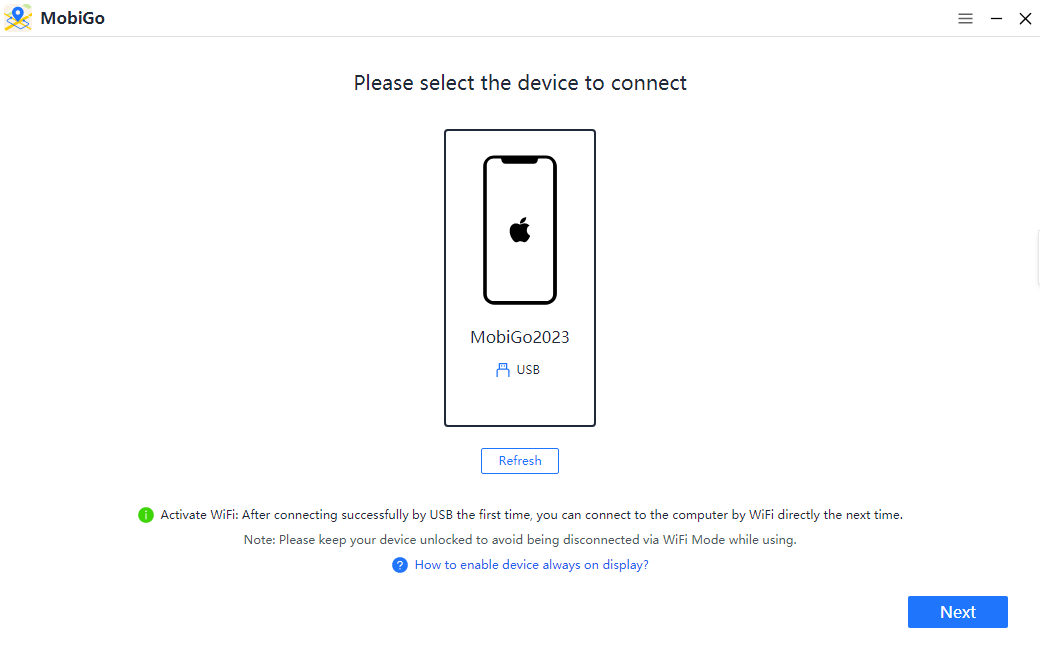
Step 4: If you are using iOS 16 or later, you must enable “Developer Mode” by following the instructions.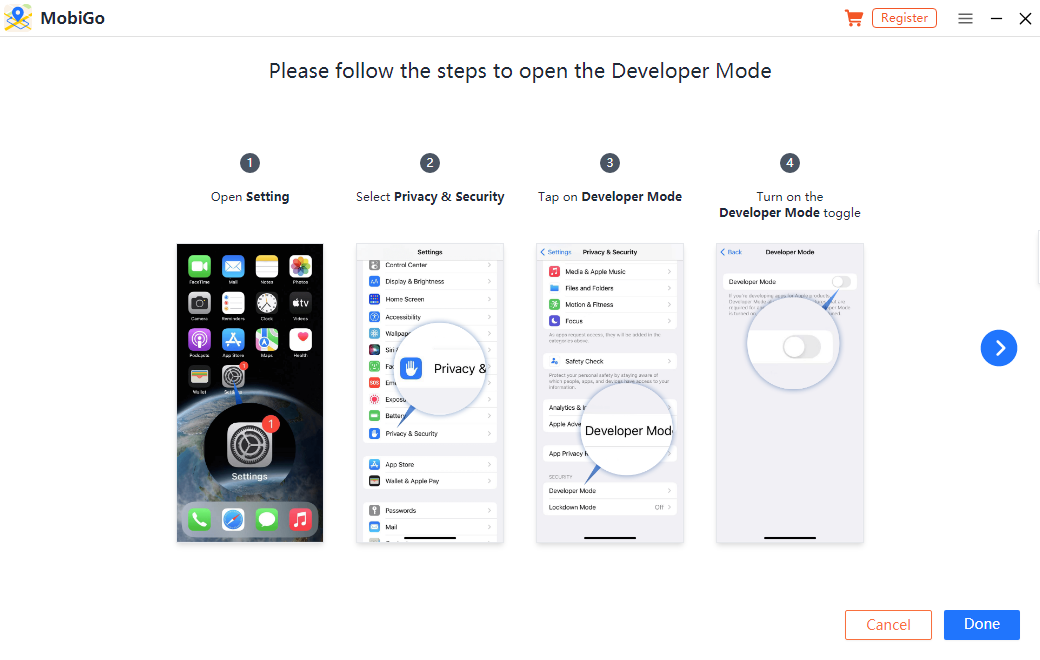
Step 5: Your iPhone will be connected to the PC after “Developer Mode” is enabled.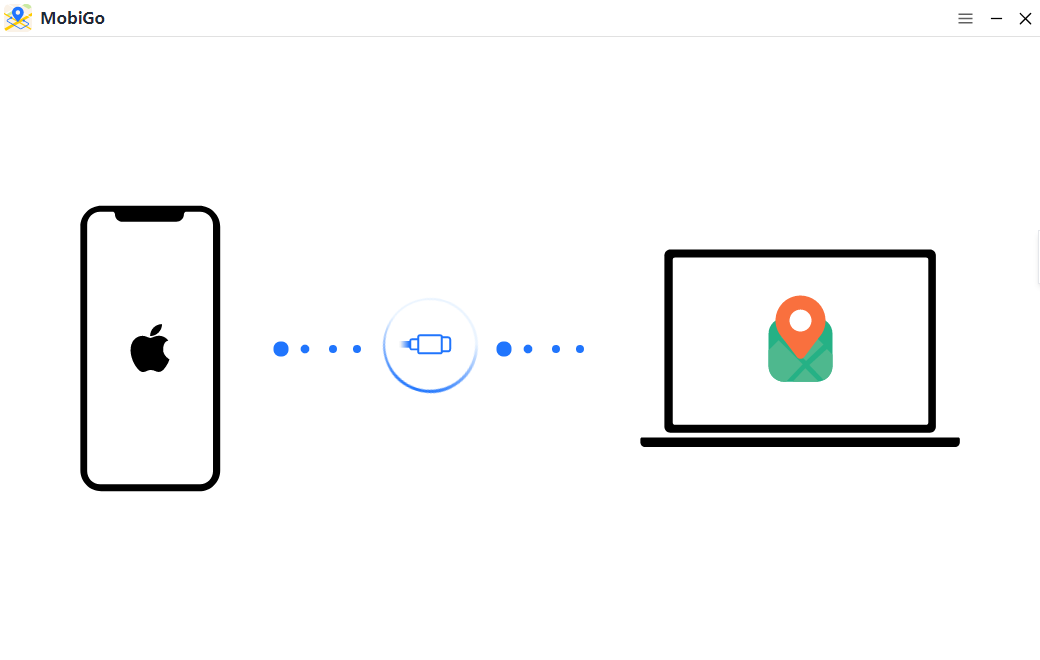
Step 6: MobiGo teleport mode shows your iPhone’s location on a map. You can create a fake place by picking a location on a map or putting an address into the search box.

Step 7: MobiGo will teleport you to the selected location after you click the “Move Here” button.

Step 8: You can simulate movements between two or more different places. MobiGo also allows you to repeat the same route by importing a GPX file.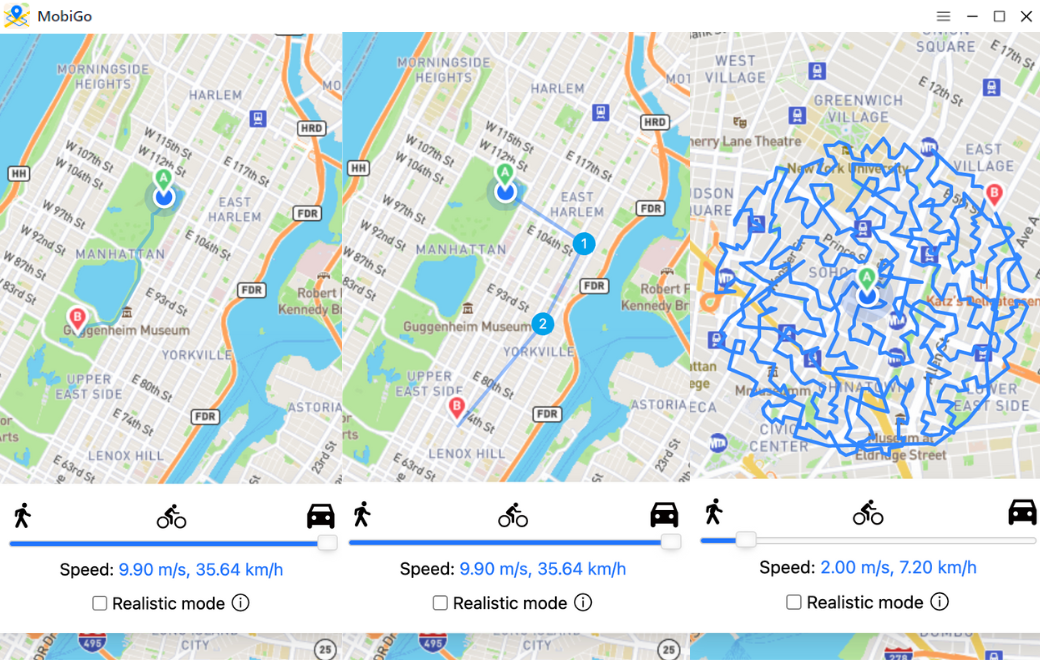
Step 9: To reach where you want to go, you can use the joystick to turn right, left, forward, or backward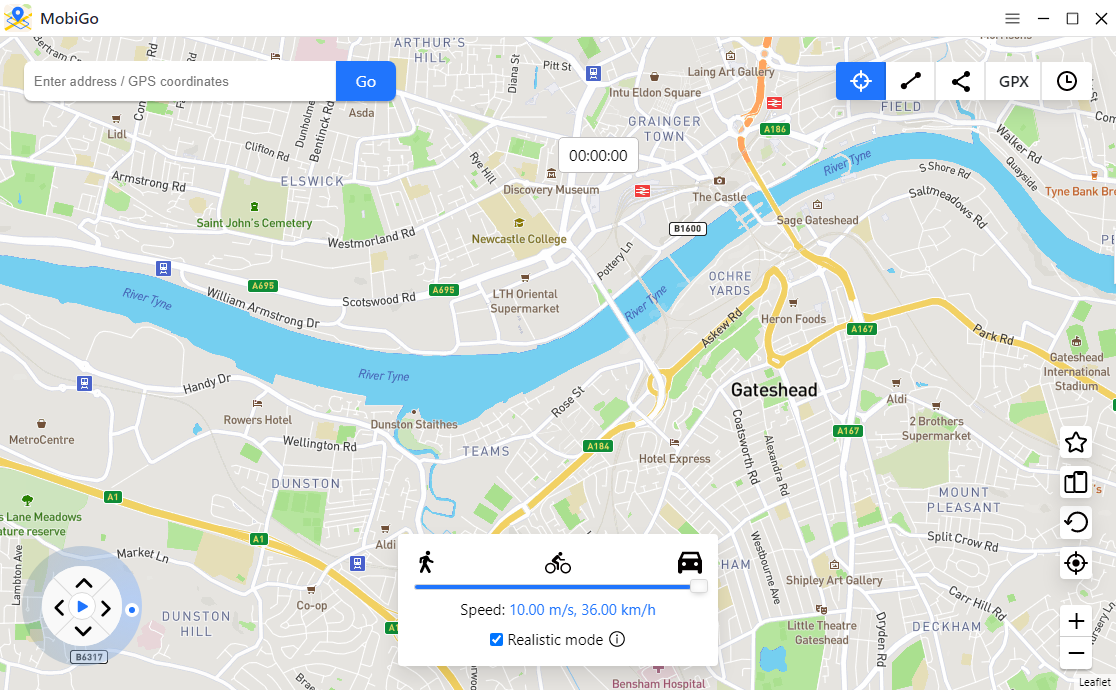
5. Conclusion
In Pokemon Go, obtaining and hatching Pokemon Eggs adds an exciting element to the game, offering a chance to discover new Pokemon species and expand your collection. So, equip yourself with incubators, explore PokeStops, connect with friends, and start walking to hatch those eggs. You can also download AimerLab MobiGo location spoofer and use it to change location in Pokemon Go and customize routes to simulate and hatch eggs. Good luck, and may your hatches be filled with extraordinary Pokemon!




