How to Spoof Monster Hunter Now Location?

1. What is Monster Hunter Now?
Monster Hunter Now is an augmented reality (AR) mobile game that combines the thrill of monster hunting with real-world exploration. Developed by a team of gaming enthusiasts, the game uses geolocation technology to place virtual monsters in the player’s real-world environment. Players must physically move around to locate and engage with these monsters, creating a unique and dynamic gaming experience.

2. Why Spoof Monster Hunter Now Location?
While many players enjoy the AR aspect of Monster Hunter Now, some may have valid reasons to spoof their location. These reasons include:
-
Geographical Limitations: Some regions may have limited monster spawns or fewer in-game resources. Spoofing allows players to access a more diverse gaming environment.
-
Physical Constraints: Individuals with mobility issues or those unable to explore the outdoors may use location spoofing to participate in the game more fully.
-
Enhanced Exploration: Spoofing can provide a different perspective on the game by allowing players to virtually travel to various locations worldwide, encountering different monsters and challenges.
3. Spoof Monster Hunter Now Location with VPNs
Spoofing the location in Monster Hunter Now using Virtual Private Networks (VPNs) is a method that involves manipulating your device’s IP address to create the illusion of being in a different location. While this technique may affect how some apps perceive your location, it’s essential to note that VPNs may not always alter precise GPS coordinates.
Here’s a guide on how to spoof the Monster Hunter Now location using VPNs:
Step 1: Select a reputable VPN service with a good track record for privacy and security. Ensure the VPN has servers in the location you want to appear in Monster Hunter Now.
Step 2: Download and install the VPN app on your mobile device, then open the app and log in with your account.
Step 3: Choose a server location where you want to appear in Monster Hunter Now, initiate the VPN connection by clicking on the connect button within the app.
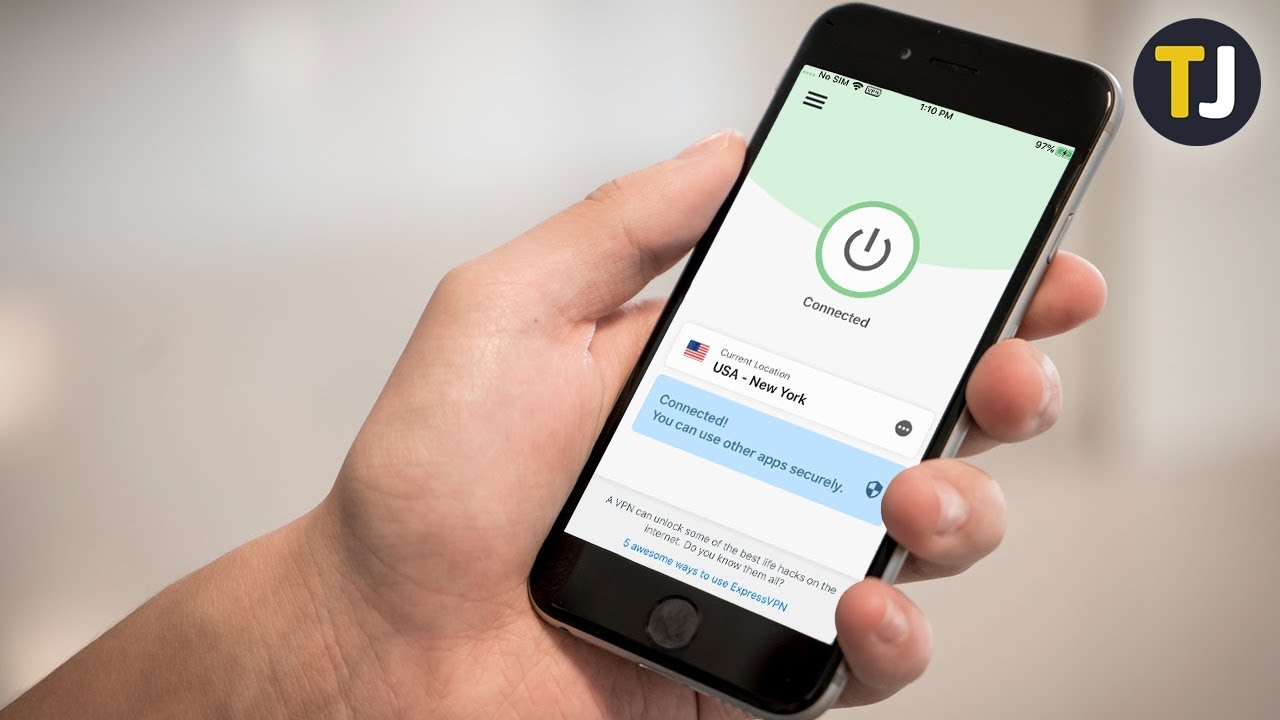
4. Advanced Method for Monster Hunter Now Spoofing
For gamers who want to explore more in Monster Hunter Now, AimerLab MobiGo stands out as a powerful and versatile tool for location spoofing. AimerLab allows users to change their mobile location to anywhere in the world with just one click. It offers advanced features that go beyond basic methods, providing users with greater control and customization. You can use MobiGo for both Monster Hunter Now iOS and Android location spoofing.
Now let’s check out the steps to spoof the Monster Hunter Now location with MobiGo:
Step 2: Open the AimerLab MobiGo application and click on the “Get Started” button.
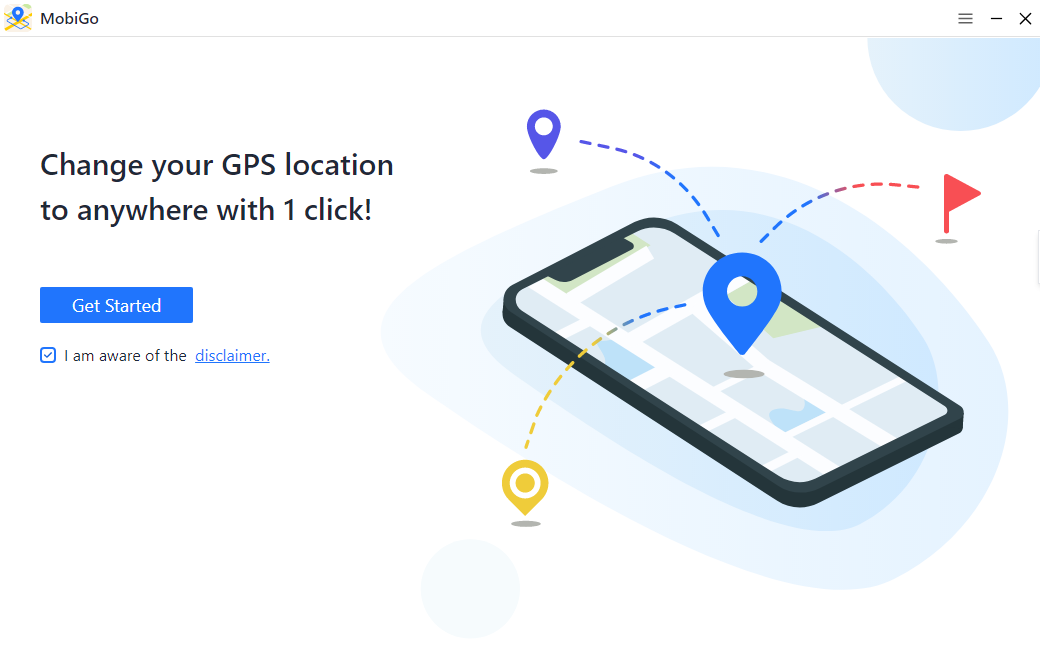
Step 3: Connect your mobile device to the computer, and MobiGo will detect it automatically for you. Make sure the “Developer Mode” (for iOS users) or the “Developer Options” (for Android users) are enabled on your smartphone.

Step 4: Your current location will be shown within MobiGo’s “Teleport Mode“. To spoof a new Monster Hunter Now location, you can enter specific coordinates or select a location from the map.

Step 5: Click on the “Move Here” button, and MobiGo will start spoofing your location. After this, you can open Monster Hunter Now on your device and experience the game in the newly spoofed location.

Step 6: MobiGo also enables users to seamlessly transition between two or more locations, mimicking realistic movement within the game. Additionally, initiating a pre-planned journey is made efficient by swiftly importing a GPX file. Moreover, users have the flexibility to modify their walking speed and utilize the joystick for precise control over the movement direction in Monster Hunter Now.
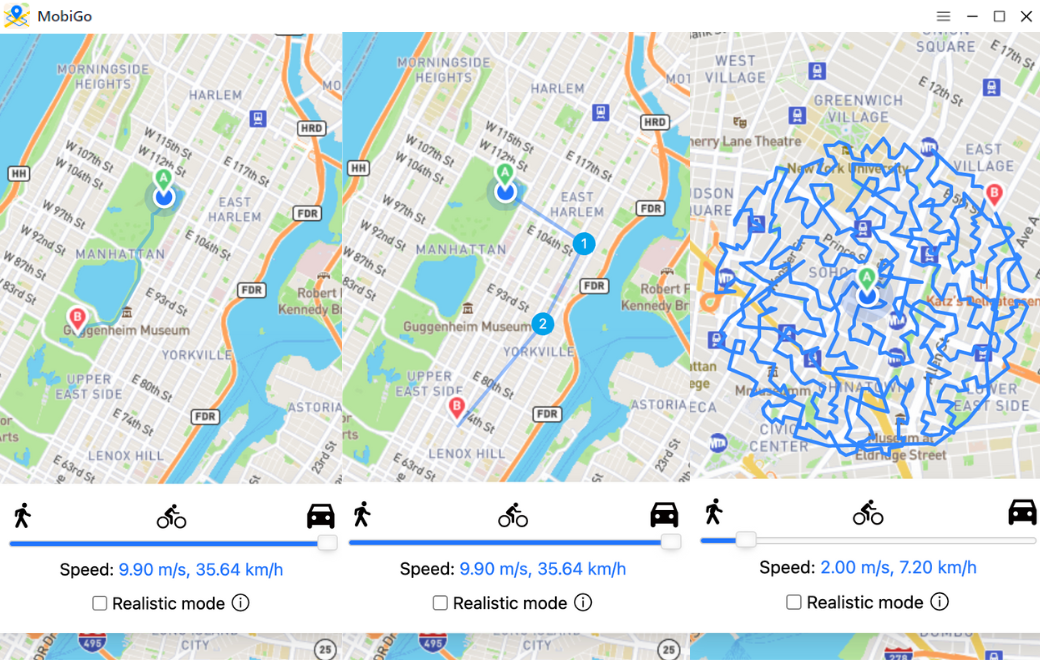
Conclusion
Mastering location spoofing in Monster Hunter Now opens up new possibilities for players seeking diverse gaming experiences. While basic methods offer entry-level options, AimerLab MobiGo stands out as a sophisticated tool for advanced users, providing precision, control, and additional features for a more immersive gameplay experience. Download and try to use MobiGo for Monster Hunter Now spoofing, and enjoy the augmented reality adventure of Monster Hunter Now, wherever your virtual journey may take you!
- How to Fix Face ID Not Working on iOS 18?
- How to Fix iPhone Stuck at 1 Percent?
- How to Resolve iPhone Transfer Stuck on Signing In?
- How to Pause Life360 Without Anyone Knowing on iPhone?
- How to Resolve iPhone Keeps Disconnecting from WiFi?
- [Resolved] Transferring Data to New iPhone Stuck on “Time Remaining Estimating”




