How to Resolve Grindr Mock Locations Are Prohibited?
Grindr, a popular dating app in the LGBTQ+ community, uses location-based services to connect users. However, some users encounter the issue of “Mock Locations Are Prohibited” on Grindr. This problem often arises due to security measures implemented by the app to prevent location spoofing. In this article, we will explore the reasons why Grindr mock locations are prohibited and provide a step-by-step guide to resolve it.
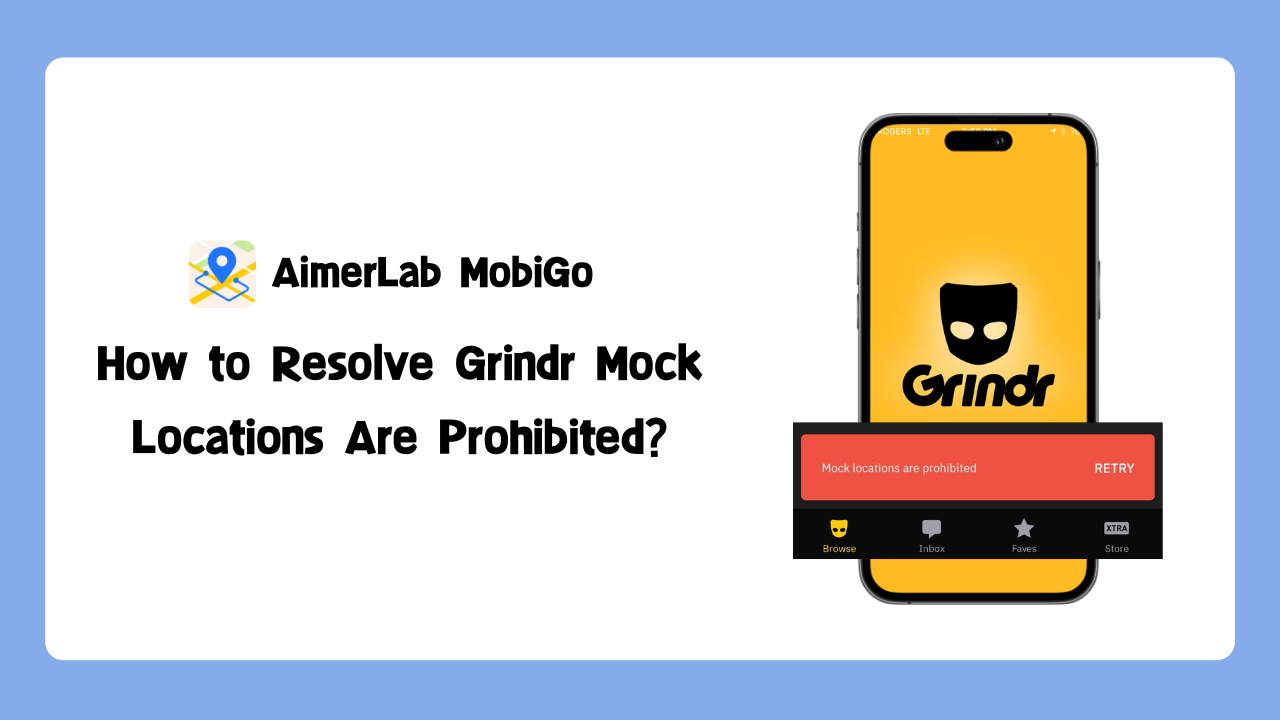
1. Why Grindr Mock Locations Are Prohibited?
Grindr, like many other location-based apps, prohibits the use of mock locations for several reasons, primarily centered around user safety, security, and maintaining the authenticity of the platform. Here are some key reasons why Grindr takes a firm stance against mock locations:
-
Security Concerns: The primary reason Grindr prohibits mock locations is to maintain the security and integrity of the platform. Mock locations, or simulated GPS data, can be manipulated to deceive the app about the user’s actual location. This opens up the potential for misuse, including catfishing, stalking, and other security breaches.
-
Protecting User Authenticity: Grindr is designed to facilitate genuine connections based on real-world proximity. Allowing mock locations would compromise the authenticity of user interactions, defeating the purpose of a location-based dating app. By prohibiting mock locations, Grindr aims to create a safer and more trustworthy environment for its users.
-
Preventing Location Spoofing: Mock locations can be exploited for location spoofing, where users fake their location to appear in different geographical areas. This could lead to misunderstandings, false expectations, and even safety concerns. Grindr’s prohibition of mock locations acts as a preventive measure against such misuse.
2. How to Resolve Grindr Mock Locations Are Prohibited?
On the 12th of July, 2023, Grindr formally implemented a prohibition against the use of mock locations. Numerous users have reported encountering this restriction after updating to Grindr version 9.8.0, indicating an apparent enforcement of the prohibition on Grindr mock locations. In the event that Grindr identifies the use of a mock location application on your device, you will be required to employ specific workarounds to alter your GPS location. Below, we outline several methods to effectively tackle the issue of “Grindr Mock Locations Are Prohibited.”
2.1 Don’t Update to Grindr v9.8.0
Firstly, refrain from updating to Grindr v9.8.0 if you haven’t done so already. In the event of an accidental update, take immediate action by clearing your Grindr data and uninstalling version 9.8.0. Subsequently, seek out a version of the app that predates v9.8.0 and install it on your device. This proactive approach allows you to sidestep the newly introduced limitations and continue using Grindr without disruptions related to mock locations.2.2 Using VPN to Change Grindr Location
While it is technically possible to use a VPN (Virtual Private Network) to change your IP address and, consequently, your apparent location on Grindr, it’s important to understand the potential implications and risks associated with such actions.
Here are the steps on how to use a VPN to change Grindr location:
Step 1: Select a well-known and reputable VPN service like NordVPN or CyberGhost VPN. It’s crucial to use a VPN provider that prioritizes user privacy and security.
Step 2: Install the VPN app on your smartphone after downloading it. Follow the provider’s instructions to configure the VPN settings.
Step 3: Open the VPN app and connect to a server located in the geographical area where you want Grindr to perceive your location. Keep in mind that Grindr might still be able to detect VPN usage.
Step 4: Once the VPN connection is established, open the Grindr app. It may now recognize your location as the one associated with the VPN server.
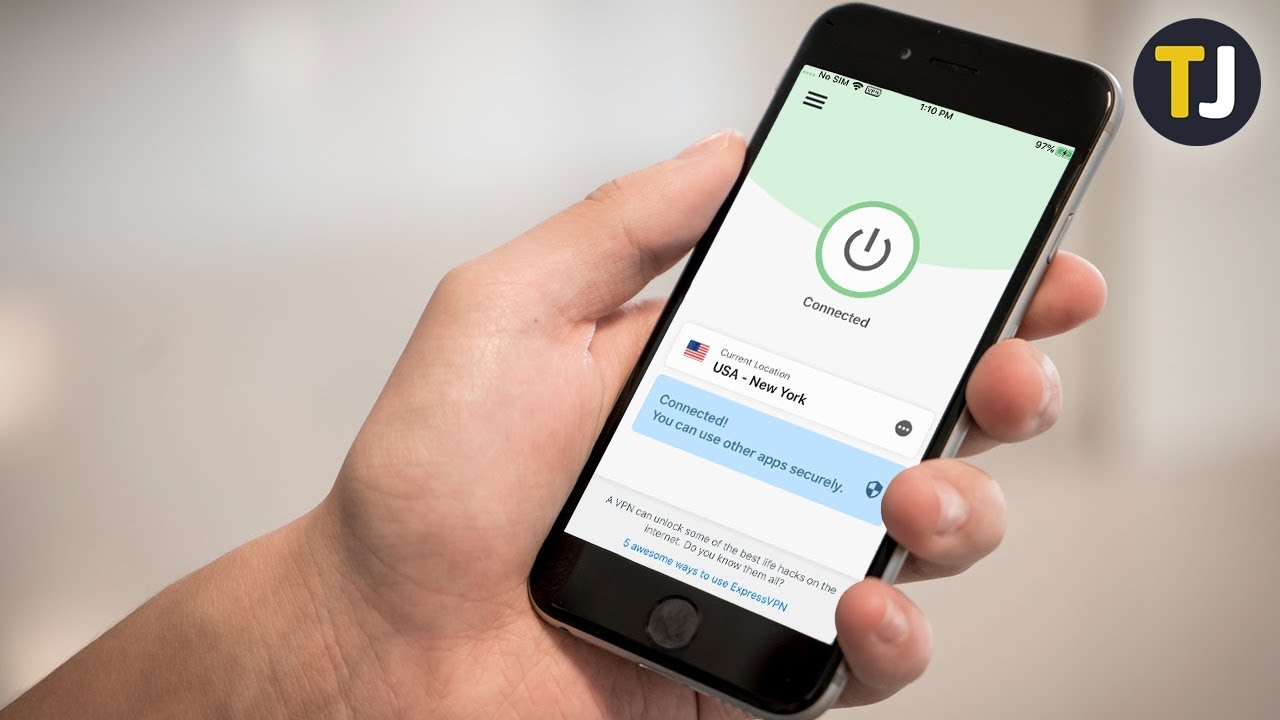
3. Advanced Mock Grindr Location with AimerLab MobiGo
If you’re searching for a GPS spoofing app for Grindr or wondering which fake GPS is compatible with Grindr, the most straightforward and efficient method to fake your GPS location on Grindr is by utilizing AimerLab MobiGo. AimerLab MobiGo is a robust location-spoofing tool that allows you to alter your location on any location-based app to any place of your preference. With MobiGo, you can easily change your iOS or Android location with just one click, without jailbreaking or rooting your device.
Now let’s see how to change your Grindr location with AimerLab MobiGo:
Step 1: Install AimerLab MobiGo on your PC by downloading it and following the setup instructions.
Step 2: To begin changing your Grindr location, launch MobiGo after installation and select the “Get Started” option.
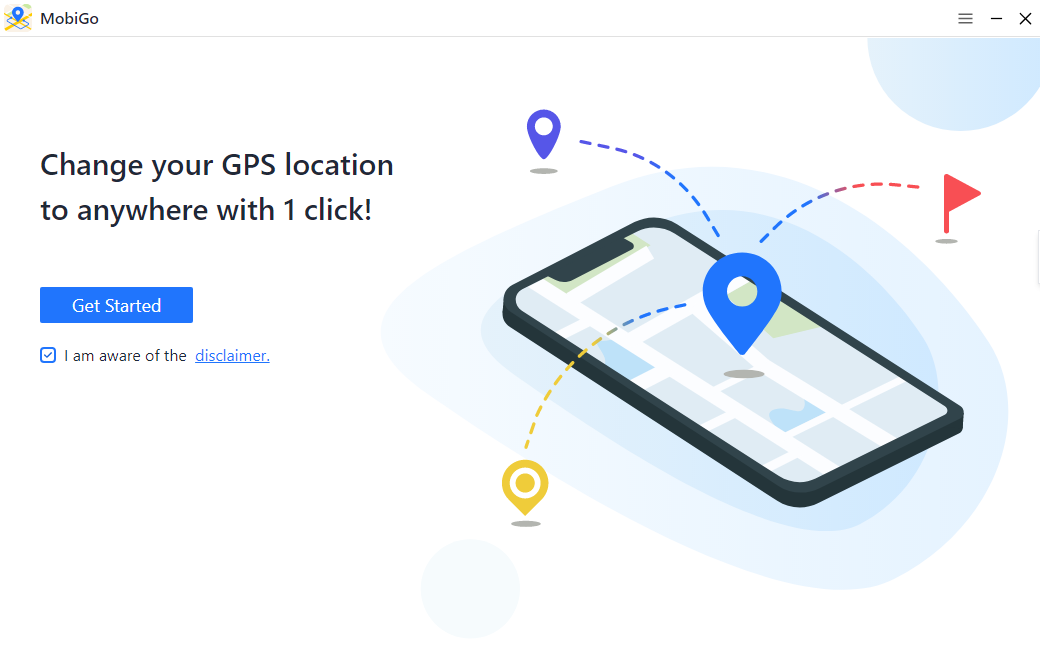
Step 3: Connect your Android or iOS device to your PC using a USB cable as directed.

Step 4: MobiGo’s “Teleport Mode” will allow you to see your device’s location once connected. By clicking on the map or using MobiGo’s search bar to find the location, you can choose a place to mark as your virtual location.

Step 5: By clicking the “Move Here” button on MobiGo, you can effortlessly navigate to the desired destination.

Step 6: Now, when you open the Grindr app on your smartphone, it will locate your new location.
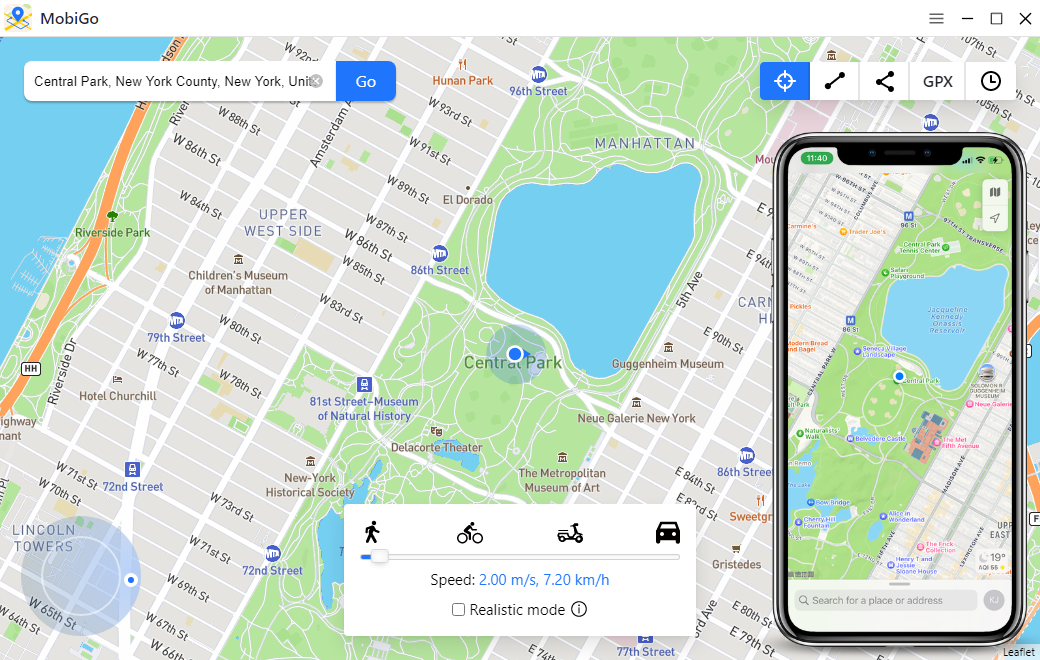
Conclusion
While Grindr’s prohibition of mock locations is rooted in security and authenticity concerns, some users may find legitimate reasons to explore advanced location settings. Tools like AimerLab MobiGo provide a way to manipulate location data responsibly, ensuring users can navigate the complexities of a location-based dating app while respecting the app’s policies and prioritizing user safety, suggest downloading MobiGo and giving it a try.




