How to Fly in Pokemon Go on iOS?
Since its launch in 2016, Pokemon Go has captivated millions of players worldwide, inviting them to embark on an augmented-reality adventure in search of virtual creatures. Among the many exciting aspects of the game, flying holds a special appeal to trainers. Flying in Pokemon G0 allows players to explore new horizons, access rare Pokemon, and engage in various in-game activities. In this article, we’ll delve into what flying means in Pokemon G0 and the different methods and strategies to take flight in the virtual world.

1. What does Flying mean in Pokemon Go?
In Pokemon G0, the term “Flying” refers to the ability to access locations that are distant from your current physical location using various in-game mechanisms. This feature allows players to virtually travel across the world and experience different biomes, encounter unique Pokemon species, and participate in region-specific events.
2. How to Fly in Pokemon Go?
With a multitude of methods available, players can virtually fly across the world to catch elusive Pokemon, participate in global events, and expand their collections. Here are the datailed methods to fly in Pokemon Go:
2.1 Incense and Lure Modules
Incense and Lure Modules are items that attract wild Pokemon to your current location. By using Incense, trainers can lure Pokemon to come to them, while Lure Modules can be placed on PokeStops to draw Pokemon to that specific location. This method provides a localized flying experience, enabling players to encounter Pokemon that might not typically spawn in their area.
2.2 Remote Raid Passes
Introduced in a later update, Remote Raid Passes allow trainers to participate in Raid Battles remotely. When an exclusive Raid Battle is taking place at a faraway Gym, trainers can use Remote Raid Passes to join the battle from anywhere in the world, effectively “flying” to the distant Gym and having a chance to capture rare and powerful Pokemon.
2.3 Special Events and Field Research
Niantic, the developer of Pokemon G0, frequently hosts special events and research tasks that grant access to region-exclusive Pokemon. By participating in these events, trainers can virtually “fly” to different regions and catch Pokemon they wouldn’t normally encounter in their local area.
2.4 Community Day and Safari Zones
Community Days are time-limited events during which specific Pokemon spawn more frequently, and players have a higher chance of encountering a shiny version of that Pokemon. Additionally, Safari Zones are special events held in specific real-world locations where trainers can find rare and region-exclusive Pokemon. By attending these events or using virtual tickets, players can experience the thrill of flying to unique Pokemon-rich environments.
2.5 Trading with Friends
Another way to acquire Pokemon that are not native to your region is by trading with friends. Players can exchange Pokemon from different parts of the world, expanding their collections without physically traveling.
2.6 Virtual Reality (VR) Technology
Niantic has been exploring the integration of virtual reality technology into Pokemon GO. While still in development, VR could potentially offer an immersive flying experience, allowing trainers to virtually visit various locations using advanced technology.
3. Advanced Pokemon Go Flying for iOS
If you prefer to fly in Pokemon Go in an easier way, you need to use a location-spoofing app so that you are able to change your location without moving anywhere. AimerLab MobiGo is an appropriate tool for this task. With AimerLab MobiGo, it’s easy and quick to simulate natural walking in Pokemon Go. You can also use MobiGo’s joystick feature to move directly in the game without any hassle.
Here is how you can use AimerLab MobiGo to learn how to fly on Pokemon G0.
Step 1: Download the AimerLab MobiGo location spoofer by clicking the “Free Download” button below, then install it on your computer.
Step 2: Launch AimerLab MobiGo, click “Get Started” to start flying in Pokemon Go.
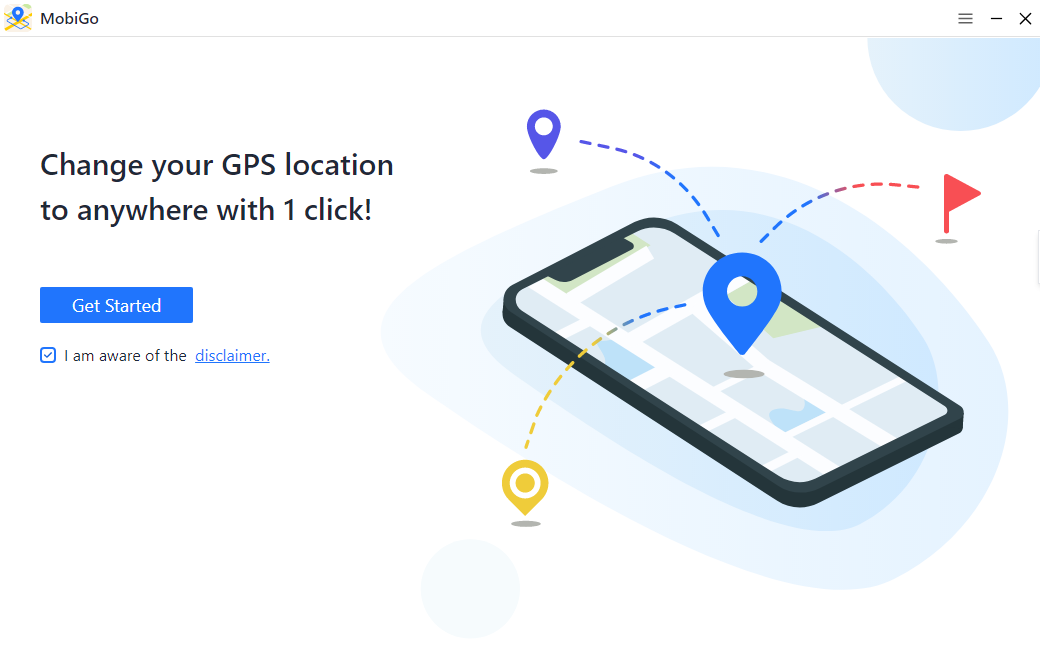
Step 3: Select the iPhone device you want to connect to, then select “Next“.
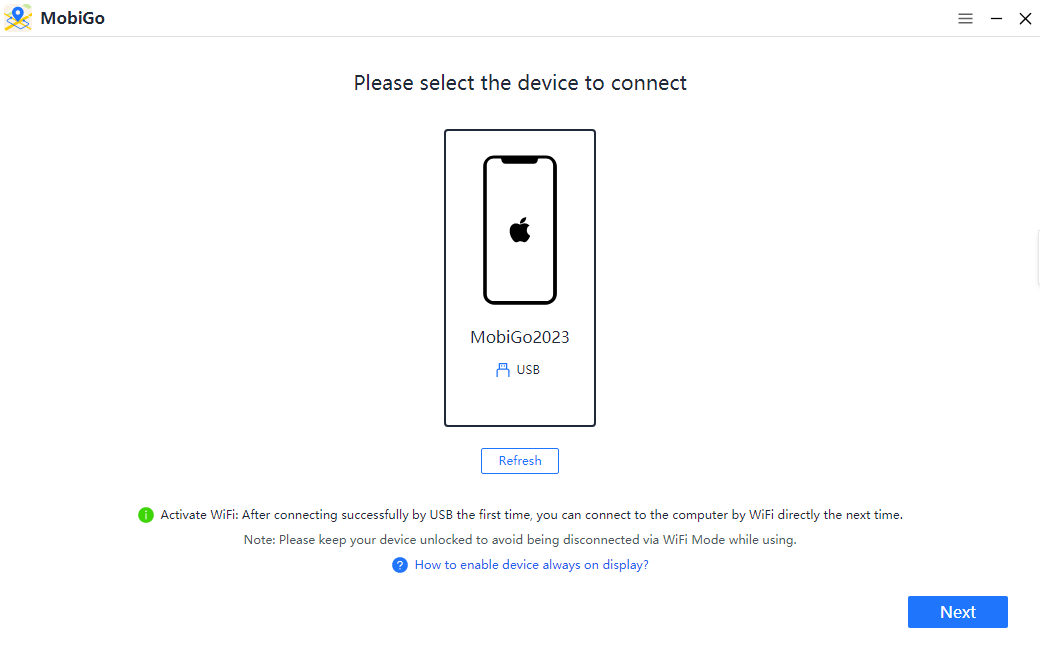
Step 4: It is necessary to activate “Developer Mode” by following the instructions if you are using iOS 16 or later.
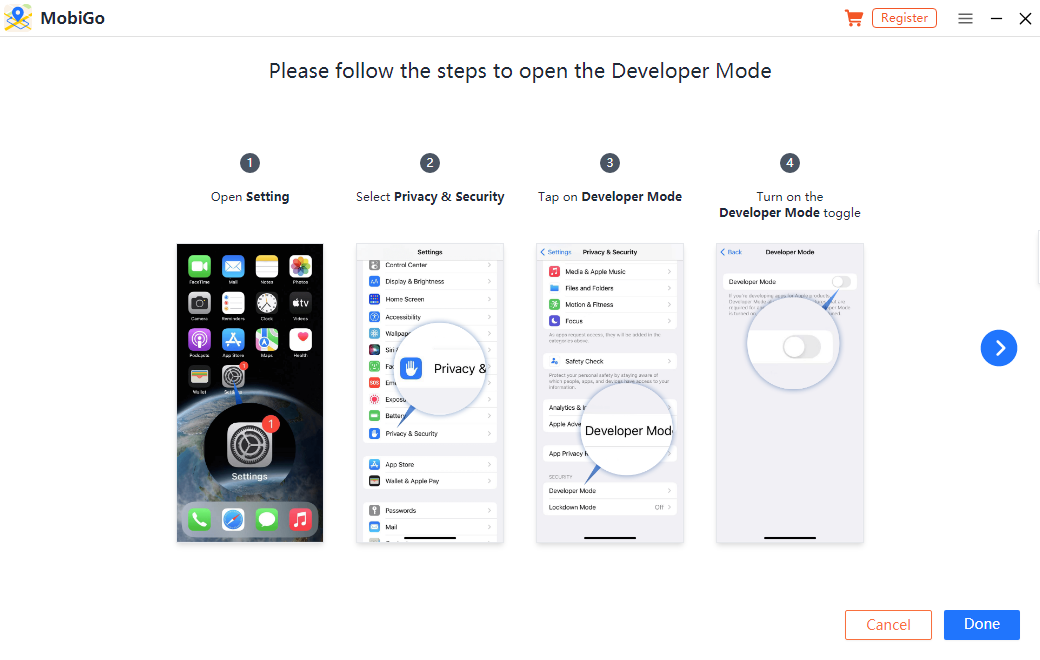
Step 5: When “Developer Mode” is turned on, your iPhone will be able to connect to a computer.
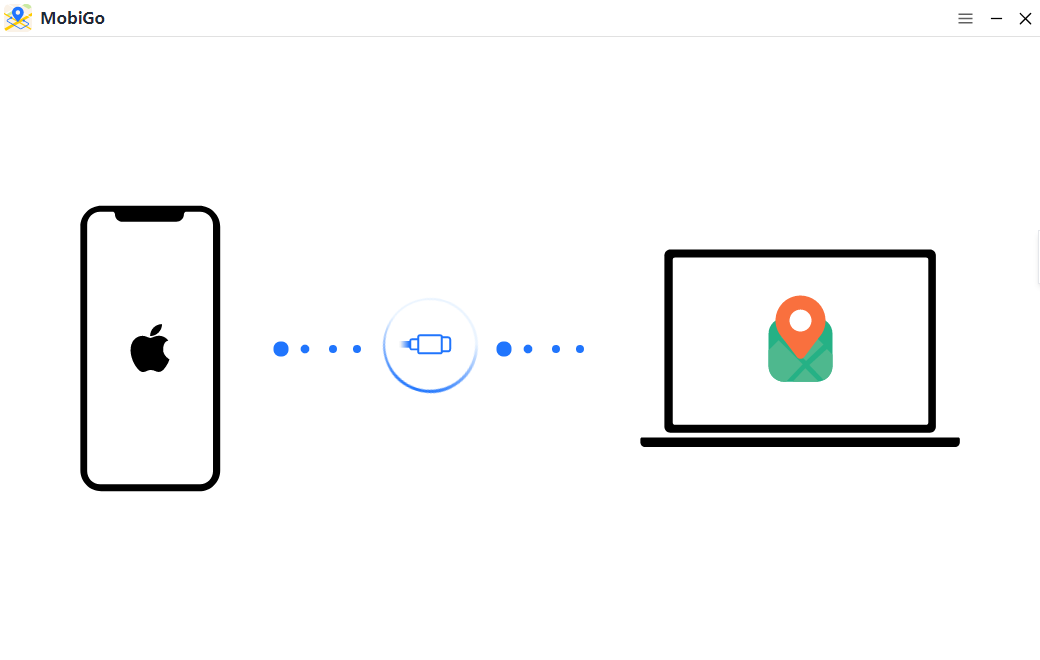
Step 6: Your iPhone’s location will be shown on a map in MobiGo teleport mode. By entering an address or choosing a location on a map, you can fly to any location.

Step 7: Click the “Move Here” button, and MobiGo will quickly take you to the location you chose.

Step 8: You may also simulate routes between two or more locations. A GPX file also can be imported into MobiGo to replicate the same route.
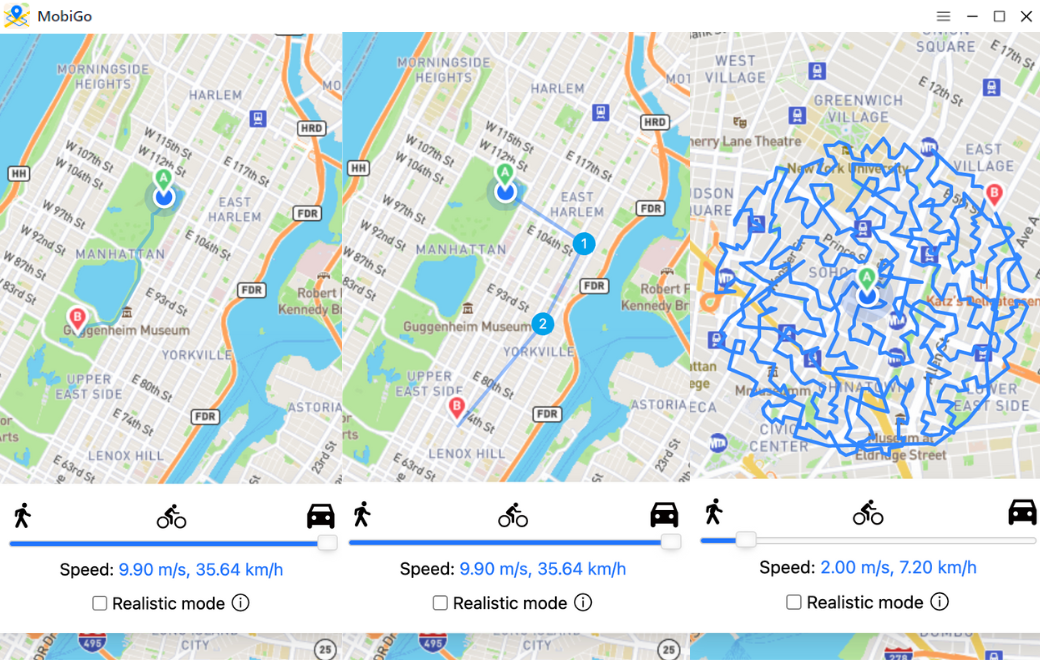
4. Conclusion
Flying in Pokemon GO opens up a world of opportunities for trainers, allowing them to explore new places, capture rare Pokemon, and participate in global events without physically traveling. With various in-game mechanisms like Incense, Remote Raid Passes, and special events, players can enjoy a diverse and engaging flying experience. You can also use the AimerLab MobiGo location spoofer to fly to anywhere in Pokemon Go as you desire without jailbreaking your iOS device. So, download MobiGo, spread your wings, and take flight in the virtual skies of Pokemon GO, but always remember to enjoy the adventure responsibly!
- How to Fix Face ID Not Working on iOS 18?
- How to Fix iPhone Stuck at 1 Percent?
- How to Resolve iPhone Transfer Stuck on Signing In?
- How to Pause Life360 Without Anyone Knowing on iPhone?
- How to Resolve iPhone Keeps Disconnecting from WiFi?
- [Resolved] Transferring Data to New iPhone Stuck on “Time Remaining Estimating”




