Cheapest Program to Fix iPhone System in 2025
Owning an iPhone is a delightful experience, but even the most reliable devices can encounter system issues. These problems may range from crashes and freezes to being stuck on the Apple logo or in recovery mode. Apple’s official repair services can be quite expensive, leaving users in search of more cost-effective solutions. Thankfully, there are third-party software programs available that promise to fix iPhone system issues without breaking the bank. In this article, we will explore some of the cheapest programs to fix iPhone system problems, assessing their pricing, procedures, and pros and cons.
1. Tenorshare Reiboot
Tenorshare ReiBoot is a third-party software program designed to help users fix various iOS-related issues on their iPhones, iPads, and iPods. It’s particularly helpful when your iOS device is stuck in recovery mode, displaying the Apple logo, experiencing a black or white screen, or having trouble with booting. ReiBoot offers a simple and user-friendly solution to address these common problems without the need for extensive technical knowledge.
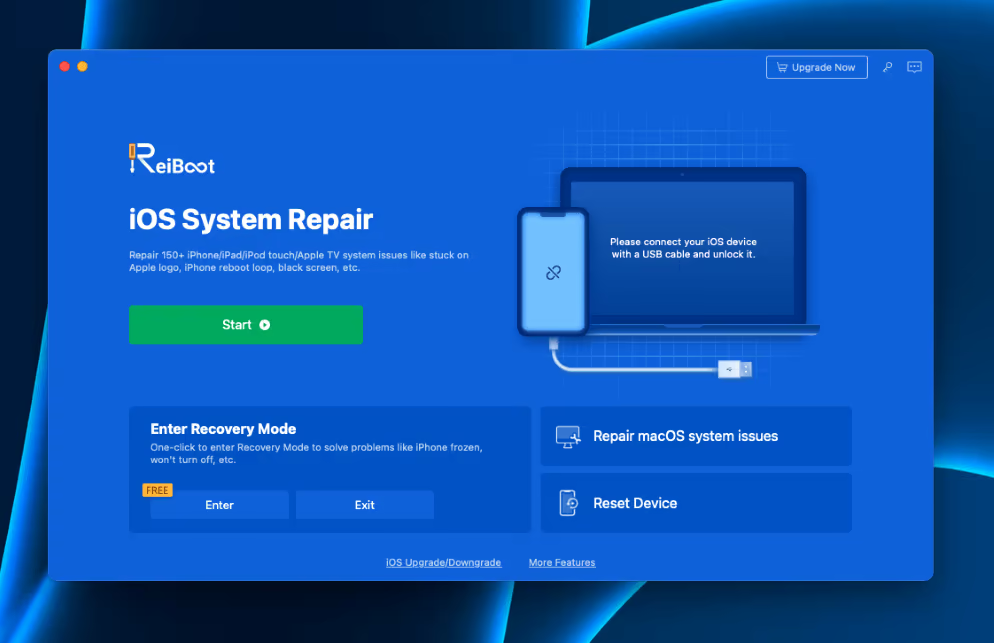
Main Fetures:
- Entry/exit into recovery mode with one click.
- Repair 150+ iOS/iPadOS/tvOS system issues, including those with the Apple logo stuck, a screen that won’t turn on, a loop in recovery mode, etc.
- Update to the most recent iOS 17 beta and downgrade to an earlier beta without a jailbreak.
- Reset Apple devices without iTunes/Finder.
- Freely fix, downgrade, and upgrade your macOS system in a matter of minutes.
- Support all iOS versions and devices, including the most recent iOS 17 as well as all iPhone 14 models.
Pricing:
- 1 Month License: $24.95 for 1 PC and 5 Devices;
- 1 Year License: $49.95 for 1 PC and 5 Devices;
- Lifetime License: $79.95 for 1 PC and 5 Devices.
| Proc | Cons |
|
|
2. iMyFone Fixppo
Fixppo is a programme that has been developed by the reputed iMyFone company, which has made sure that it is completely risk-free by taking all of the necessary safety measures. This programme is completely risk-free and will not interfere in any way with the operation of your device or any of the information stored on it.

Main Fetures:
- Fix various iOS/iPadOS issues, including those relating to updates, being stuck on the Apple logo, not turning on, boot loop, etc.
- Support for iOS updates and downgrading.
- Capable of resetting and unlocking iOS devices with or without password protection
- Freely enter recovery mode or exit it with a single click.
- Upgrade and restore your device without the need for iTunes.
Pricing:
- 1 Month License: $29.99 for 1 iOS Device;
- 1 Year License: $49.99 for 1 iOS Device;
- Lifetime License: $69.95 for 5 Devices.
| Proc | Cons |
|
|
3. Dr.Fone – System Repair (iOS)
Dr.Fone is renowned for its user-friendly interface and comprehensive iOS system repair capabilities. To use it, simply connect your iPhone, select the repair mode that matches your issue, and let Dr.Fone handle the rest.
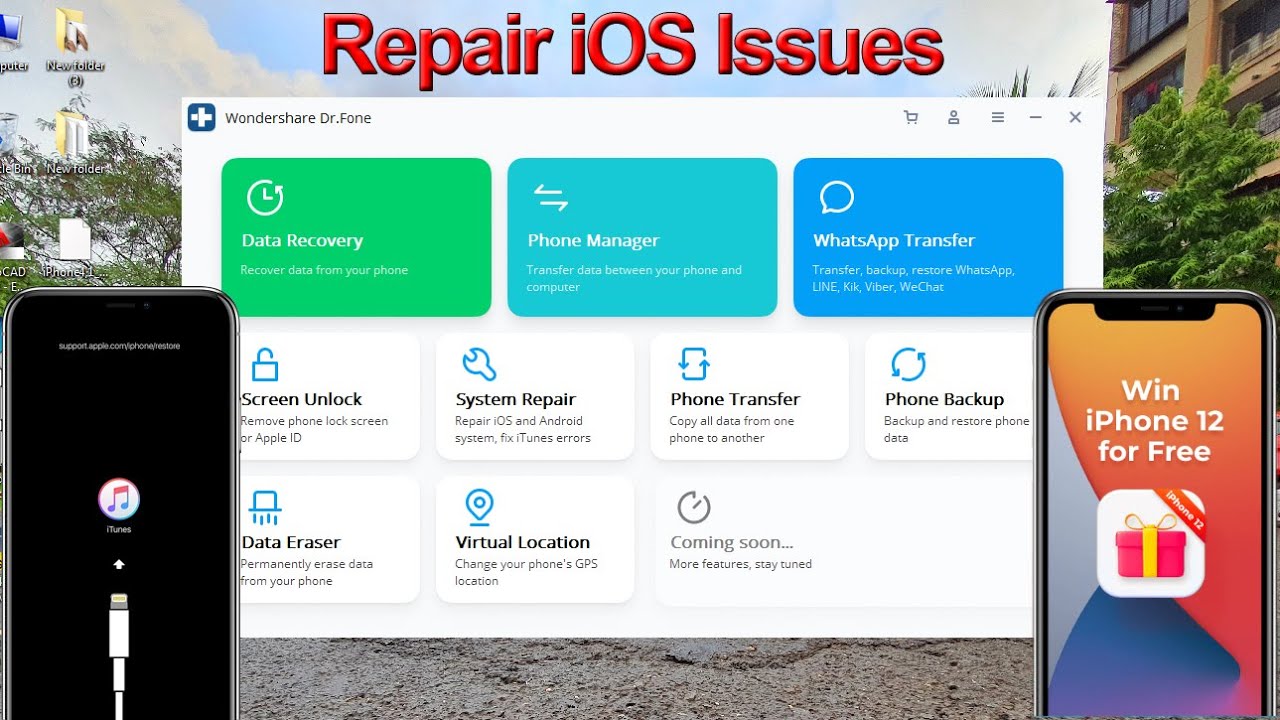
Main Fetures:
- Fix 150+ iOS system problems, including the Apple logo, boot loop, 1110 error, and more.
- Update and downgrade iOS without jailbreaking.
- Free entry and exit from DFU and recovery mode.
- Work with every iPhone, iPad, and iPod Touch and every version of iOS.
- Complete compatibility for iOS 17 Public Beta.
Pricing:
- 1 Quarter License: $21.95 for 1 PC and 1-5 iOS Devices;
- 1 Year License: $59.99 for 1 PC and 1-5 iOS Devices;
- Lifetime License: $79.95 for 1 PC and 1-5 iOS Devices;
| Proc | Cons |
|
|
4. AimerLab FixMate
AimerLab FixMate is a newly-released all-in-one iOS system repair tool that helps to resolve almost iOS system issues, including stuck on recovery mode/DFU mode, boot loop, black screen screen and any other issues. You can resolve issues on your Apple device in a matter of minutes with only a few clicks, and you won’t lose any data in the process.

Main Fetures:
- 100% Free Entry/exit into recovery mode.
- Repair 150+ iOS/iPadOS/tvOS system issues, including screen stuck, mode stuck, update errors, etc.
- Support iOS/iPadOS/tvOS and all iOS versions.
Pricing:
- 1 Month License: $19.95 for 1 PC and 5 Devices;
- 1 Year License: $44.95 for 1 PC and 5 Devices;
- Lifetime License: $74.95 for 1 PC and 5 Devices.
| Proc | Cons |
|
|
How to fix iOS system issues with AimerLab FixMate:
Step 1: Simply click the “Free Download” button to access and install the downloaded version of FixMate on your computer.
Step 2: Connect your iPhone to the computer via a USB cord after starting FixMate. Go to the “Fix iOS System Issues” area and press the “Start” button as soon as FixMate detects your device.
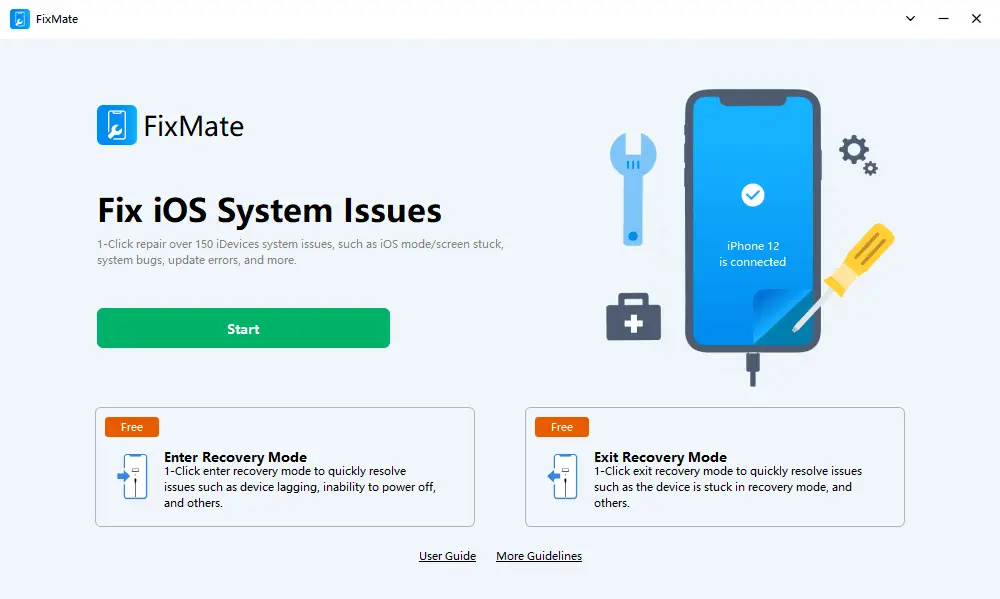
Step 3: Choose a repair mode to fix your iPhone issues based on your needs. You can troubleshoot common iOS system issues in standard mode without erasing any data, and fix modeserious issues with the deep repair mode but it will delete data.
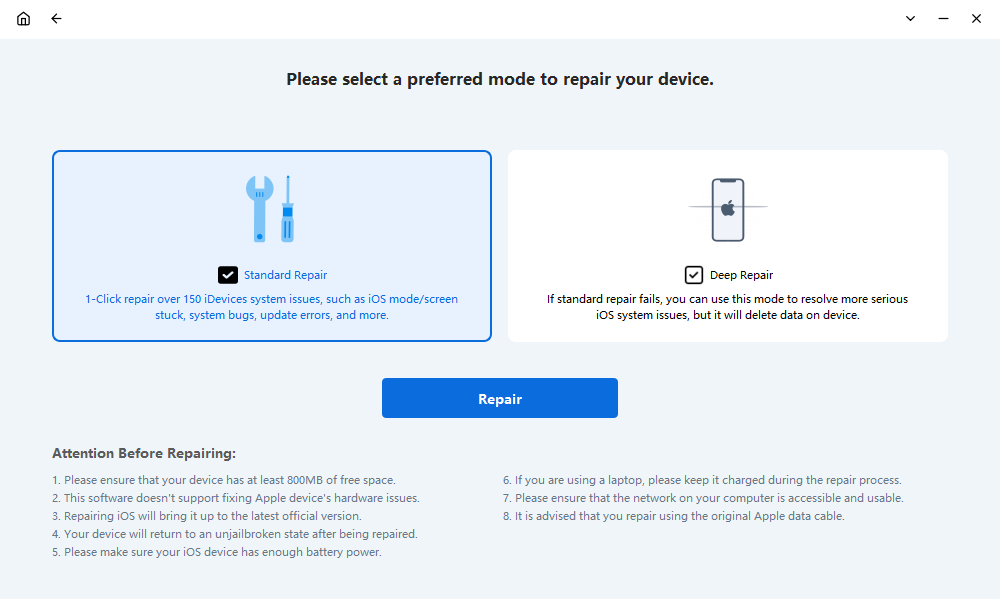
Step 4: You can get the necessary firmware for fixing the iOS operating system by clicking the “Repair” button when FixMate displays the firmware packages that are available for your device.
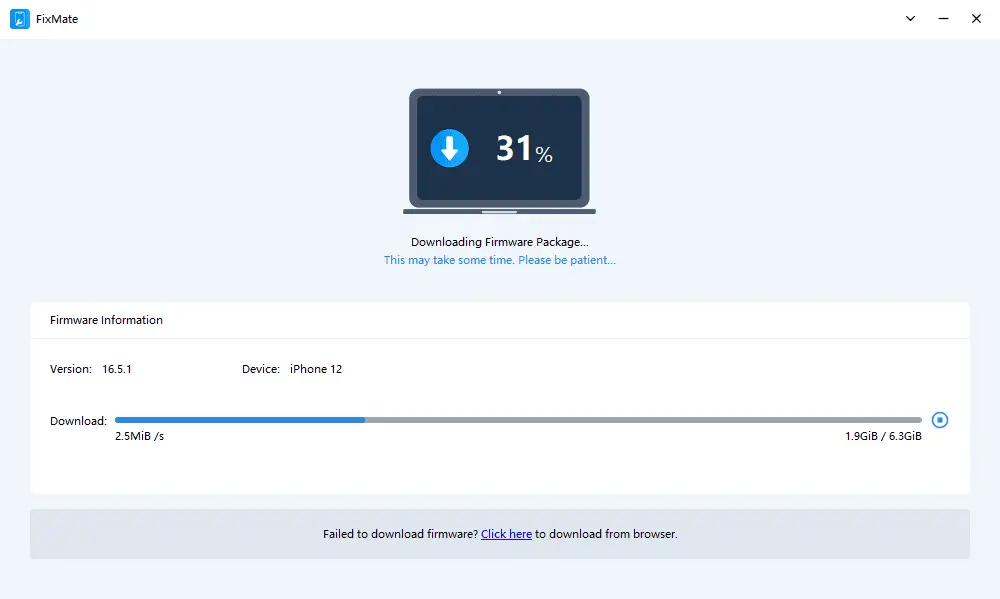
Step 5: FixMate will begin solving iOS system issues as soon as the firmware has been downloaded successfully.
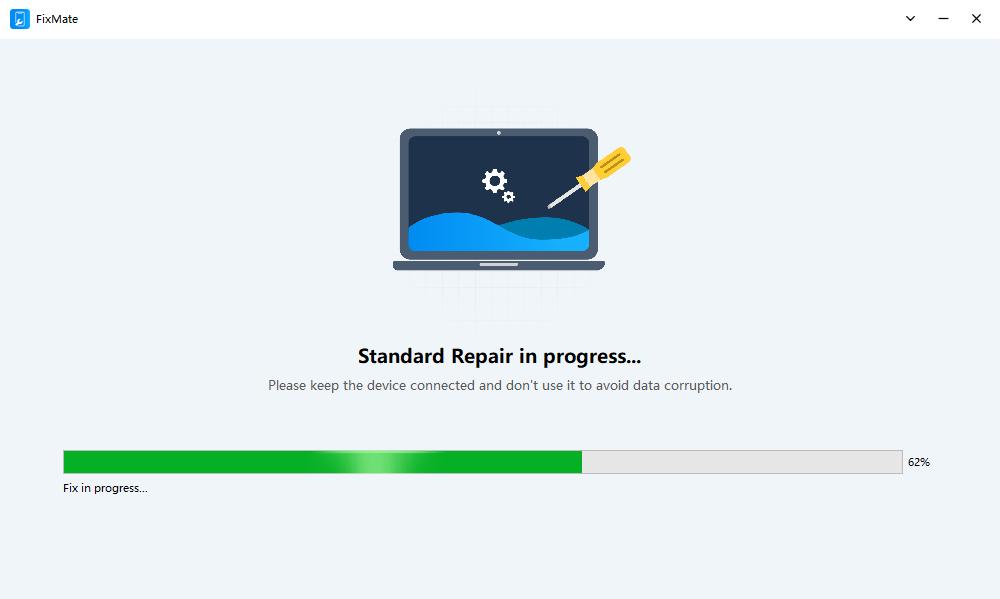
Step 6: After the process of repairing your iPhone is finished, it will restart, and any problems that it was having should no longer exist.
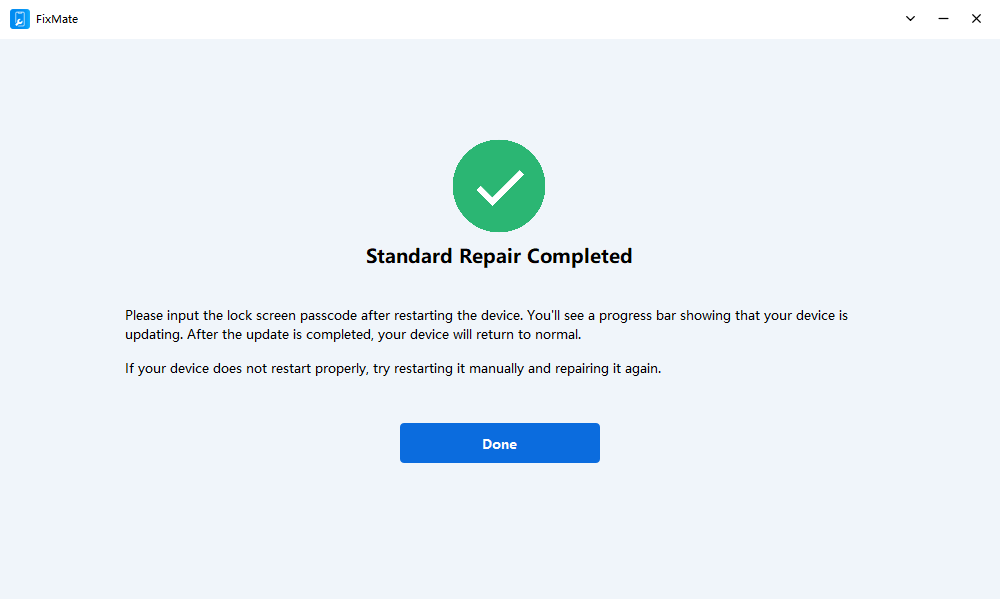
Conclusion
In the quest to find the most budget-friendly program to fix your iPhone’s system issues, several options are available. You can shoose from Tenorshare ReiBoot, Fixppo, and AimerLab FixMate iOS system repair tool based on your needs. If you want to choose the cheapest program to fix iphone system, the AimerLab FixMate is the best option for you to fix all iOS system issues with the best price, suggest downloading it and having a try!
- How to Fix Face ID Not Working on iOS 18?
- How to Fix iPhone Stuck at 1 Percent?
- How to Resolve iPhone Transfer Stuck on Signing In?
- How to Pause Life360 Without Anyone Knowing on iPhone?
- How to Resolve iPhone Keeps Disconnecting from WiFi?
- [Resolved] Transferring Data to New iPhone Stuck on “Time Remaining Estimating”




