How to Keep iPhone Always-on Display?
Contents
Please keep the device constantly visible while in Wi-Fi mode in AimerLab MobiGo to prevent disconnections.
Here is the step-to-step guide:
Step 1: On the device, go to “Settings” scroll down, and select “Display & Brightness“
Step 2: Choose “Auto-Lock” from the menu
Step 3: Press the “Never” button to keep the screen on at all times
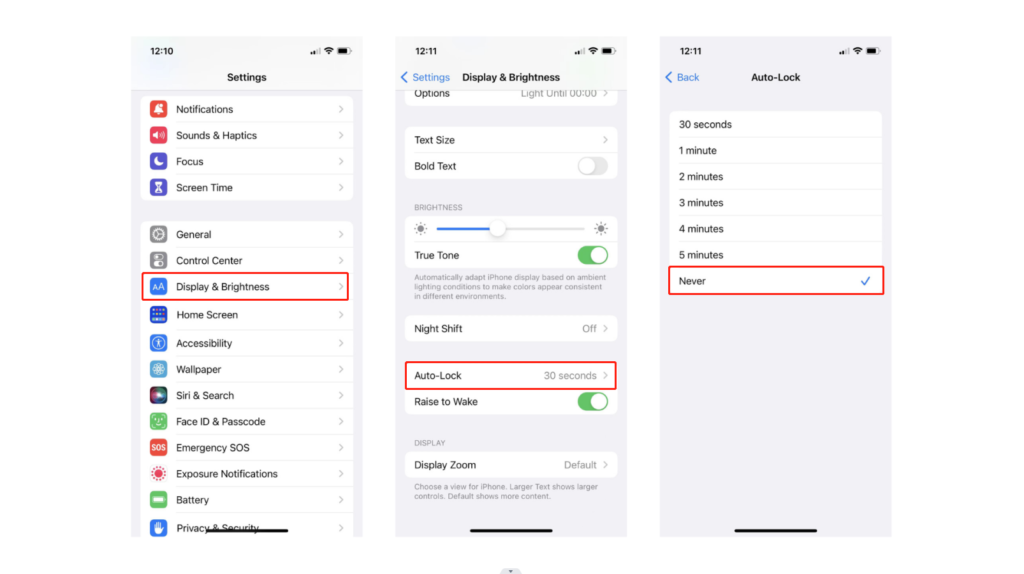
Hot Articles
- How to Find Passwords on iPhone iOS 18?
- Why Is My iPhone Not Ringing? Thy These Effective Solutions To Fix It
- How to Fix Find My iPhone Wrong Location?
- Does Airplane Mode Turn Off Location on iPhone?
- How to Request Someone’s Location on iPhone?
- How to Fix: “The iPhone Could Not Update. An Unknown Error Occurred (7)”?
Further Reading




