How accurate is location on iPhone? (2024 Full Details)

1. Factors Affecting Location Accuracy on iPhone
The accuracy of location tracking on iPhone can vary depending on several factors, including:
• GPS Signal Strength: The GPS receiver on your iPhone needs a strong and stable signal from GPS satellites to accurately determine your location. Factors such as buildings, tunnels, and weather conditions can weaken the GPS signal and affect location accuracy.
• Environmental Conditions: Interference from tall buildings, trees, or other obstacles can affect GPS accuracy. Similarly, bad weather conditions such as storms or heavy rain can also affect GPS signal strength and accuracy.
• Hardware and Software: The quality of the GPS receiver and location tracking software on your iPhone can also affect location accuracy. Newer iPhones generally have better GPS receivers and location tracking software that provide more accurate location data.
• Location Services Settings: The accuracy of location tracking on iPhone can also be affected by the settings in your device’s Location Services menu. For instance, enabling the “High Accuracy” mode in Location Services allows your iPhone to use multiple data sources, including GPS, Wi-Fi, and Bluetooth, to determine your location more accurately.
2. How Accurate is Location Tracking on iPhone?
Under ideal conditions, the location tracking on iPhone can be quite accurate, with accuracy within a few meters. However, in practice, the accuracy of location tracking can vary depending on the factors mentioned above.
In general, the accuracy of location tracking on iPhone is comparable to other GPS-enabled devices such as dedicated GPS devices or other smartphones. Nevertheless, the advanced GPS and location tracking technologies on iPhone make it one of the most accurate location tracking devices available today.
3. What can i do if my iphone location is not accurate?
If you’re experiencing issues with the accuracy of your iPhone’s location, there are several things you can try to improve it. Here are some tips:
• Enable High Accuracy mode: Enabling the “High Accuracy” mode in your iPhone’s Location Services settings allows your device to use more data sources to determine your location, including GPS, Wi-Fi, and Bluetooth signals. This can result in more accurate location data.
• Reset Location Services: Resetting your iPhone’s Location Services can sometimes fix issues with location accuracy. To do this, go to Settings > General > Reset > Reset Location & Privacy.
• Toggle Location Services off and on: Sometimes toggling the Location Services setting off and on can help reset your iPhone’s location data and improve accuracy. To do this, go to Settings > Privacy > Location Services and toggle the switch off, wait a few seconds, and toggle it back on.
• Reset Network Settings: Resetting your iPhone’s network settings can sometimes improve location accuracy. To do this, go to Settings > General > Reset > Reset Network Settings.
By trying these tips, you may be able to improve the accuracy of your iPhone’s location tracking. However, it’s worth noting that location accuracy can be affected by various factors, and sometimes it may not be possible to improve it significantly. In this siuation, it’s recommended that you use AimerLab MobiGo location changer, which can teleport your iPhone location to the exact coordinates as you want. You can use AimerLab MobiGo with any app that uses your location, including Locate My Phone, Pokémon GO, Snapchat, Facebook, and more. It works with all iOS versions, even the most recent iOS 17.
The following is a list of the steps that you need to take in order to change your location on your iPhone using AimerLab MobiGo:
Step 1: Download the AimerLab MobiGo location changer on your laptop and install it.
Step 2: Launch MobiGo after it has been installed and click “Get Started“.
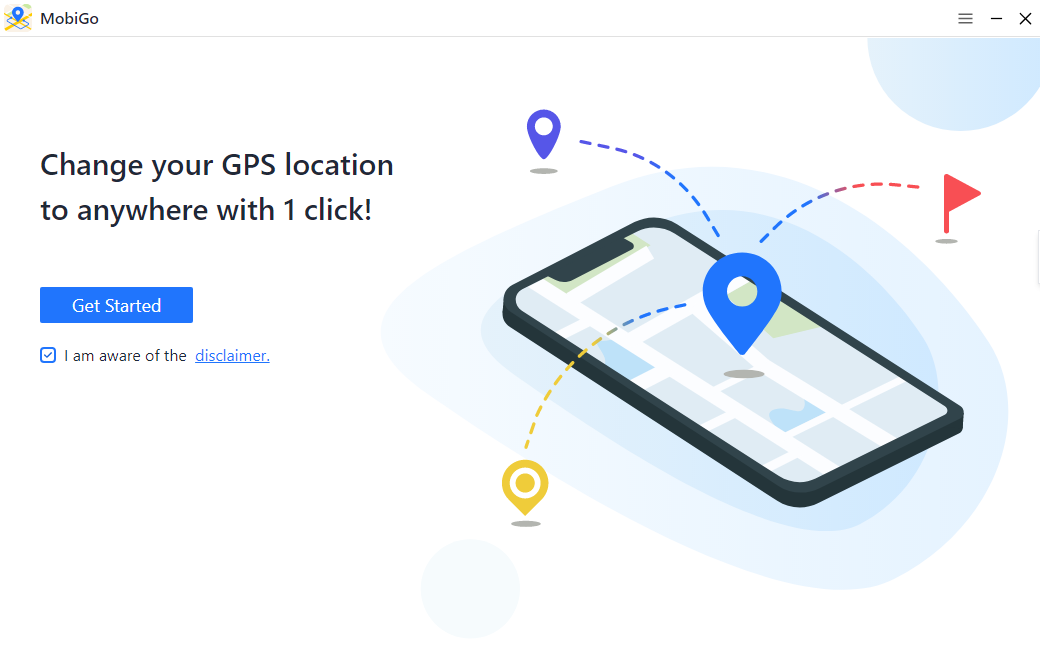
Step 3: Connect your iPhone to your computer through USB or Wi-Fi, and follow the on-screen steps to authorise access to your iPhone’s data.

Step 4: Choose the teleport mode, and click on the map or type in the address to choose a destination.

Step 5: Click “Move Here“, and MobiGo will immediately change your current GPS coordinates to the new place.

Step 6: Open map on your iPhone to make sure you’re at the right place.
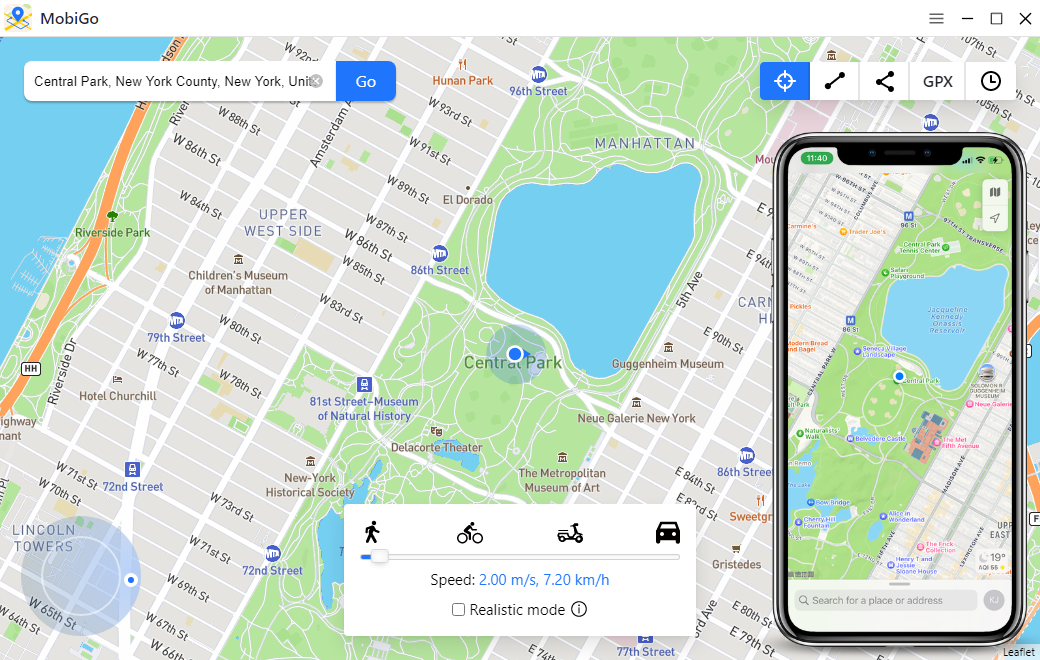
4. Conclusion
Overall, the location tracking on an iPhone is quite accurate, but its accuracy can vary depending on various factors. You use fix your iPhone location choosing the tips mentioned above. To change your iPhone location to a accurate coordinate, you can use AimerLab MobiGo location changer that helps you change location with just one click, why not download and have a try?




