How to change location on Yik Yak: Step-by-steps guide 2024
Yik Yak was an anonymous social media app that allowed users to post and read messages within a 1.5-mile radius. The app was launched in 2013 and became popular among college students in the United States.
One of the unique features of Yik Yak was its location-based system. When users opened the app, they would be presented with a feed of messages posted by other users within a 1.5-mile radius of their current location. This created a localized social network where users could connect with others in their immediate vicinity.
However, the location-based system also had some drawbacks. Because users could only see messages from others within a 1.5-mile radius, it could create a bubble of information that was not representative of larger events or trends.
If you want to get more messages from other places in Yik Yak, you may need to move to a new place or use some location changing tools. Continue to read this article to get solutions for changing your location on Yik Yak without walking or moving out.
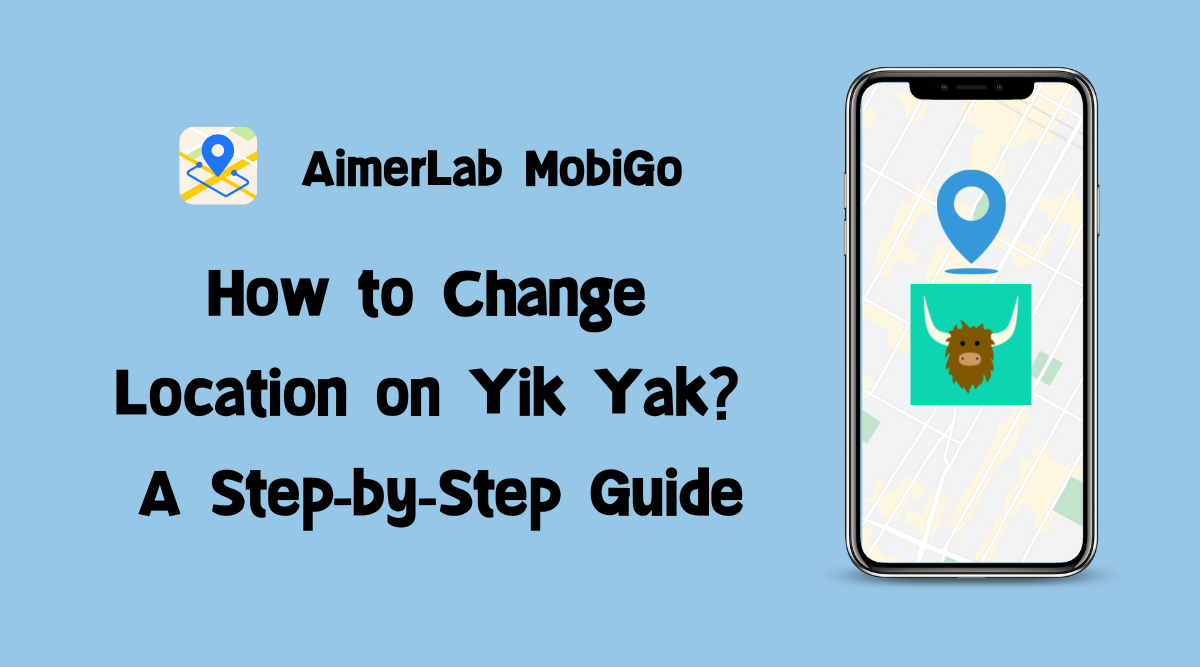
1. Change Yik Yak location with phone settings
Generally speaking, most location-based apps will use your device’s GPS or Wi-Fi signal to determine your location automatically. To change your location, you will need to adjust the location settings on your device.
On an iPhone, you can do this by going to Settings > Privacy > Location Services, and then toggling the switch to “on“. You can then choose which apps are allowed to access your location and adjust the location settings for each app as desired.
On an Android device, go to Settings > Location, and then toggle the switch to “on“. You can then choose which apps are allowed to access your location and adjust the location settings for each app as desired.
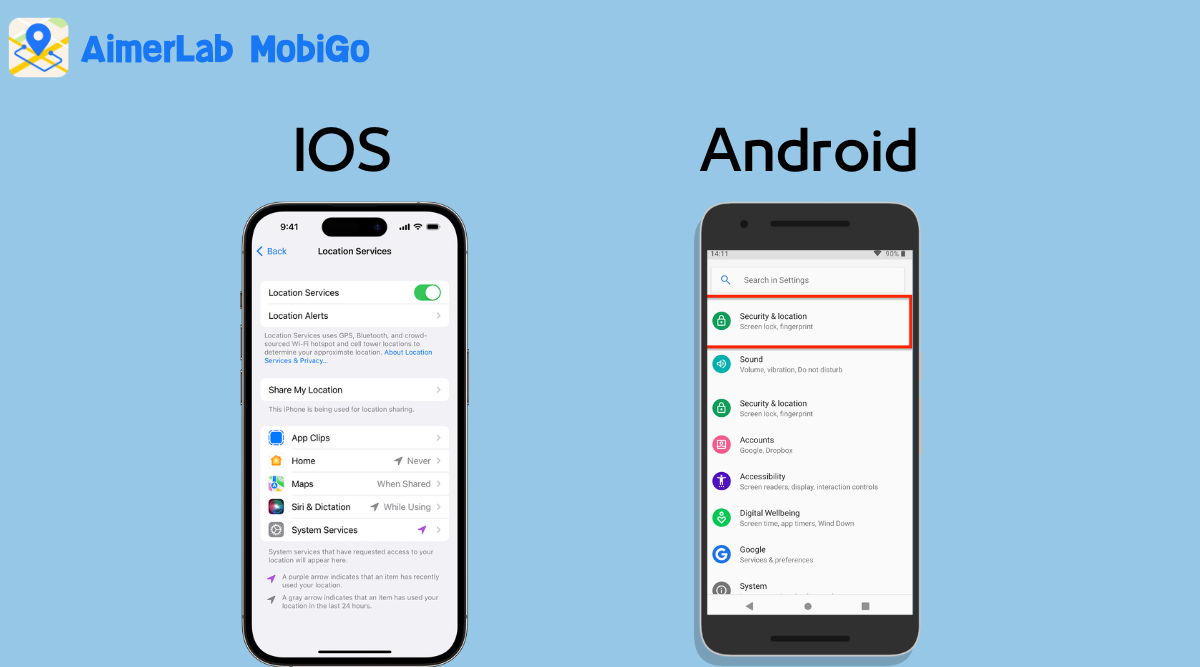
2. Change Yik Yak location with a VPN service
A VPN, or virtual private network, is a tool that encrypts your internet traffic and routes it through a server in a different location. By doing this, you can make it appear as though you are accessing the internet from a different location than your actual physical location.
To change your location on a location-based app, you can pick the PureVPN to have a try. All you need to do is download and install a secure VPN application such as PureVPN on your device, enter the new location you want to be in, and then launch Yik Yak. You will then be able to view posts from that specific region or city.

3. Change Yik Yak location with AimerLab MobiGo location changer
Another method for spoofing your location on Yik Yak is to utilize AimerLab MobiGo location changer, which allows users to move virtually anywhere in the world with just a few taps on their device’s screen.
You can post to Yik Yak from various locations and respond to other users’ postings without moving out if you use AimerLab MobiGo. In addition to Yik Yak, AimerLab MobiGo can be used to change GPS locations in location-based apps such as Hinge, Tinder, Gumblr, etc.
The following are the steps for changing your location on Yik Yak using AimerLab MobiGo.
Step 1: You should get the AimerLab MobiGo location changer and then install it on your computer.
Step 2: Launch MobiGo after it has been installed, and then select “Get Started“.
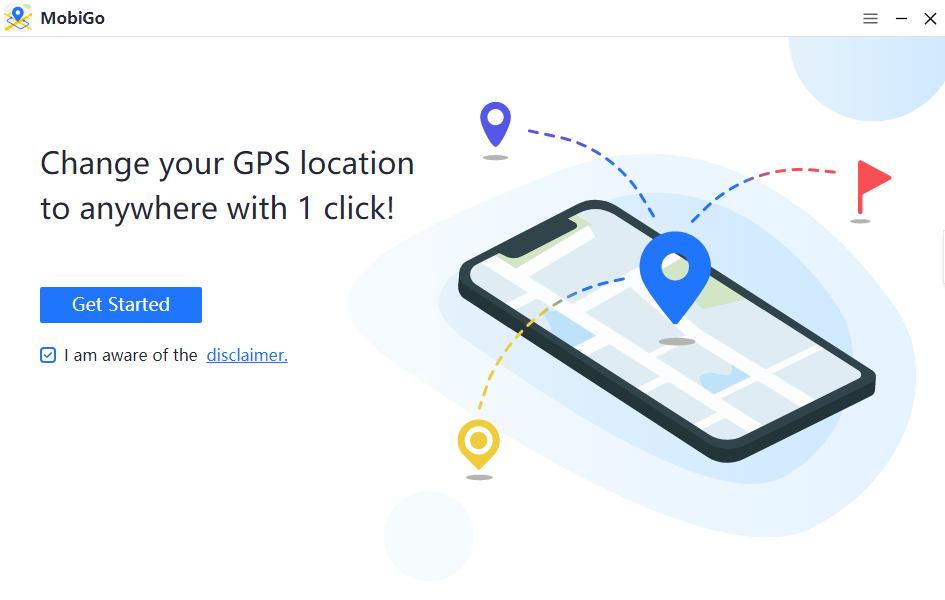
Step 3: You can use a USB cable or the wireless Wi-Fi connection to link your iPhone to your computer. Follow the on-screen steps to grant access to the data on your iPhone.

Step 4: You can choose a location by either clicking on the map or entering the address of the place you want to go.
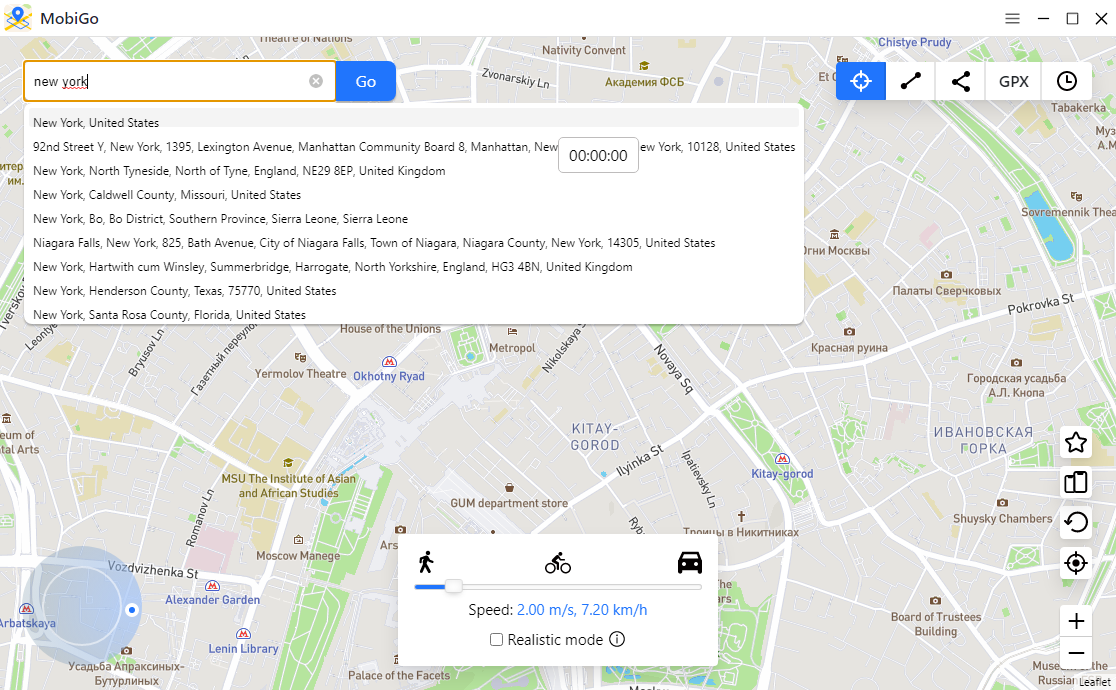
Step 5: AimerLab MobiGo will set your GPS location to the selected location when you click “Move Here“.
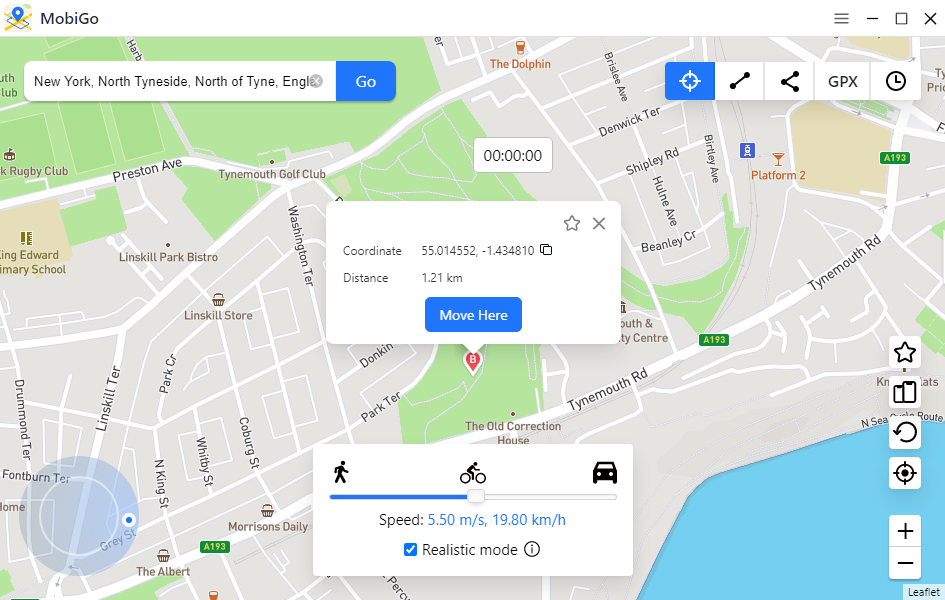
Step 6: Launch the Yik Yak app on your device, check your location, and you can start publishing messages.
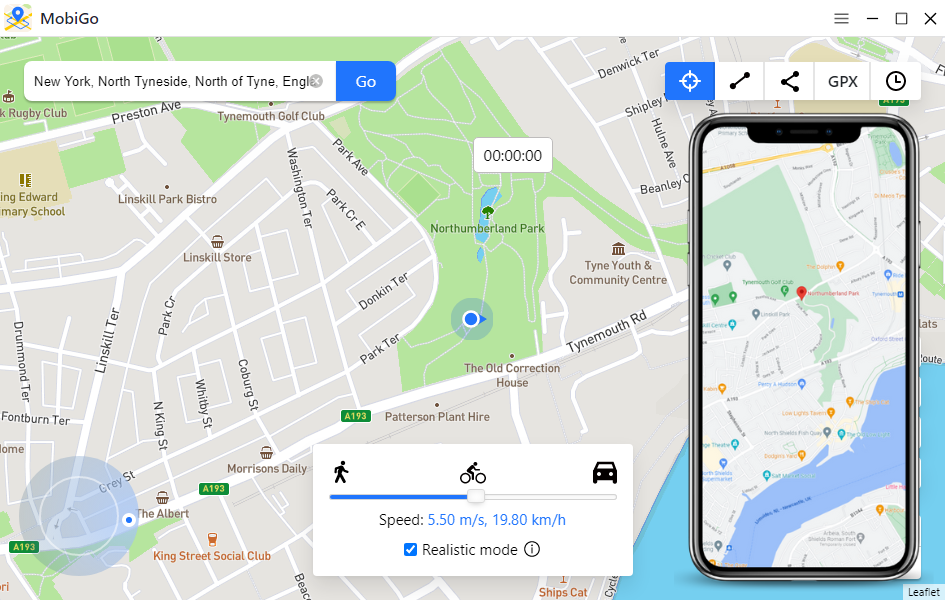
4. Conclusion
Whether you use Yik Yak for entertainment or have developed an addiction to the anonymity it provides, updating your GPS position on the app will enable you to meet strangers from various areas of the world and broaden your social circle. But, there is no direct option to change location on Yik Yak. In order to complete this job, you will need to make use of either a virtual private network (VPN) or the AimerLab MobiGo location changer. Pick a method that satisfies your requirements, then transfer your Yik Yak to a new location.




